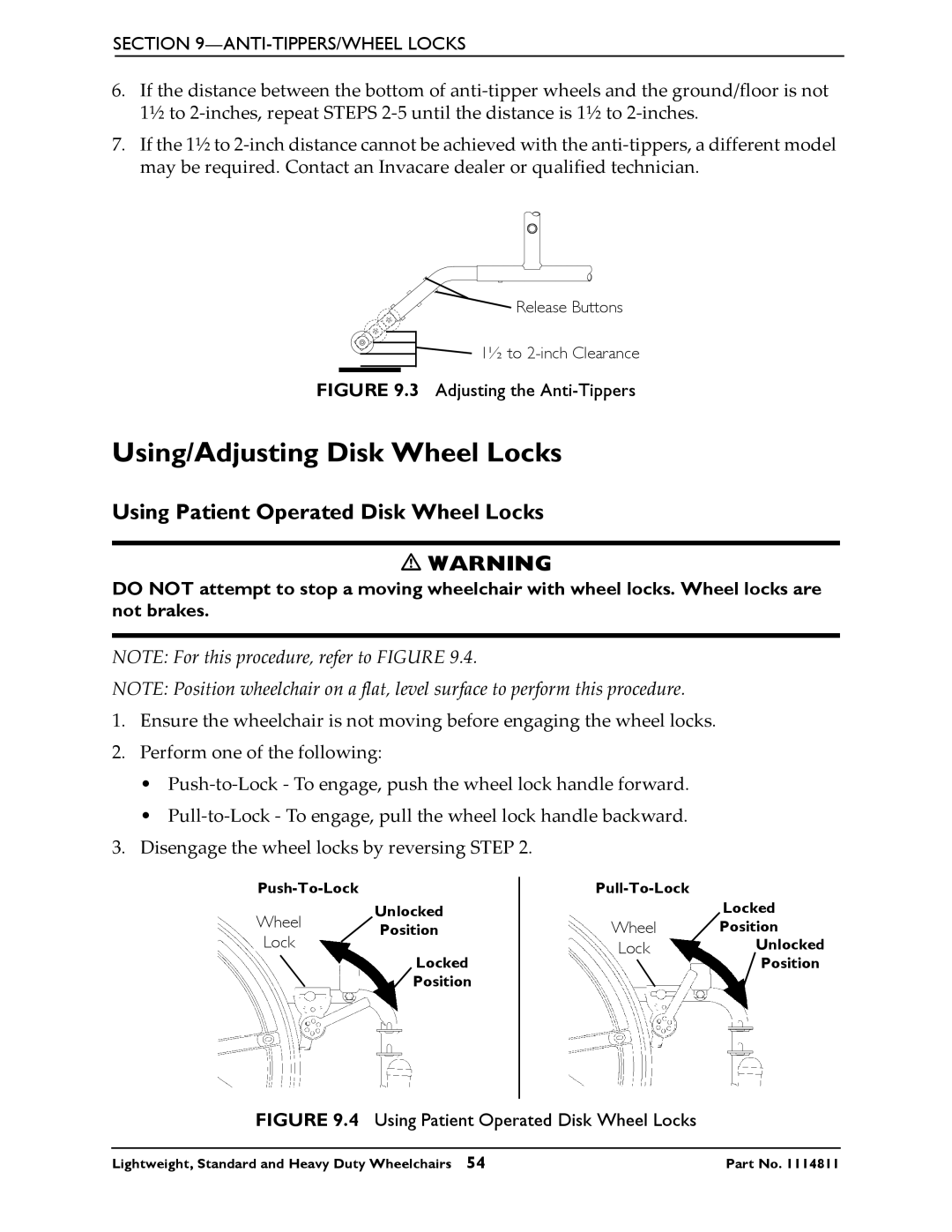SECTION
6.If the distance between the bottom of
7.If the 1½ to
![]()
![]() Release Buttons
Release Buttons
1½ to
FIGURE 9.3 Adjusting the Anti-Tippers
Using/Adjusting Disk Wheel Locks
Using Patient Operated Disk Wheel Locks
WARNING
DO NOT attempt to stop a moving wheelchair with wheel locks. Wheel locks are not brakes.
NOTE: For this procedure, refer to FIGURE 9.4.
NOTE: Position wheelchair on a flat, level surface to perform this procedure.
1.Ensure the wheelchair is not moving before engaging the wheel locks.
2.Perform one of the following:
•
•
3.Disengage the wheel locks by reversing STEP 2.
Unlocked
Wheel Position
Lock
Locked
![]() Position
Position
Locked
Wheel Position
LockUnlocked
![]() Position
Position
FIGURE 9.4 Using Patient Operated Disk Wheel Locks
Lightweight, Standard and Heavy Duty Wheelchairs 54 | Part No. 1114811 |