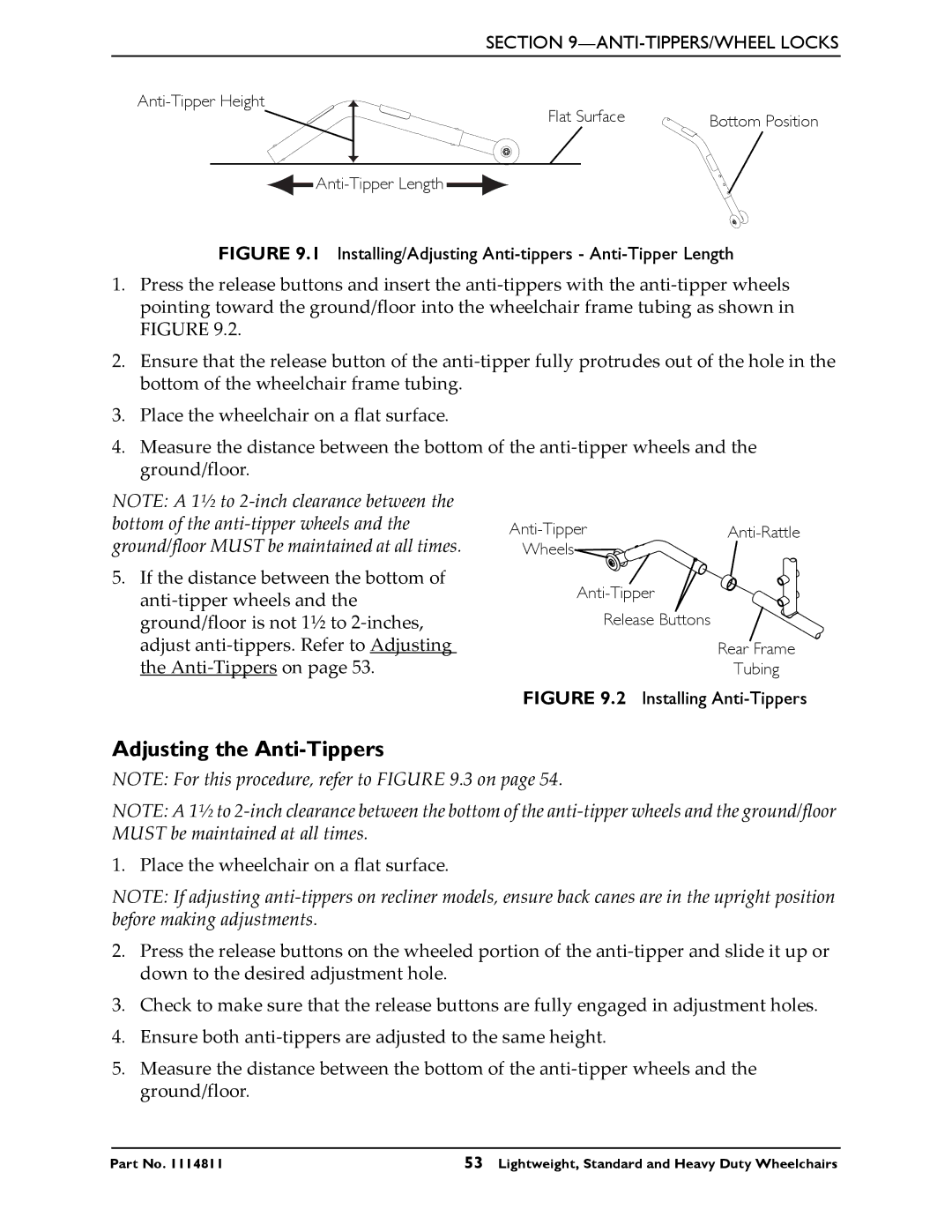SECTION
Flat Surface | Bottom Position |
![]()
![]()
FIGURE 9.1 Installing/Adjusting Anti-tippers - Anti-Tipper Length
1.Press the release buttons and insert the
2.Ensure that the release button of the
3.Place the wheelchair on a flat surface.
4.Measure the distance between the bottom of the
NOTE: A 1½ to
5.If the distance between the bottom of
Wheels |
|
| |
Release Buttons |
|
| Rear Frame |
| Tubing |
FIGURE 9.2 Installing Anti-Tippers
Adjusting the Anti-Tippers
NOTE: For this procedure, refer to FIGURE 9.3 on page 54.
NOTE: A 1½ to
1. Place the wheelchair on a flat surface.
NOTE: If adjusting
2.Press the release buttons on the wheeled portion of the
3.Check to make sure that the release buttons are fully engaged in adjustment holes.
4.Ensure both
5.Measure the distance between the bottom of the
Part No. 1114811 | 53 Lightweight, Standard and Heavy Duty Wheelchairs |