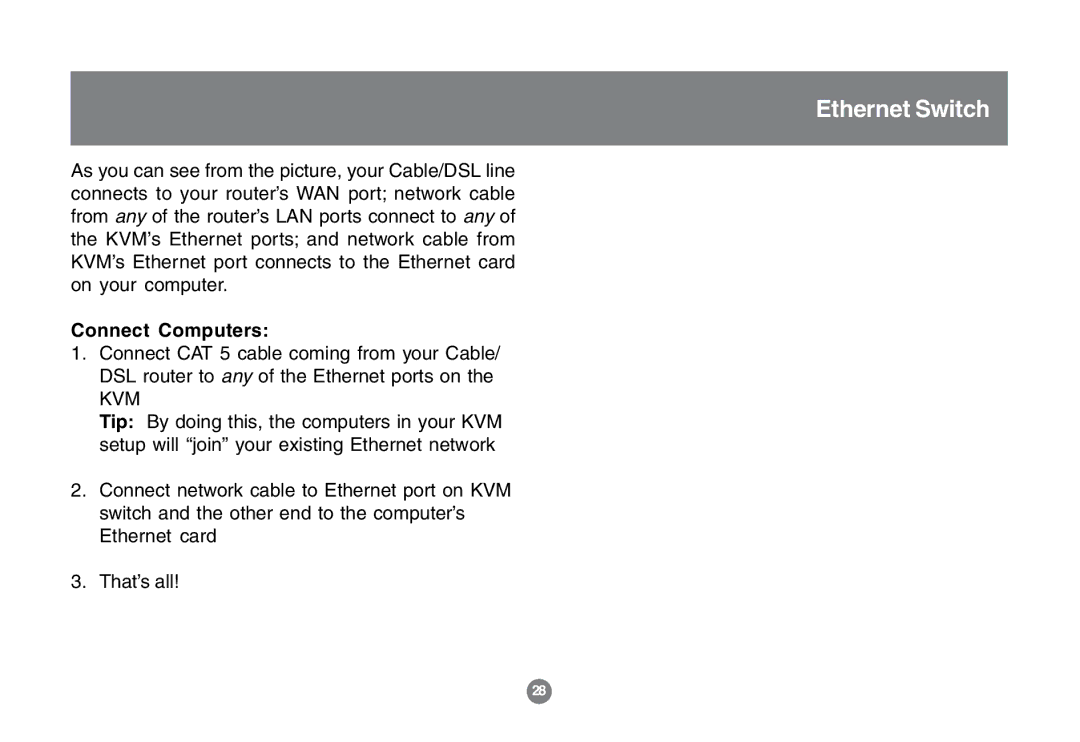Ethernet Switch
As you can see from the picture, your Cable/DSL line connects to your router’s WAN port; network cable from any of the router’s LAN ports connect to any of the KVM’s Ethernet ports; and network cable from KVM’s Ethernet port connects to the Ethernet card on your computer.
Connect Computers:
1.Connect CAT 5 cable coming from your Cable/ DSL router to any of the Ethernet ports on the
KVM
Tip: By doing this, the computers in your KVM setup will “join” your existing Ethernet network
2.Connect network cable to Ethernet port on KVM switch and the other end to the computer’s Ethernet card
3.That’s all!
28