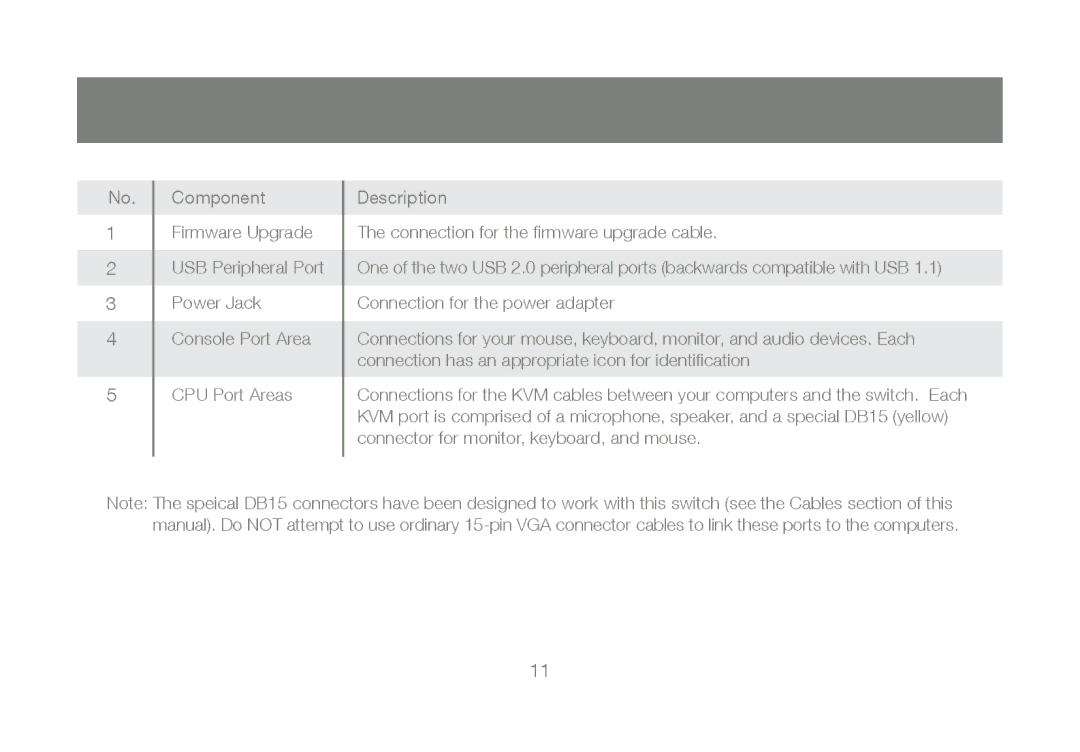No.
1
2
3
4
5
Component
Firmware Upgrade
USB Peripheral Port
Power Jack
Console Port Area
CPU Port Areas
Description
The connection for the firmware upgrade cable.
One of the two USB 2.0 peripheral ports (backwards compatible with USB 1.1)
Connection for the power adapter
Connections for your mouse, keyboard, monitor, and audio devices. Each connection has an appropriate icon for identification
Connections for the KVM cables between your computers and the switch. Each KVM port is comprised of a microphone, speaker, and a special DB15 (yellow) connector for monitor, keyboard, and mouse.
Note: The speical DB15 connectors have been designed to work with this switch (see the Cables section of this manual). Do NOT attempt to use ordinary
11