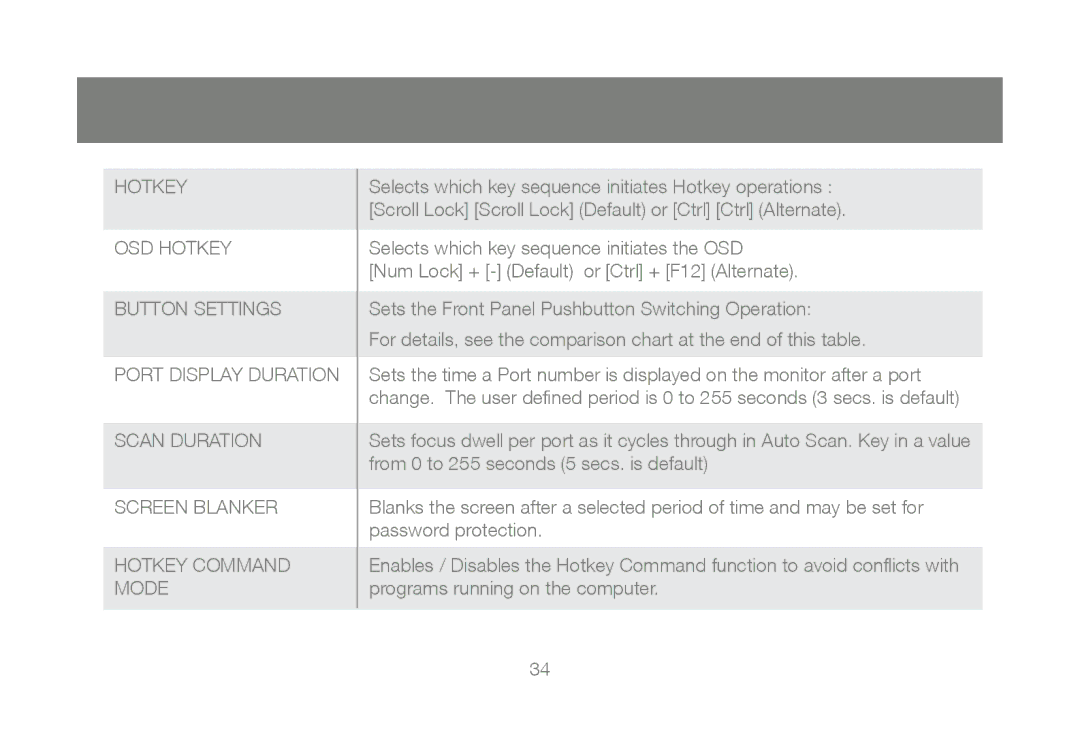HOTKEY
OSD HOTKEY
BUTTON SETTINGS
PORT DISPLAY DURATION
SCAN DURATION
SCREEN BLANKER
HOTKEY COMMAND MODE
Selects which key sequence initiates Hotkey operations : [Scroll Lock] [Scroll Lock] (Default) or [Ctrl] [Ctrl] (Alternate).
Selects which key sequence initiates the OSD
[Num Lock] +
Sets the Front Panel Pushbutton Switching Operation:
For details, see the comparison chart at the end of this table.
Sets the time a Port number is displayed on the monitor after a port change. The user defined period is 0 to 255 seconds (3 secs. is default)
Sets focus dwell per port as it cycles through in Auto Scan. Key in a value from 0 to 255 seconds (5 secs. is default)
Blanks the screen after a selected period of time and may be set for password protection.
Enables / Disables the Hotkey Command function to avoid conflicts with programs running on the computer.
34