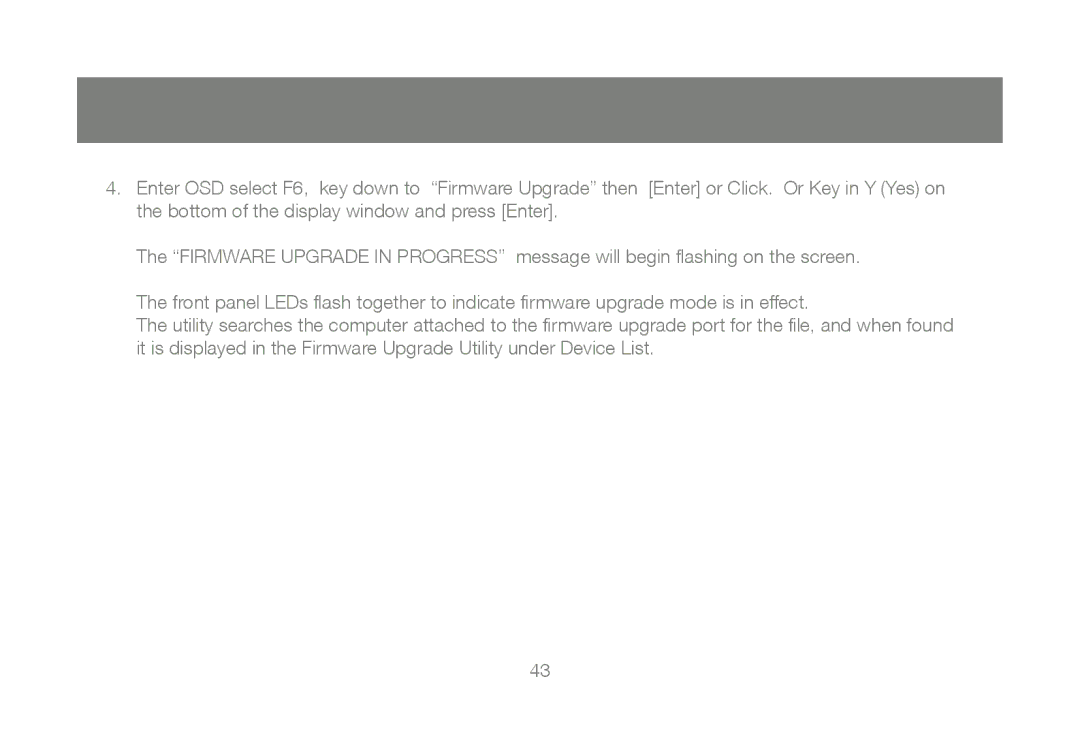4.Enter OSD select F6, key down to “Firmware Upgrade” then [Enter] or Click. Or Key in Y (Yes) on the bottom of the display window and press [Enter].
The “FIRMWARE UPGRADE IN PROGRESS” message will begin flashing on the screen.
The front panel LEDs flash together to indicate firmware upgrade mode is in effect.
The utility searches the computer attached to the firmware upgrade port for the file, and when found it is displayed in the Firmware Upgrade Utility under Device List.
43