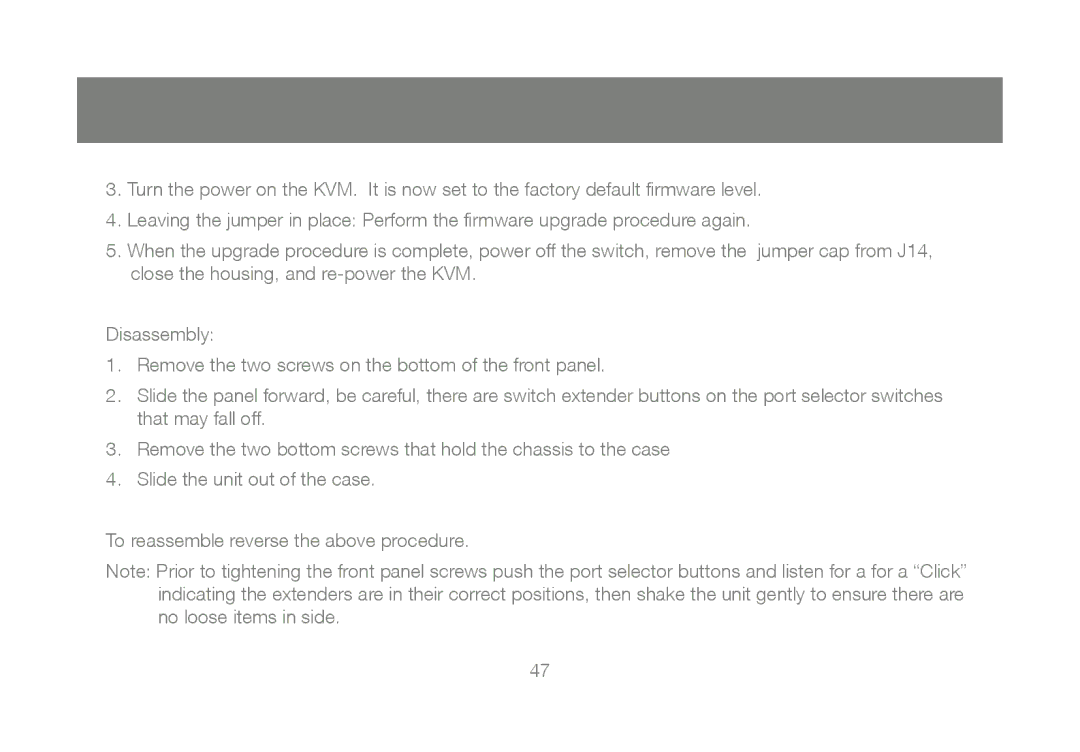3.Turn the power on the KVM. It is now set to the factory default firmware level.
4.Leaving the jumper in place: Perform the firmware upgrade procedure again.
5.When the upgrade procedure is complete, power off the switch, remove the jumper cap from J14, close the housing, and
Disassembly:
1.Remove the two screws on the bottom of the front panel.
2.Slide the panel forward, be careful, there are switch extender buttons on the port selector switches that may fall off.
3.Remove the two bottom screws that hold the chassis to the case
4.Slide the unit out of the case.
To reassemble reverse the above procedure.
Note: Prior to tightening the front panel screws push the port selector buttons and listen for a for a “Click” indicating the extenders are in their correct positions, then shake the unit gently to ensure there are no loose items in side.
47