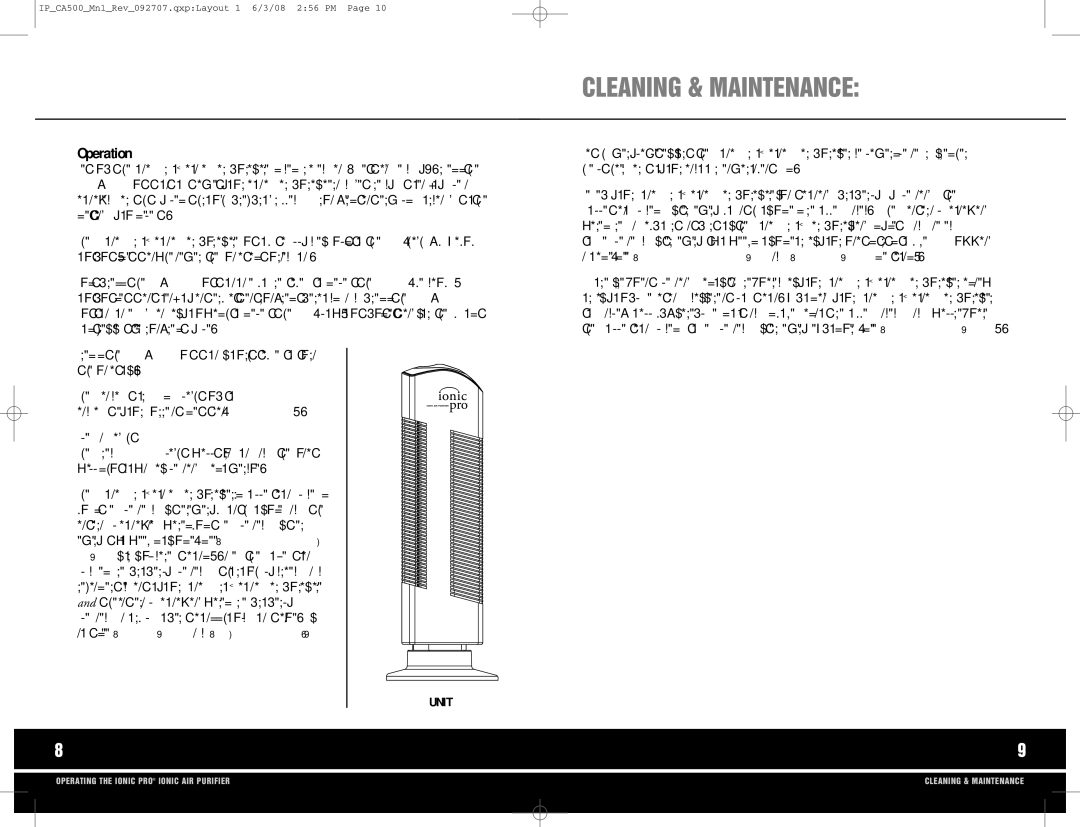CA500 specifications
The Ionic Pro CA500 is a state-of-the-art air purifier designed to enhance indoor air quality in homes, offices, and various other environments. This innovative device leverages advanced technologies to effectively eliminate airborne pollutants, ensuring a cleaner and healthier atmosphere.One of the standout features of the Ionic Pro CA500 is its ionization technology. The device emits negatively charged ions that attract and neutralize positively charged particles, such as dust, smoke, allergens, and odors. This process not only removes harmful contaminants from the air but also helps to reduce static electricity in the surrounding environment.
The Ionizer feature can operate independently or in conjunction with a built-in fan, providing flexibility based on user preferences. The fan can be adjusted to different speed settings, allowing for customized air flow and purification performance. Whether you need a gentle breeze or a more robust air circulation, the Ionic Pro CA500 adapts to meet your needs.
Another significant characteristic of the Ionic Pro CA500 is its whisper-quiet operation. Unlike traditional air purifiers that can be noisy and disruptive, this device operates silently, making it ideal for bedrooms, offices, or any space where noise can be a concern. Users can enjoy clean air without the distraction of an audible fan or motor.
The design of the Ionic Pro CA500 is both sleek and compact, allowing it to fit seamlessly into various home or office decor styles. Its lightweight construction makes it easy to move from one room to another, ensuring that clean air is accessible wherever it is needed most.
Maintenance of the Ionic Pro CA500 is straightforward, requiring minimal effort from users. Unlike many air purifiers that require regular filter replacements, this device features a permanent collection plate that can be easily washed and reused, reducing long-term costs and environmental waste.
With its focus on user-friendliness, efficiency, and advanced technology, the Ionic Pro CA500 is a perfect choice for anyone looking to improve their indoor air quality. Whether dealing with allergies, pet dander, or general pollutants, this air purifier stands out as a reliable and effective solution for ensuring your indoor environment remains fresh and clean.