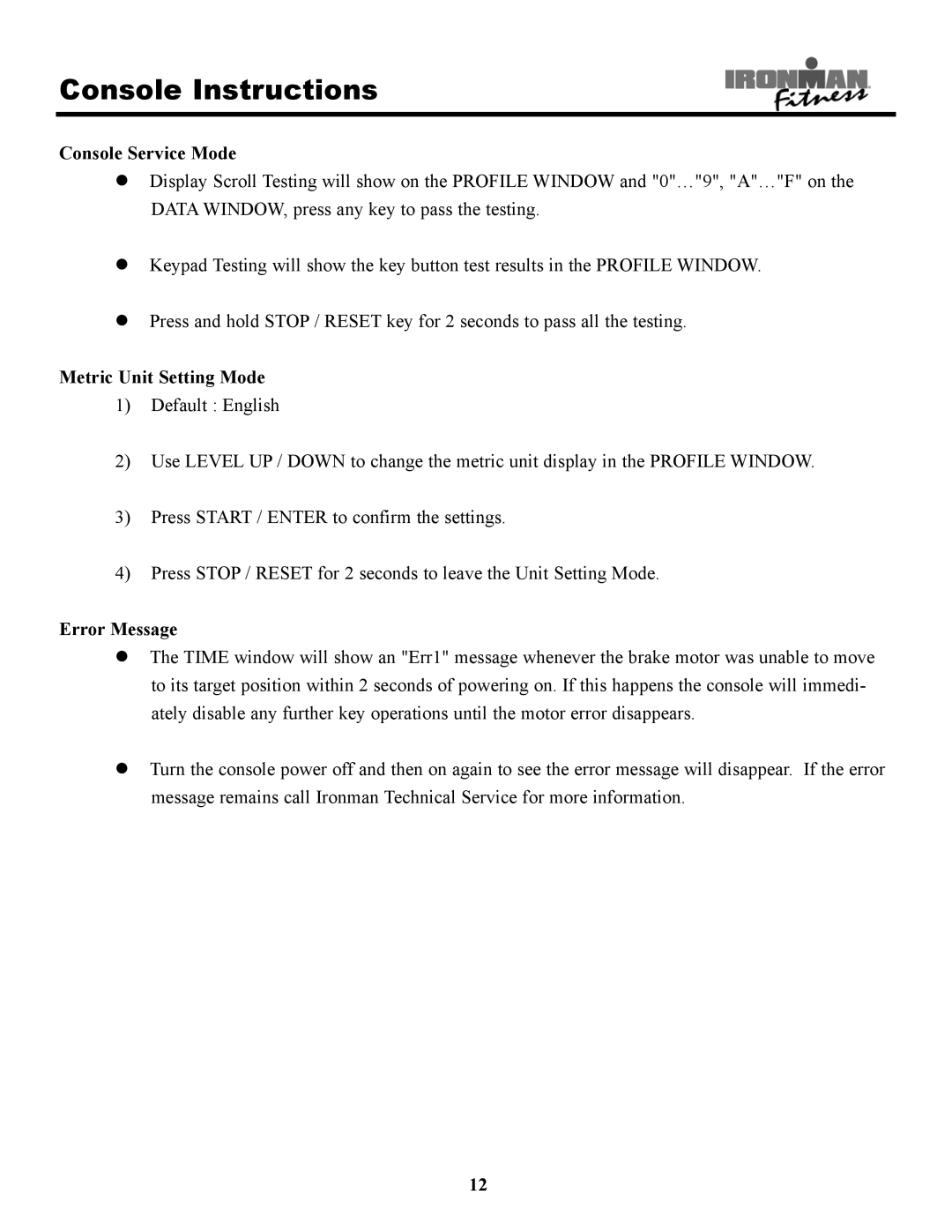Console Instructions
Console Service Mode
Display Scroll Testing will show on the PROFILE WINDOW and "0"…"9", "A"…"F" on the DATA WINDOW, press any key to pass the testing.
Keypad Testing will show the key button test results in the PROFILE WINDOW.
Press and hold STOP / RESET key for 2 seconds to pass all the testing.
Metric Unit Setting Mode
1)Default : English
2)Use LEVEL UP / DOWN to change the metric unit display in the PROFILE WINDOW.
3)Press START / ENTER to confirm the settings.
4)Press STOP / RESET for 2 seconds to leave the Unit Setting Mode.
Error Message
The TIME window will show an "Err1" message whenever the brake motor was unable to move to its target position within 2 seconds of powering on. If this happens the console will immedi- ately disable any further key operations until the motor error disappears.
Turn the console power off and then on again to see the error message will disappear. If the error message remains call Ironman Technical Service for more information.
12