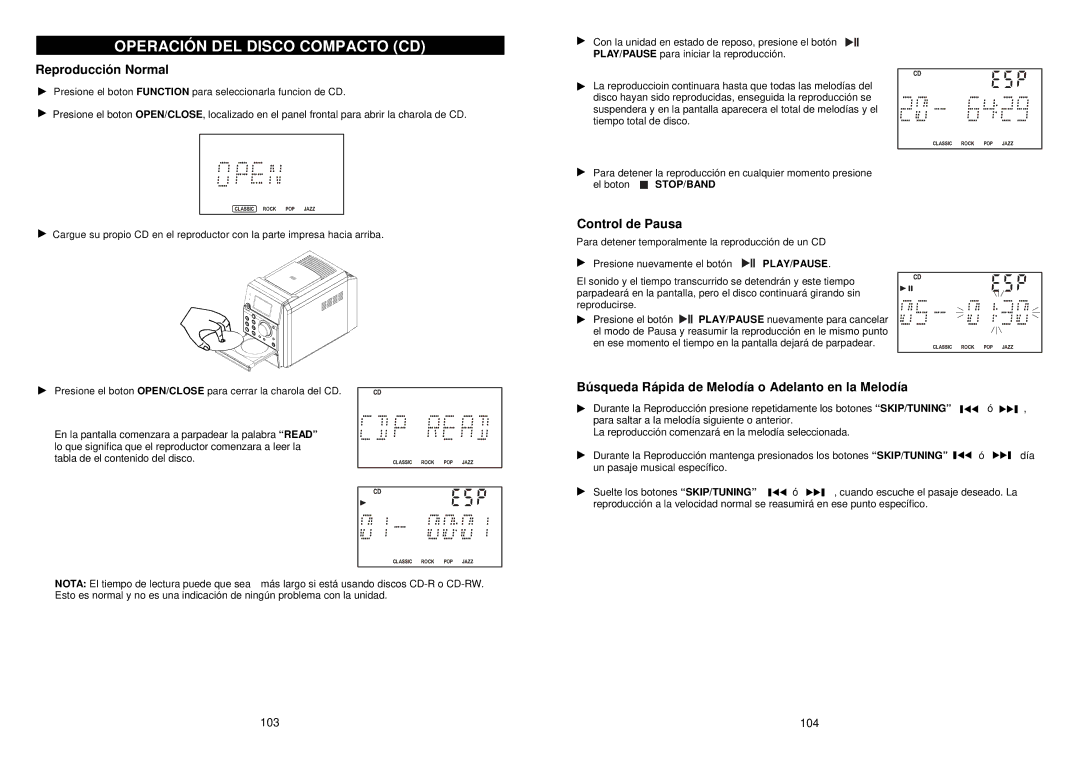M110 specifications
The iSymphony M110 is a cutting-edge communication solution designed for businesses seeking enhanced collaboration and efficiency. This versatile device combines advanced features and robust technologies, making it an ideal choice for modern workplaces.At the core of the M110's functionality is its VoIP capabilities, allowing users to make calls over the internet with high-quality audio and minimal latency. This feature significantly reduces communication costs, especially for businesses with international operations. The device supports multiple VoIP protocols, ensuring compatibility with various service providers and enabling seamless integration into existing telecom infrastructures.
One of the standout features of the iSymphony M110 is its user-friendly interface. The device boasts a high-resolution touchscreen that provides easy access to contacts, call logs, and settings. This intuitive design minimizes the learning curve for new users, promoting quick adoption across teams. Additionally, the device includes programmable keys, allowing users to customize their experience by assigning frequently used functions for instant access.
The M110 is equipped with advanced audio technologies, including HD voice support, which enhances clarity and reduces background noise. This feature is particularly beneficial in open office environments where distractions can impede communication. The device also has built-in acoustic echo cancellation, ensuring that conversations remain clear and focused, regardless of the surrounding environment.
Security is another critical aspect of the iSymphony M110. The device employs robust encryption protocols to protect sensitive communications, making it a reliable choice for businesses that prioritize data security. Combined with regular firmware updates, the M110 ensures a secure communication channel for all users.
Furthermore, the iSymphony M110 supports a range of connectivity options, including Wi-Fi and Ethernet, offering flexibility in how it can be deployed within an office setting. This adaptability extends to its integration capabilities, as the device can effortlessly connect with a variety of third-party applications and services, enhancing productivity and streamlining workflows.
In summary, the iSymphony M110 stands out as a powerful communication solution, marrying advanced VoIP technologies with user-friendly design and robust security features. Its high-definition audio, customizable interface, and flexible connectivity options make it an excellent choice for businesses looking to elevate their communication strategy in an increasingly digital world.