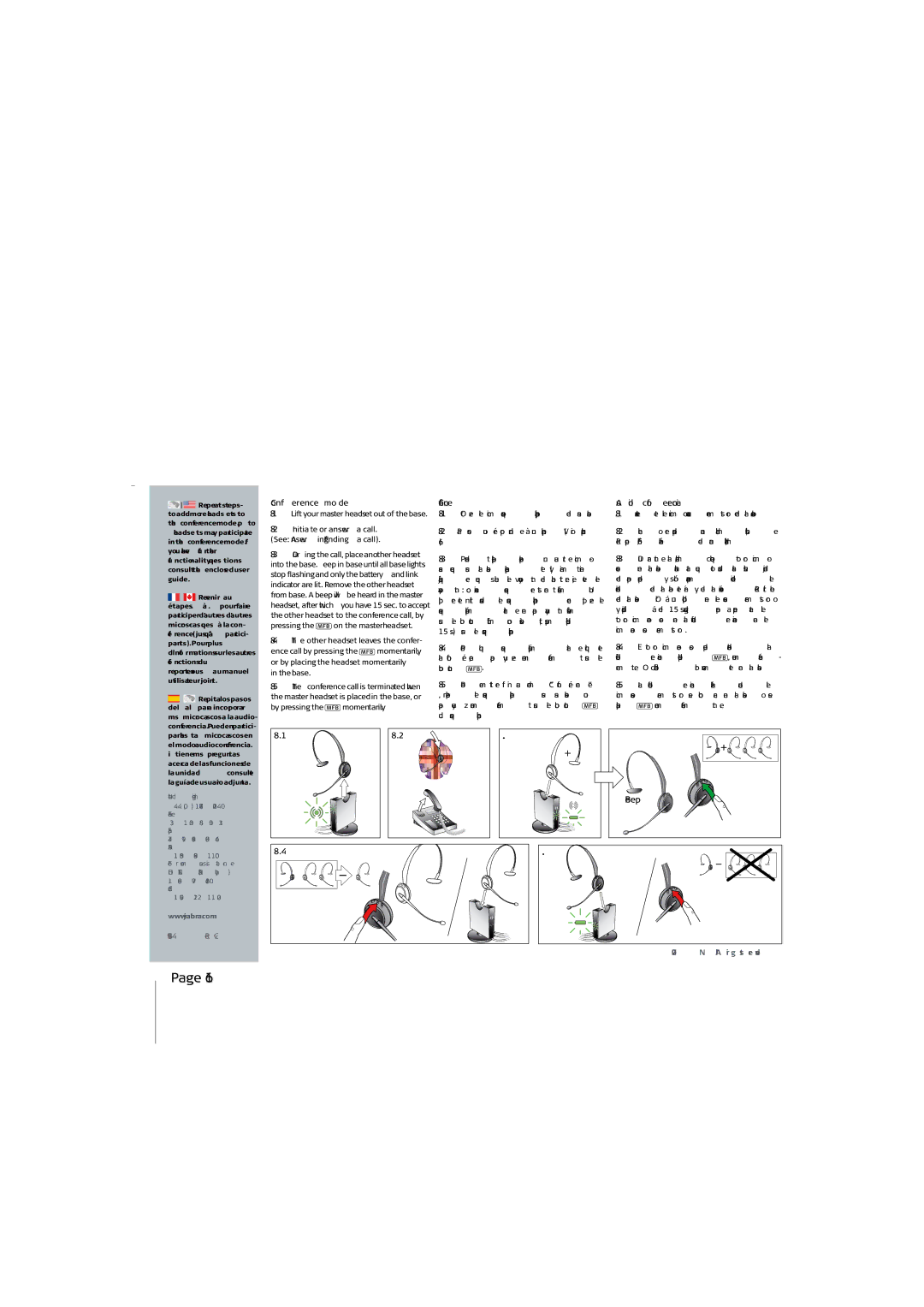GN9120 specifications
The Jabra GN9120 is a high-quality wireless headset designed to enhance communication in professional environments. Known for its lightweight design and superior audio performance, the GN9120 is a favorite choice among office professionals and call center agents alike.One of the standout features of the Jabra GN9120 is its wireless range. With DECT technology, this headset provides a remarkable range of up to 120 meters (approximately 394 feet) from the base, allowing users the flexibility to move around while staying connected. This is particularly advantageous in bustling office settings where mobility is crucial for productivity.
The headset boasts impressive sound quality, with crystal-clear audio in both incoming and outgoing calls. Equipped with a noise-canceling microphone, the GN9120 effectively filters out background noise, ensuring that conversations are clear and uninterrupted. This feature is especially beneficial in busy office environments where distractions could impede communication.
Comfort is another key characteristic of the Jabra GN9120. The headset is designed to be worn for extended periods without discomfort, featuring an adjustable headband and soft ear cushions. The different wearing styles available—over-the-ear or wearing it over the head—allow users to choose a configuration that best suits their preferences.
The battery life of the GN9120 is noteworthy as well. It can provide up to 12 hours of talk time on a single charge, offering more than enough duration for a full workday. Additionally, the device can be easily placed back on its charging base when not in use, ensuring that it remains ready for action at all times.
Another technological highlight of the GN9120 is its ability to connect to multiple devices simultaneously. This means users can switch seamlessly between their computer, desk phone, and mobile device without the need for constant reconnections.
Moreover, the Jabra GN9120 is equipped with call management features that enhance user experience. The headset allows for answering and ending calls remotely, eliminating the need to rush back to the desk whenever a call comes in. This is facilitated by the Jabra base station, which acts as a hub for managing communications effectively.
In summary, the Jabra GN9120 is a robust and versatile wireless headset that combines advanced technology, superior sound quality, and comfort. Its impressive features make it an ideal choice for professionals looking to improve their communication efficiency while maintaining freedom of movement in their work environment.