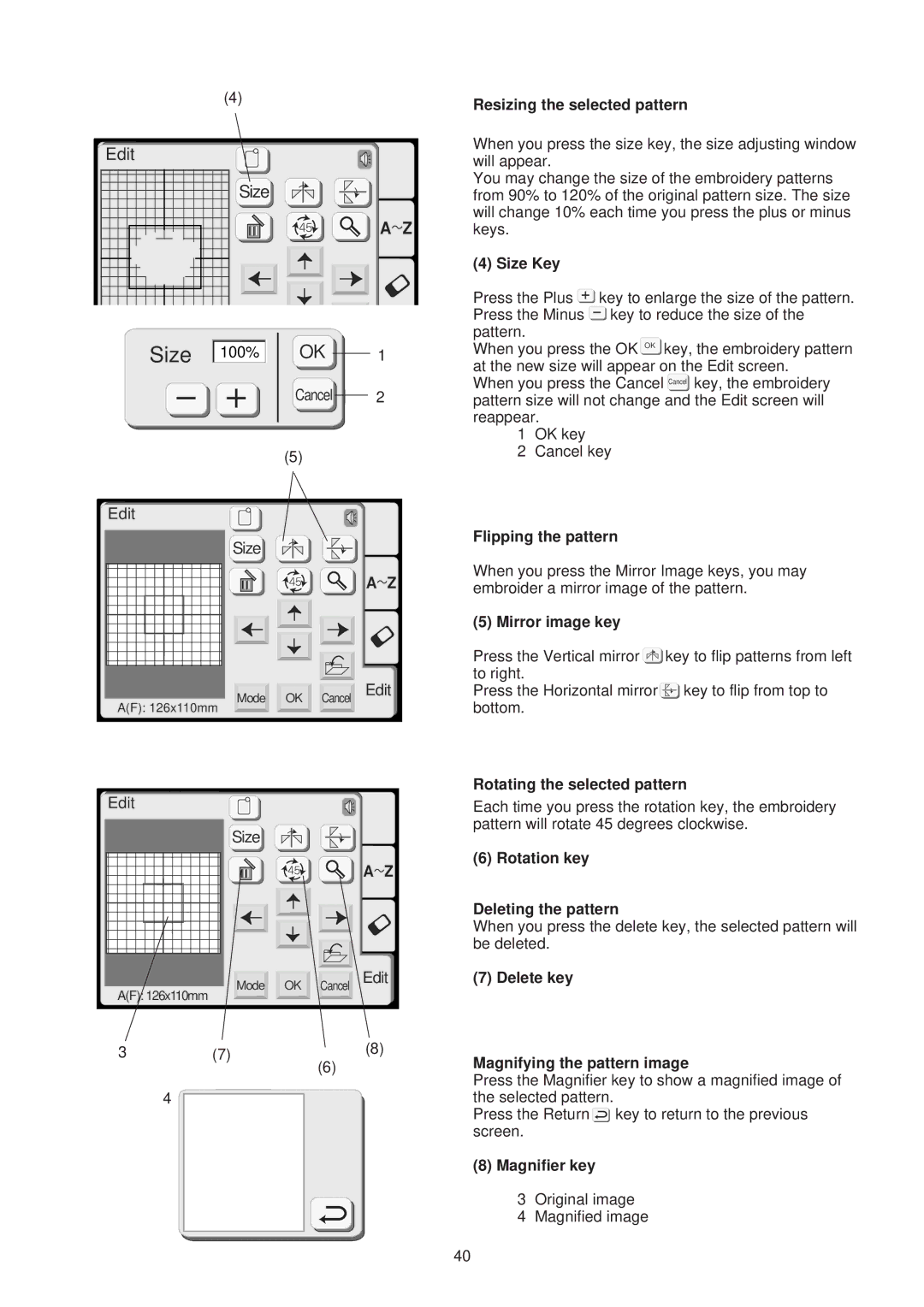300E specifications
The Janome 300E is a standout model in the world of embroidery machines, designed for both enthusiasts and professionals who demand precision and quality. This machine is celebrated for its user-friendly interface and advanced technology, making it accessible to users of all skill levels.One of the most notable features of the Janome 300E is its impressive embroidery field size. With an embroidery area measuring 7.9 inches by 7.9 inches, the machine allows users to create large and intricate designs without the need for excessive repositioning of the fabric. This feature is particularly beneficial for those looking to work on larger projects or multi-design layouts.
The Janome 300E is equipped with a powerful and efficient built-in memory, which can store up to 30 designs. This allows users to save frequently used patterns, making it convenient to access them for future projects. Additionally, the machine supports various embroidery formats, including .JEF and .DST, making it compatible with a wide range of design software.
Another significant advantage of the Janome 300E is its automatic needle threader. This innovative technology simplifies the threading process, reducing the frustration often associated with manual threading. Users can quickly get started on their projects without spending valuable time on setup.
The machine's LCD display is both intuitive and user-friendly. It provides clear visualization of the design layouts and settings, making navigation straightforward. The display also allows users to edit and resize designs on the fly, giving them more creative control over their work.
Speed is another hallmark of the Janome 300E. The machine can stitch at a remarkable speed of up to 650 stitches per minute, enabling efficient work on projects without sacrificing quality. Coupled with the adjustable stitch width and length, this provides versatility for various embroidery techniques.
In terms of build quality, the Janome 300E is robust and durable, designed to withstand regular use. It features a bobbin system that is easy to access and refill, ensuring that users can focus on creating without interruption.
Overall, the Janome 300E embodies a perfect blend of advanced technology, user convenience, and robust features. Its design makes it an ideal choice for both hobbyists and professionals, looking to explore the world of embroidery with ease and precision. Whether for personal use or small business ventures, the Janome 300E is well-equipped to bring creative visions to life.