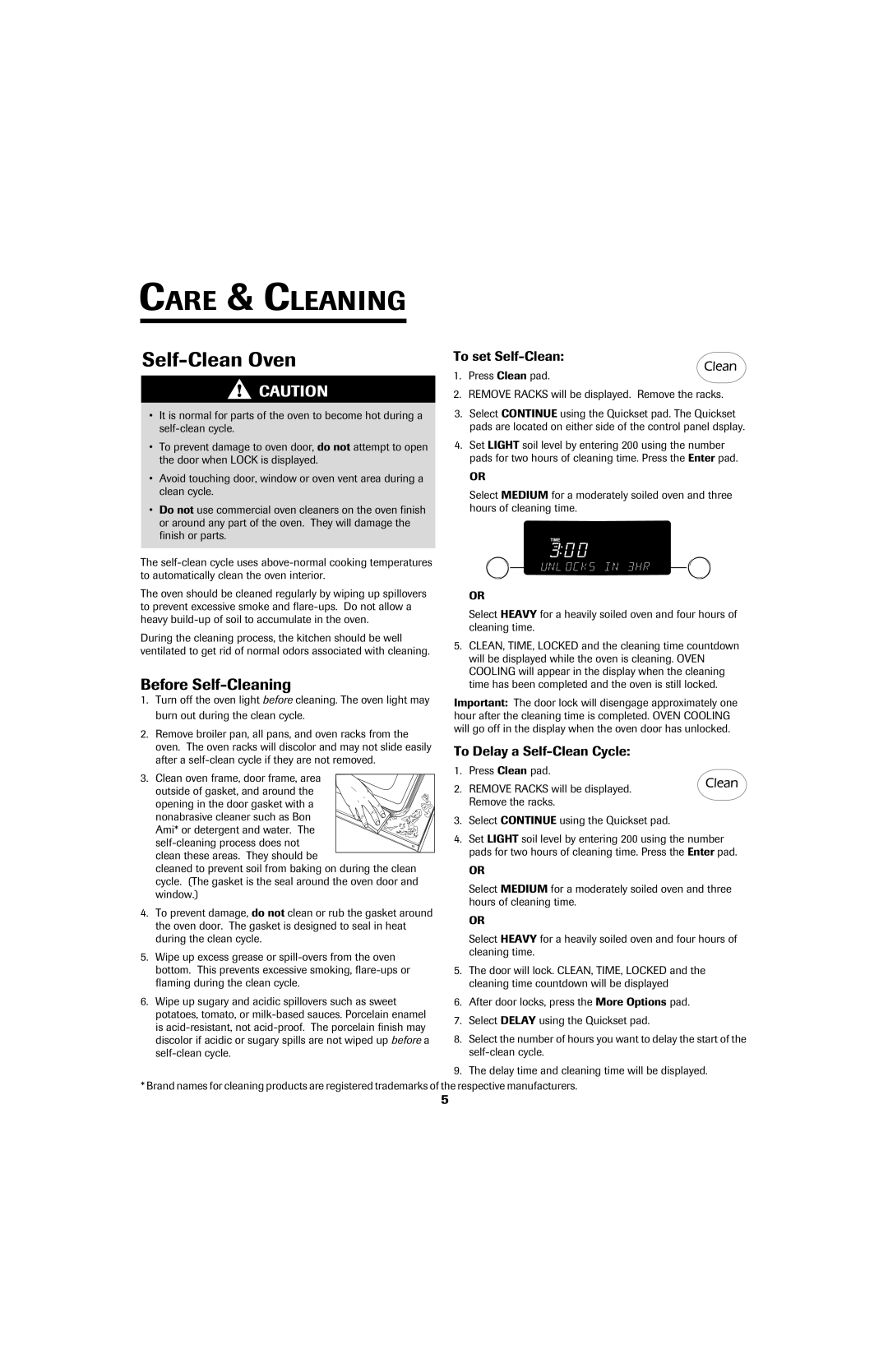CARE & CLEANING
Self-Clean Oven
![]() CAUTION
CAUTION
•It is normal for parts of the oven to become hot during a
•To prevent damage to oven door, do not attempt to open the door when LOCK is displayed.
•Avoid touching door, window or oven vent area during a clean cycle.
•Do not use commercial oven cleaners on the oven finish or around any part of the oven. They will damage the finish or parts.
The
The oven should be cleaned regularly by wiping up spillovers to prevent excessive smoke and
During the cleaning process, the kitchen should be well ventilated to get rid of normal odors associated with cleaning.
Before Self-Cleaning
1.Turn off the oven light before cleaning. The oven light may burn out during the clean cycle.
2.Remove broiler pan, all pans, and oven racks from the oven. The oven racks will discolor and may not slide easily after a
3.Clean oven frame, door frame, area
outside of gasket, and around the opening in the door gasket with a nonabrasive cleaner such as Bon Ami* or detergent and water. The
clean these areas. They should be
cleaned to prevent soil from baking on during the clean cycle. (The gasket is the seal around the oven door and window.)
4.To prevent damage, do not clean or rub the gasket around the oven door. The gasket is designed to seal in heat during the clean cycle.
5.Wipe up excess grease or
6.Wipe up sugary and acidic spillovers such as sweet potatoes, tomato, or
To set Self-Clean:
1.Press Clean pad.
2.REMOVE RACKS will be displayed. Remove the racks.
3.Select CONTINUE using the Quickset pad. The Quickset pads are located on either side of the control panel dsplay.
4.Set LIGHT soil level by entering 200 using the number pads for two hours of cleaning time. Press the Enter pad.
OR
Select MEDIUM for a moderately soiled oven and three hours of cleaning time.
OR
Select HEAVY for a heavily soiled oven and four hours of cleaning time.
5.CLEAN, TIME, LOCKED and the cleaning time countdown will be displayed while the oven is cleaning. OVEN COOLING will appear in the display when the cleaning time has been completed and the oven is still locked.
Important: The door lock will disengage approximately one hour after the cleaning time is completed. OVEN COOLING will go off in the display when the oven door has unlocked.
To Delay a Self-Clean Cycle:
1. Press Clean pad.
2. REMOVE RACKS will be displayed. Remove the racks.
3.Select CONTINUE using the Quickset pad.
4.Set LIGHT soil level by entering 200 using the number pads for two hours of cleaning time. Press the Enter pad.
OR
Select MEDIUM for a moderately soiled oven and three hours of cleaning time.
OR
Select HEAVY for a heavily soiled oven and four hours of cleaning time.
5.The door will lock. CLEAN, TIME, LOCKED and the cleaning time countdown will be displayed
6.After door locks, press the More Options pad.
7.Select DELAY using the Quickset pad.
8.Select the number of hours you want to delay the start of the
9.The delay time and cleaning time will be displayed.
* Brand names for cleaning products are registered trademarks of the respective manufacturers.
5