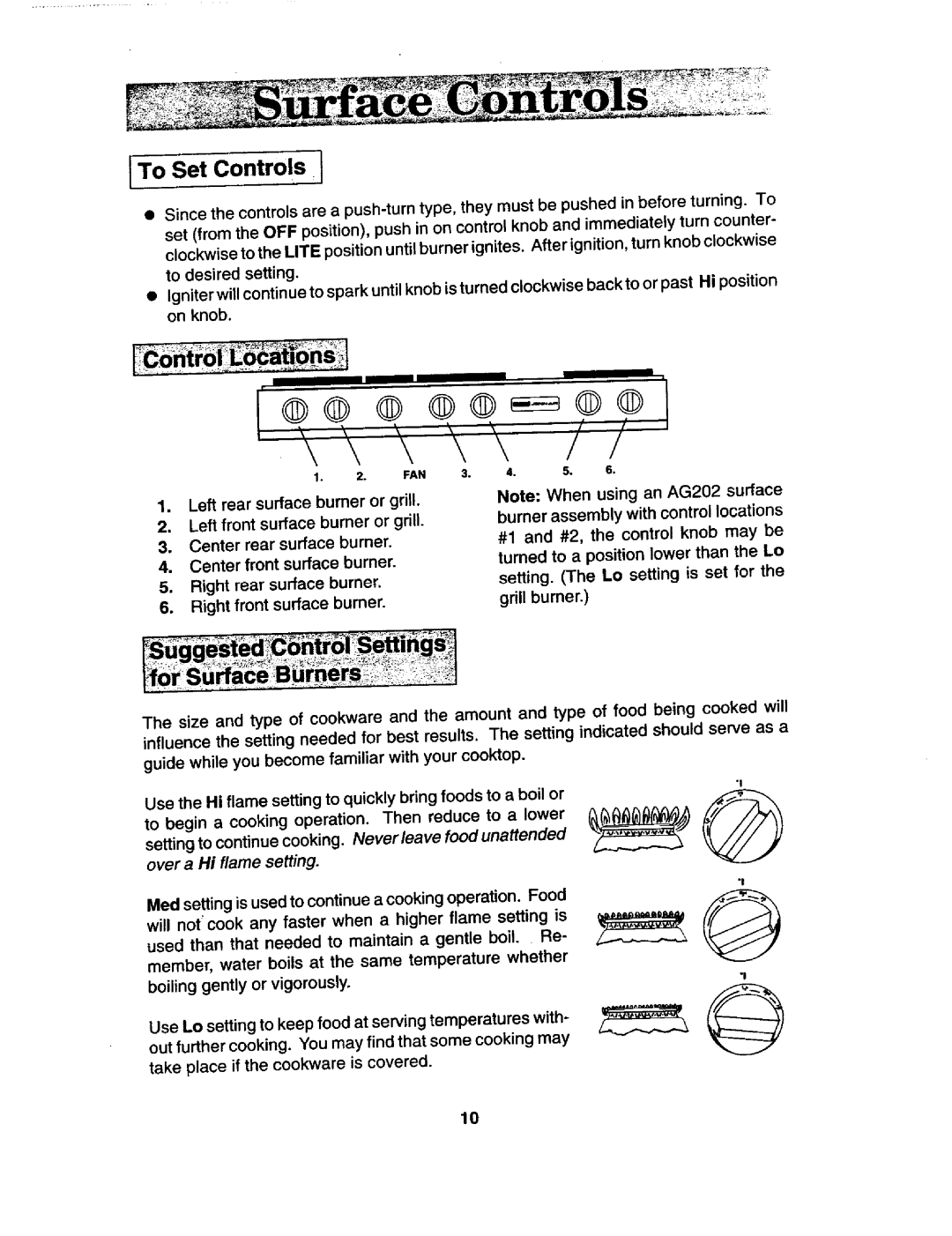JGD8348, CVG4380P specifications
The Jenn-Air CVG4380P and JGD8348 represent the pinnacle of modern culinary technology, seamlessly blending style, functionality, and performance to elevate the cooking experience.The Jenn-Air CVG4380P is an advanced 48-inch gas range that epitomizes luxury cooking. With a professional-grade design, it boasts a powerful 20,000 BTU burner, which provides exceptional heat for searing, sautéing, and achieving precise temperature control. This range also features two additional burners that offer different heat outputs, catering to various cooking needs, from simmering delicate sauces to boiling large pots of water.
A standout feature of the CVG4380P is its convection oven, which circulates hot air for even baking and roasting. The oven's sizable capacity accommodates multiple dishes, making it ideal for entertaining guests or preparing family meals. Additionally, it is equipped with multiple cooking modes, including a gourmet mode that automatically adjusts temperature and cooking time, ensuring perfect results every time.
The JGD8348 is a high-performance gas cooktop that exemplifies versatility and ease of use. With five burners, including a high-output burner, it offers ample space for multiple pots and pans. One of its key advantages is the innovative integrated grill, perfect for achieving authentic, grilled flavors indoors. The durable cast-iron grates provide a sturdy cooking surface while allowing for easy movement of pots.
Both models feature advanced technology that enhances their usability. The controls are intuitively designed for easy operation, and many functions are accessible via a touch panel. Their sleek, stainless-steel finishes not only add a contemporary aesthetic but are also easy to maintain, ensuring that your kitchen stays looking pristine.
Safety is also a priority in these designs, with features like automatic shut-off valves and child safety locks incorporated into both appliances. As a testament to Jenn-Air's commitment to quality, these products come with a warranty, providing peace of mind for users.
The Jenn-Air CVG4380P and JGD8348 reflect a commitment to innovation that meets the demands of today’s home cooks. With their combination of powerful performance, cutting-edge technology, and elegant design, they are ideal for anyone looking to enhance their culinary skills while cooking in style. These appliances bring professional-grade capabilities into the home kitchen, ensuring that every meal is a masterpiece.