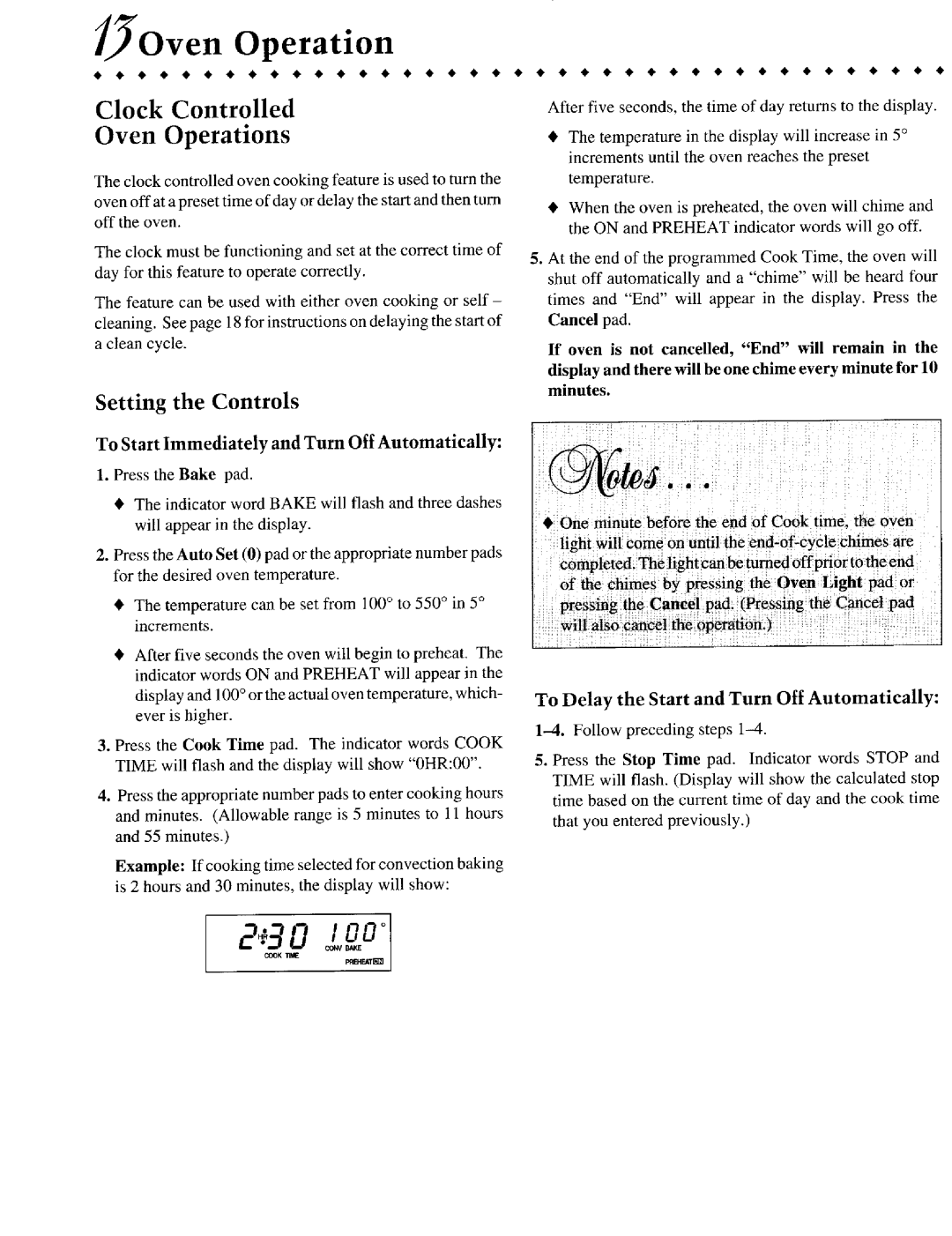] Oven Operation
• | • | • | • | • | • | • | • | • | • | • | • | • | • | • | • | • | • | • | • | • | • | • | • | • | • | • | • | • | • | • | • | • | • | • | • | • | • | • |
Clock Controlled Oven Operations
After five seconds, the time of day returns to the display.
,The temperature in the display will increase in 5 ° increments until the oven reaches the preset
The clock controlled oven cooking feature is used to turn the
ovenoffat apreset time of day or delay the start andthenturn off the oven.
The clock must be functioning and set at the correct time of
day for this feature to operate correctly,
The feature can be used with either oven cooking or self - cleaning. See page 18 for instructions on delaying the startof a clean cycle.
Setting the Controls
To StartImmediately andTurn Off Automatically:
1.Press the Bake pad.
•The indicator word BAKE will flash and three dashes will appear in the display.
2.Press the Auto Set (0) pad or the appropriate number pads for the desired oven temperature,
•The temperature can be set from 100° to 550 ° in 5° increments.
•After five seconds the oven will begin to preheat. The indicator words ON and PREHEAT will appear in the
display and 100° or the actual oven temperature, which- ever is higher.
3.Press the Cook Time pad. The indicator words COOK TIME will flash and the display will show "0HR:00".
4.Press the appropriate number pads to enter cooking hours
and minutes. (Allowable range is 5 minutes to 11 hours and 55 minutes.)
Example: If cooking time selected for convection baking is 2 hours and 30 minutes, the display will show:
temperature.
•When the oven is preheated, the oven will chime and the ON and PREHEAT indicator words will go off.
5.At the end of the programmed Cook Time, the oven will shut off automatically and a "chime" will be heard four times and "End" will appear in the display. Press the Cancel pad.
If oven is not cancelled, "End" will remain in the display and there will be one chime every minute for 10
minutes.
It e
I • One minute bef0re the end Of Cook time. the oven
completed. Thelight canbe turned off prior to theend
of the Chimes 1the Oven Light
light Will come on until the
To Delay the Start and Turn Off Automatically:
5.Press the Stop Time pad. Indicator words STOP and TIME will flash. (Display will show the calculated stop
time based on the current time of day and the cook time that you entered previously.)