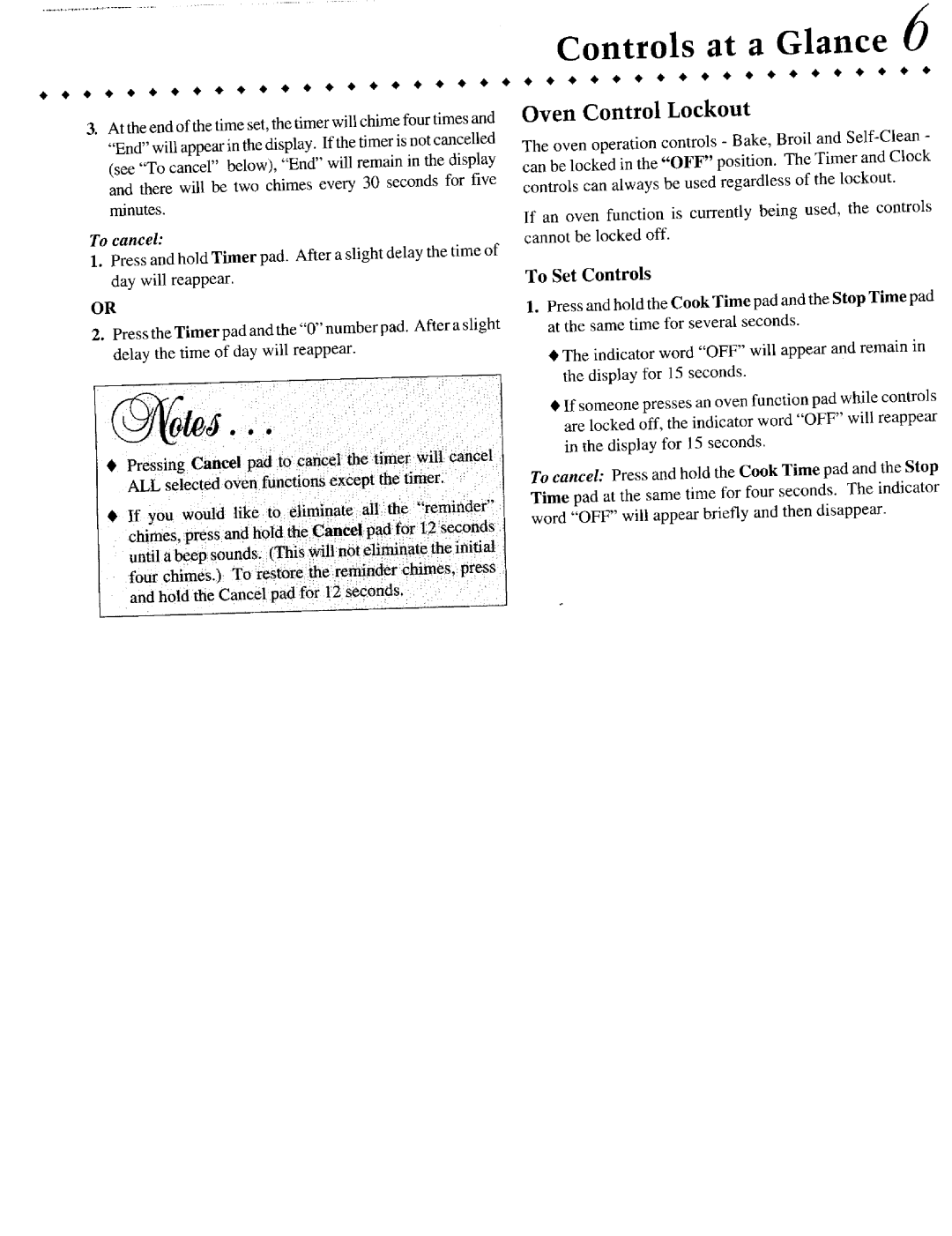Controls at a Glance
• | • | • | • | • | • | • | • | • | • | • | • | • | • | • | • | • | • | • | • | • | • | • | • | • | • | • | • | • | • | • | • | • | • | • | • | • | • | • | • | • |
3.Attheendofthetimeset, the timer will chime four times and "End" will appear in the display. If the timer is notcancelled (see "To cancel" below), "End" will remain in the display
and there will be two chimes every 30 seconds for five minutes.
To cancel:
1. Press and hold Timer pad. After a slight delay the time of day will reappear.
OR
2. PresstheTimerpadandthe"0"numberpad. After a slight delay the time of day will reappear.
(__e_ | • ° ° |
•Pressing Cancel pad to cancel the .timer will cancel ALL selected oven functions except the timer.
•If you would like to .eliminate, all the "reminder"
chimes,_press and hold the Cancel pad for _2 seconds
until a _ sounds. (This'will noieliminate the initiat four chimes.) To _restOre_there_ir_der chimes, press
and hold the Cancel pad for 12 seconds. | : |
Oven Control Lockout
The oven operation controls - Bake, Broil and
If an oven function is currently being used, the controls cannot be locked off.
To Set Controls
1.Press and hold the Cook Time pad and the Stop Time pad at the same time for several seconds.
•The indicator word "OFF" will appear and remain in the display for 15 seconds.
someone presses an oven
• Ifare locked off, the indicator functionword "OFF"pad whilewill reappearcontrols in the display for 15 seconds.
To cancel: Press and hold the Cook Time pad and the Stop Time pad at the same time for four seconds. The indicator word "OFF" will appear briefly and then disappear.