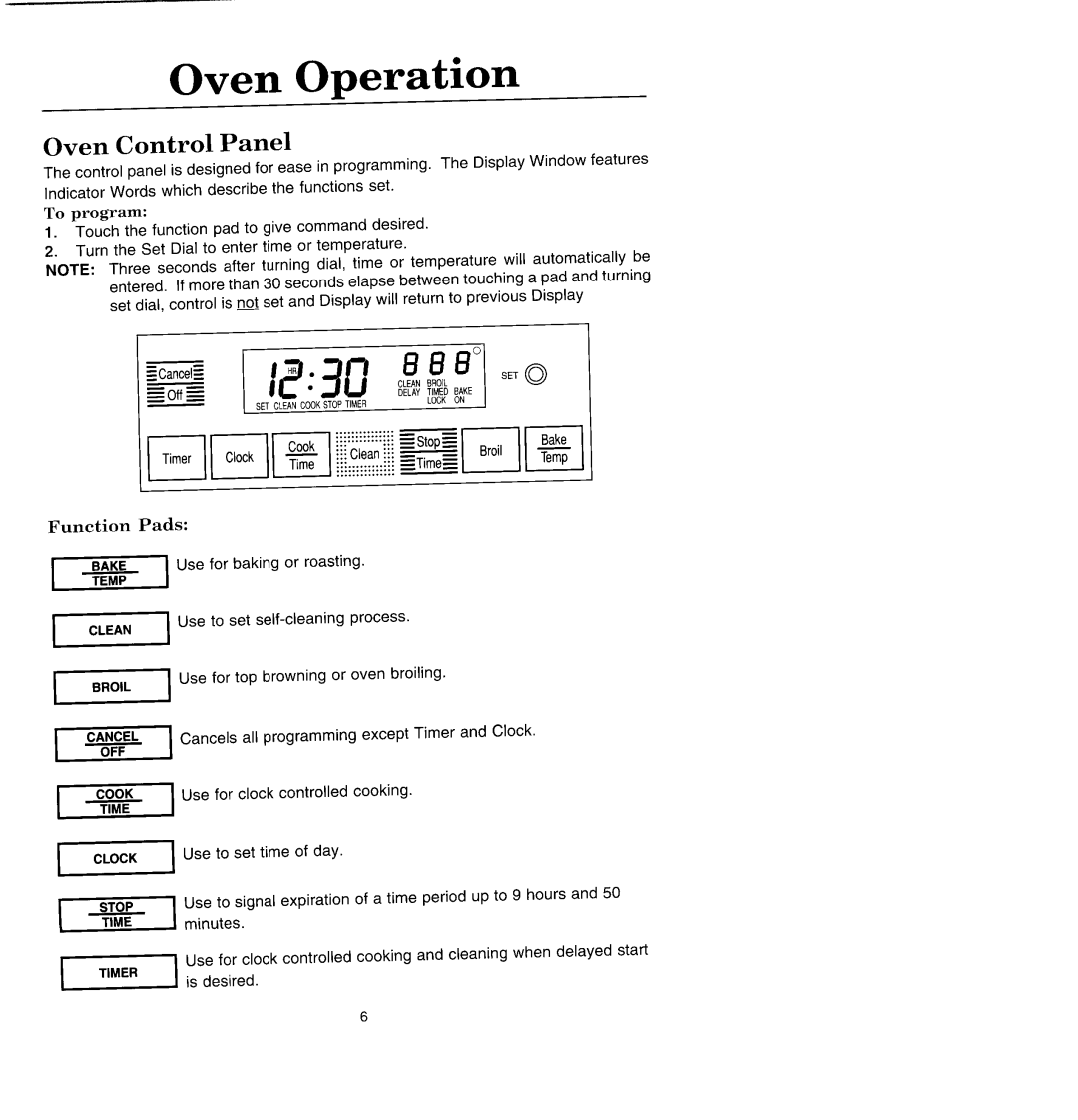W131 specifications
The Jenn-Air W131 is a sophisticated refrigerator that combines cutting-edge technology with sleek design to provide an exceptional food storage experience. Catering to the needs of modern households, the W131 is a standout choice for those who prioritize both functionality and aesthetics in their kitchen appliances.One of the main features of the Jenn-Air W131 is its advanced temperature management system. This refrigerator utilizes a dual cooling system that separately manages the temperature and humidity in the fresh food and freezer compartments. This technology not only helps to preserve the freshness of fruits, vegetables, and meats but also reduces the transfer of odors between the two compartments, ensuring that all food items retain their original flavor.
In addition to its superior cooling capabilities, the W131 is equipped with a powerful ice maker that produces clear, restaurant-style ice cubes. This ice maker is designed to be easily accessible, making it convenient for entertaining guests or simply enjoying a cold drink at home. The large ice storage bin is another thoughtful feature, allowing users to stock up on ice without fear of running out.
The design of the Jenn-Air W131 reflects a commitment to elegance and modernity. With its stainless steel finish and streamlined handles, it adds a touch of sophistication to any kitchen decor. The interior organization is also well thought out; adjustable shelving provides flexibility for storing items of various heights, and dedicated storage bins help keep smaller items like condiments and snacks readily accessible.
Energy efficiency is another key characteristic of the W131. This refrigerator is designed to exceed energy-saving standards, making it an environmentally friendly choice that can help lower utility bills. The ENERGY STAR certification assures users that they are investing in a product that is both high-performing and energy-conscious.
Smart technology integration is a highlight of the Jenn-Air W131. It can be connected to Wi-Fi, allowing users to monitor and control settings via a smartphone app. This connectivity offers notifications for temperature changes and alerts for maintenance, providing peace of mind for busy households.
Overall, the Jenn-Air W131 combines style, performance, and modern technology, making it an ideal choice for consumers who seek a reliable and elegant refrigerator to enhance their kitchen. Whether you are a culinary enthusiast or just looking to keep your groceries organized, the W131 delivers on all fronts, ensuring that food storage is as efficient as it is stylish.