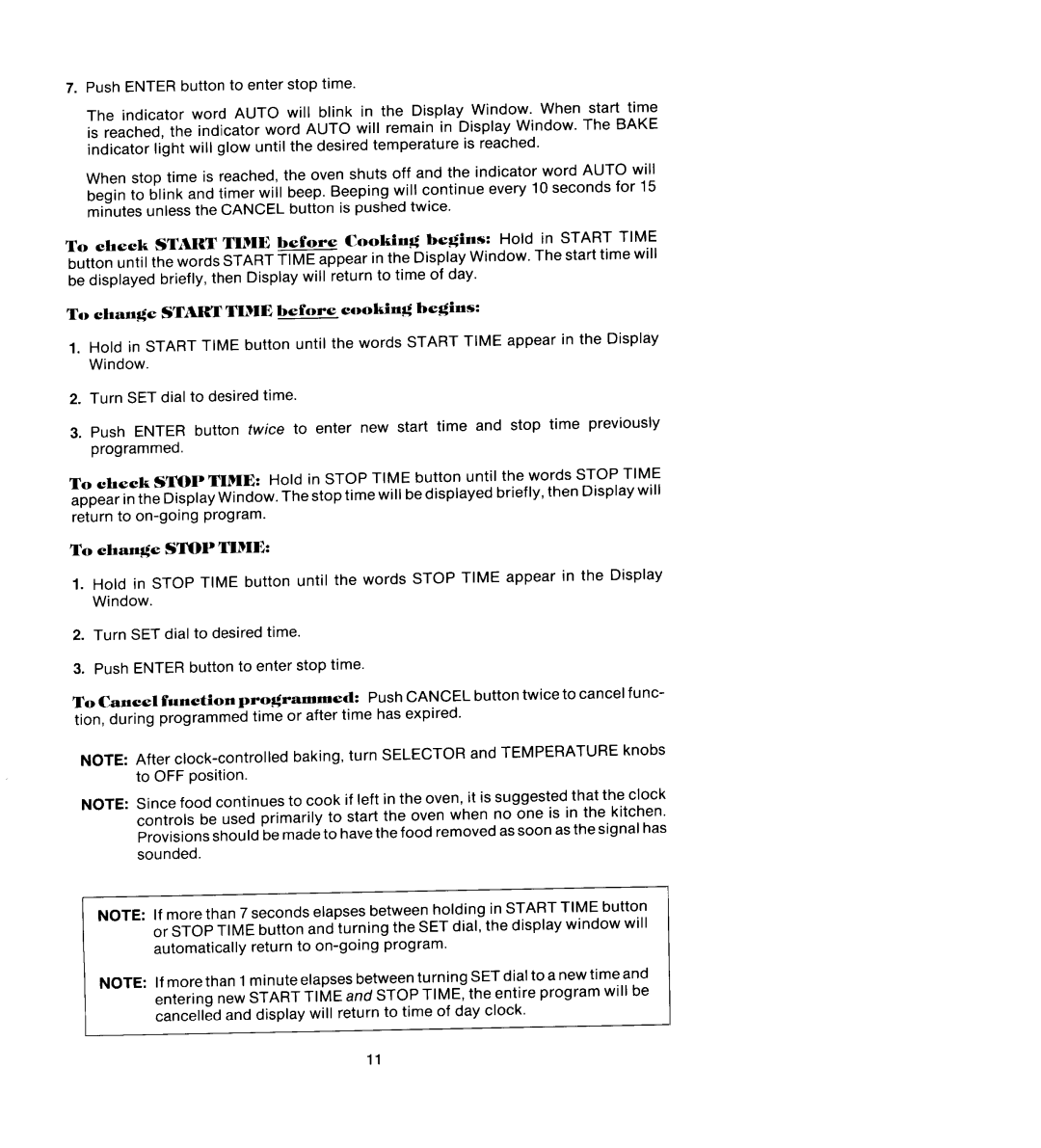W136, W106, WM227, WM236, W206 specifications
Jenn-Air is renowned for its innovation and high-quality kitchen appliances, and its models W106, W136, WM227, WM236, and W206 exemplify the brand’s commitment to excellence. These refrigerators are designed to enhance functionality while offering sleek aesthetics that fit seamlessly in modern kitchens.The Jenn-Air W106 model features a spacious interior layout, accommodating various food items with adjustable shelves and drawers for optimal organization. One of its standout technologies is the Tri-Temperature Zone feature, allowing users to customize the temperature in different compartments based on their specific needs, whether for meats, vegetables, or beverages. It also includes a sophisticated water filtration system, ensuring clean and fresh drinking water available at all times.
Moving to the W136, this model incorporates a French door design for easier access and visibility of contents. One notable feature is the Anti-Fingerprint Stainless Steel finish, ensuring the appliance remains spotless and elegant with minimal effort. The Adaptive Defrost technology further enhances the refrigerator's energy efficiency by monitoring usage patterns and adjusting defrost cycles, thus saving power while maintaining optimal cooling conditions.
The WM227 is characterized by its integration of smart technology, allowing users to connect their refrigerator to Wi-Fi for remote control and notifications via a mobile app. This feature promotes convenience and helps manage inventory more efficiently. Its LED lighting ensures every corner is bright and easily visible while also being energy-efficient.
The WM236 model stands out for its precision temperature management, which utilizes advanced sensors to maintain a stable environment. This consistency is vital for food preservation, particularly for perishables. Its spacious design, combined with emanating cool air technology, ensures that food items are kept at ideal temperatures, reducing spoilage.
Lastly, the W206 model shines with its sleek design and efficient space utilization. It comes equipped with an automatic ice maker and a rapid chill feature, allowing for quick cooling of beverages. The soft-close drawers provide a premium feel and enhance the appliance's longevity.
In summary, the Jenn-Air W106, W136, WM227, WM236, and W206 models are the epitome of sophistication and innovation in kitchen refrigeration. Each model brings unique features and technologies that cater to the diverse needs of modern households, embodying the brand’s dedication to exceptional performance and style. With their advanced functionalities, these refrigerators offer both luxury and practicality, making them valuable additions to any kitchen.