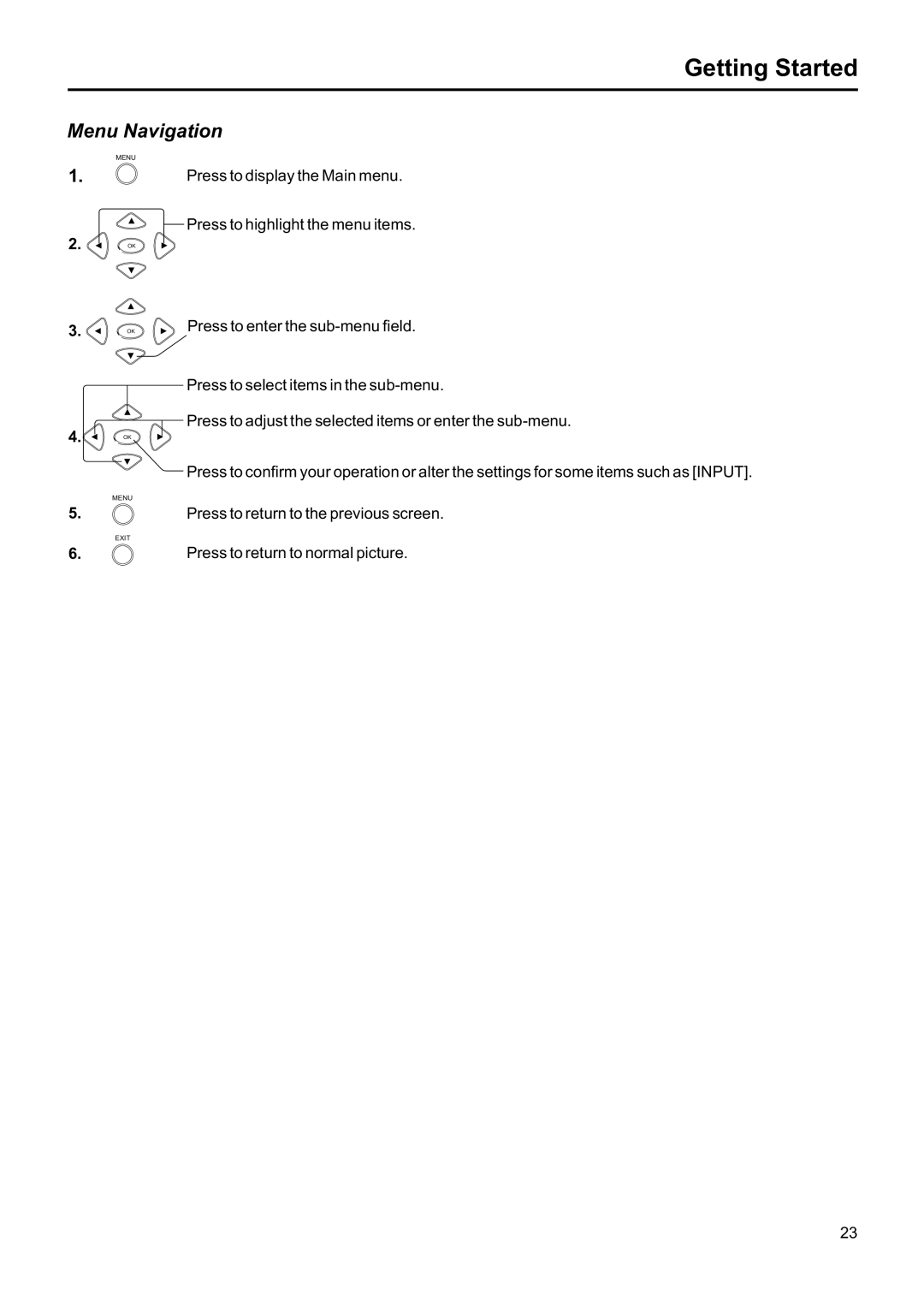Getting Started
Menu Navigation
1.
2.![]()
![]()
![]()
3.![]()
![]()
![]()
4.![]()
![]()
![]()
MENU
OK
OK
OK
Press to display the Main menu.
Press to highlight the menu items.
Press to enter the
Press to select items in the
Press to adjust the selected items or enter the
Press to confirm your operation or alter the settings for some items such as [INPUT].
5. | MENU |
Press to return to the previous screen. | |
| EXIT |
6. | Press to return to normal picture. |
23