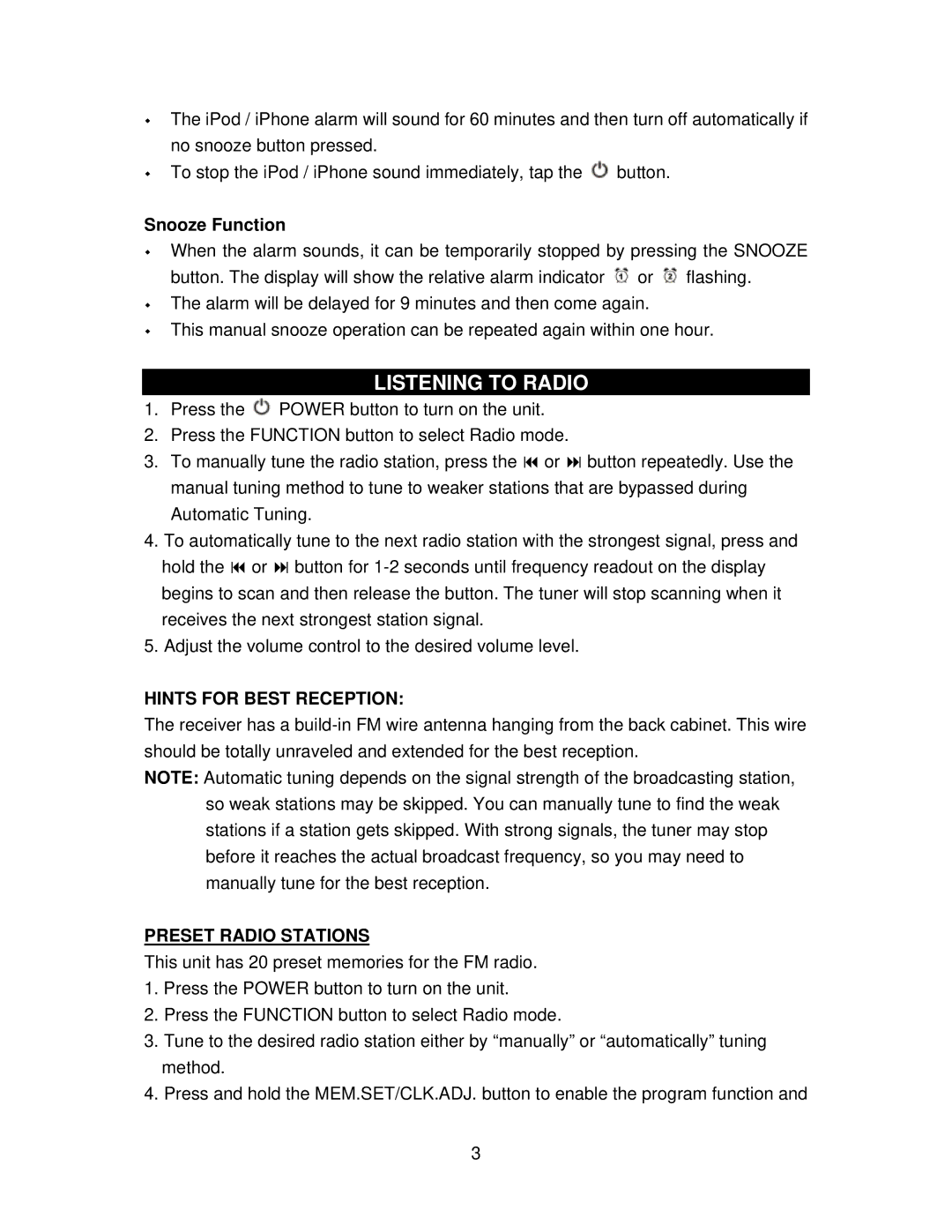The iPod / iPhone alarm will sound for 60 minutes and then turn off automatically if no snooze button pressed.
To stop the iPod / iPhone sound immediately, tap the ![]() button.
button.
Snooze Function
When the alarm sounds, it can be temporarily stopped by pressing the SNOOZE button. The display will show the relative alarm indicator ![]() or
or ![]() flashing.
flashing.
The alarm will be delayed for 9 minutes and then come again.
This manual snooze operation can be repeated again within one hour.
LISTENING TO RADIO
1.Press the ![]() POWER button to turn on the unit.
POWER button to turn on the unit.
2.Press the FUNCTION button to select Radio mode.
3.To manually tune the radio station, press the or button repeatedly. Use the manual tuning method to tune to weaker stations that are bypassed during Automatic Tuning.
4.To automatically tune to the next radio station with the strongest signal, press and hold the or button for
5.Adjust the volume control to the desired volume level.
HINTS FOR BEST RECEPTION:
The receiver has a
NOTE: Automatic tuning depends on the signal strength of the broadcasting station, so weak stations may be skipped. You can manually tune to find the weak stations if a station gets skipped. With strong signals, the tuner may stop before it reaches the actual broadcast frequency, so you may need to manually tune for the best reception.
PRESET RADIO STATIONS
This unit has 20 preset memories for the FM radio.
1.Press the POWER button to turn on the unit.
2.Press the FUNCTION button to select Radio mode.
3.Tune to the desired radio station either by “manually” or “automatically” tuning method.
4.Press and hold the MEM.SET/CLK.ADJ. button to enable the program function and
3