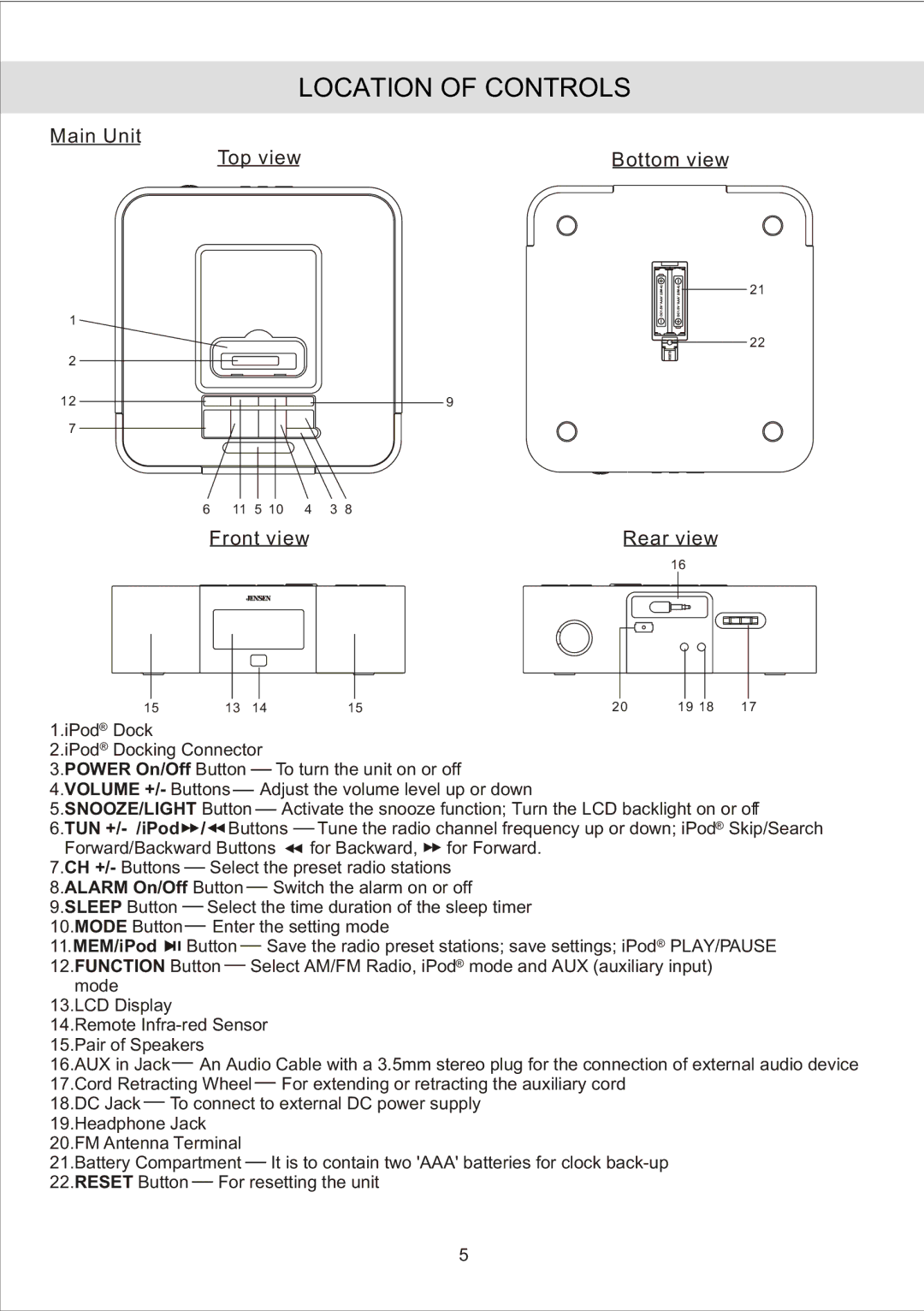LOCATION OF CONTROLS
Main Unit
Top view
1 |
|
|
|
|
|
2 |
|
|
|
|
|
12 |
|
|
|
|
|
7 |
|
|
|
|
|
6 | 11 | 5 10 | 4 | 3 | 8 |
Front view
9
Bottom view
21
22
Rear view
16
15 | 13 | 14 | 15 | 20 | 19 18 | 17 |
1.iPod® Dock
2.iPod® Docking Connector
3.POWER On/Off Button ![]() To turn the unit on or off
To turn the unit on or off
4.VOLUME +/- Buttons ![]() Adjust the volume level up or down
Adjust the volume level up or down
5.SNOOZE/LIGHT Button ![]() Activate the snooze function; Turn the LCD backlight on or off
Activate the snooze function; Turn the LCD backlight on or off
6.TUN ![]()
![]()
![]()
![]()
![]() Tune the radio channel frequency up or down; iPod® Skip/Search
Tune the radio channel frequency up or down; iPod® Skip/Search
Forward/Backward Buttons ![]() for Backward,
for Backward, ![]() for Forward.
for Forward.
7.CH +/- Buttons ![]() Select the preset radio stations
Select the preset radio stations
8.ALARM On/Off Button ![]() Switch the alarm on or off
Switch the alarm on or off
9.SLEEP Button ![]() Select the time duration of the sleep timer 10.MODE Button
Select the time duration of the sleep timer 10.MODE Button![]() Enter the setting mode
Enter the setting mode
11.MEM/iPod ![]() Button
Button ![]() Save the radio preset stations; save settings; iPod® PLAY/PAUSE
Save the radio preset stations; save settings; iPod® PLAY/PAUSE
12.FUNCTION Button ![]() Select AM/FM Radio, iPod® mode and AUX (auxiliary input) mode
Select AM/FM Radio, iPod® mode and AUX (auxiliary input) mode
13.LCD Display
14.Remote
16.AUX in Jack![]() An Audio Cable with a 3.5mm stereo plug for the connection of external audio device 17.Cord Retracting Wheel
An Audio Cable with a 3.5mm stereo plug for the connection of external audio device 17.Cord Retracting Wheel ![]() For extending or retracting the auxiliary cord
For extending or retracting the auxiliary cord
18.DC Jack ![]() To connect to external DC power supply 19.Headphone Jack
To connect to external DC power supply 19.Headphone Jack
20.FM Antenna Terminal
21.Battery Compartment ![]() It is to contain two 'AAA' batteries for clock
It is to contain two 'AAA' batteries for clock ![]() For resetting the unit
For resetting the unit
5