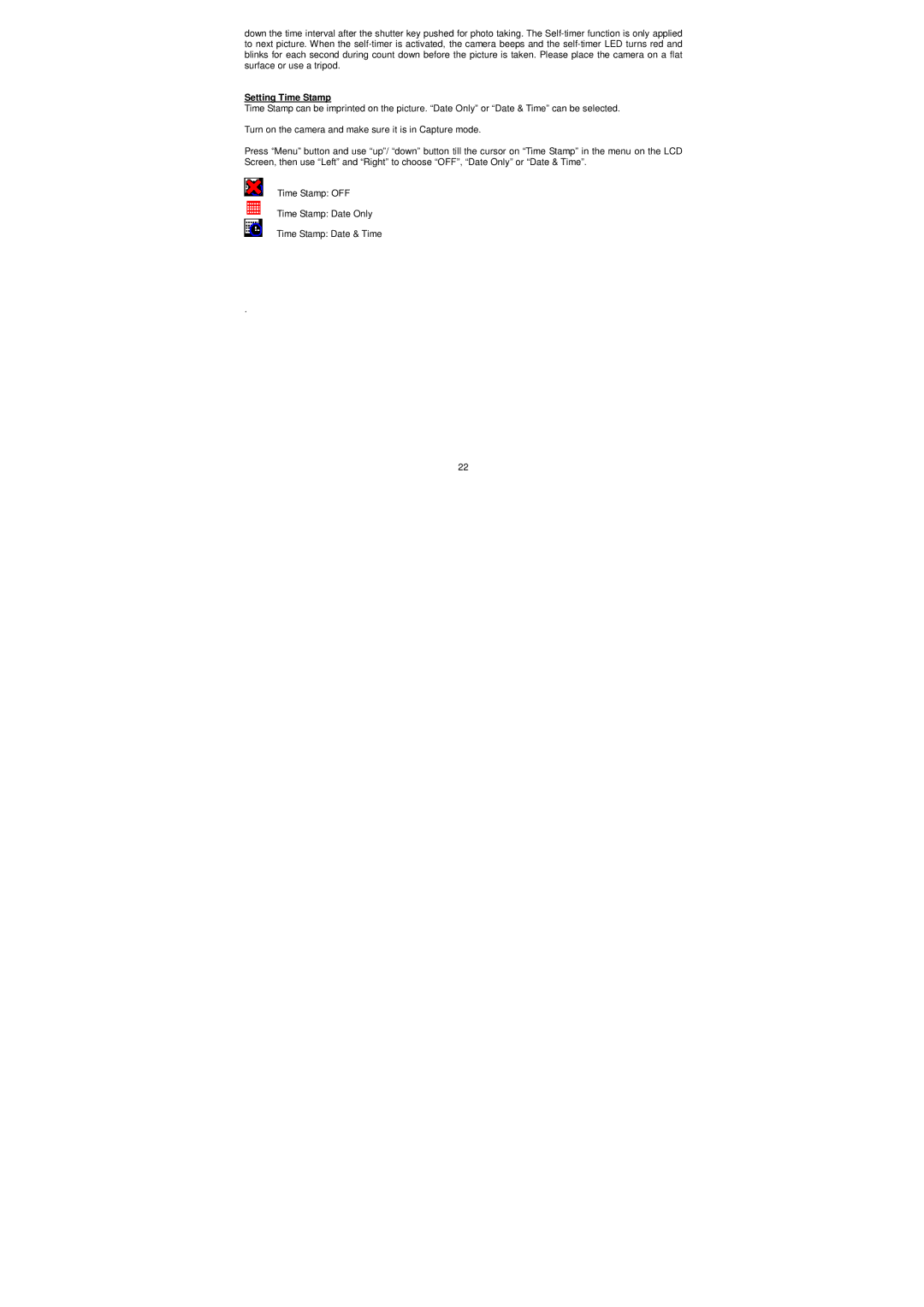down the time interval after the shutter key pushed for photo taking. The
Setting Time Stamp
Time Stamp can be imprinted on the picture. “Date Only” or “Date & Time” can be selected.
Turn on the camera and make sure it is in Capture mode.
Press “Menu” button and use “up”/ “down” button till the cursor on “Time Stamp” in the menu on the LCD Screen, then use “Left” and “Right” to choose “OFF”, “Date Only” or “Date & Time”.
Time Stamp: OFF
Time Stamp: Date Only
Time Stamp: Date & Time
.
22