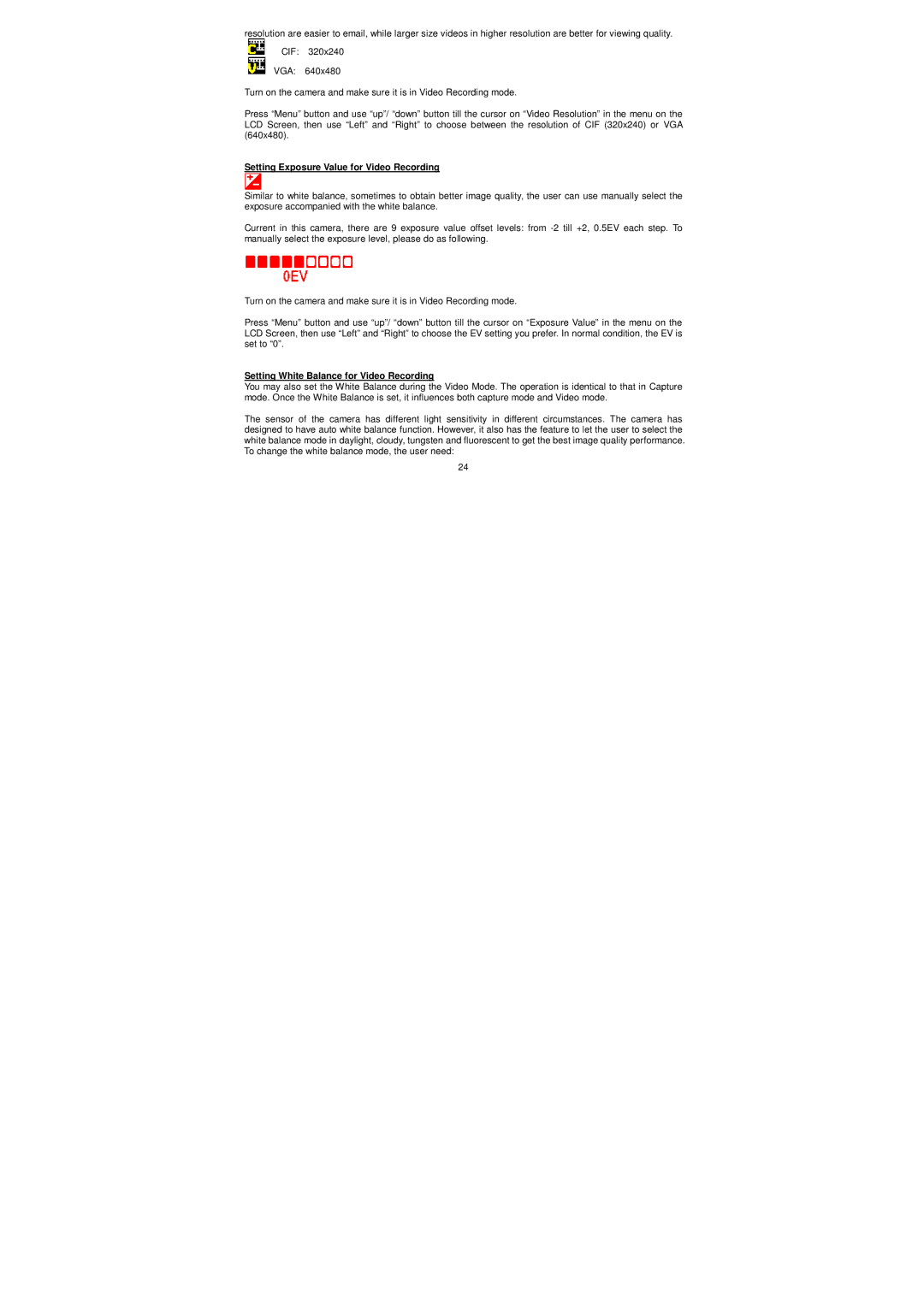resolution are easier to email, while larger size videos in higher resolution are better for viewing quality.
CIF: 320x240
VGA: 640x480
Turn on the camera and make sure it is in Video Recording mode.
Press “Menu” button and use “up”/ “down” button till the cursor on “Video Resolution” in the menu on the LCD Screen, then use “Left” and “Right” to choose between the resolution of CIF (320x240) or VGA (640x480).
Setting Exposure Value for Video Recording
Similar to white balance, sometimes to obtain better image quality, the user can use manually select the exposure accompanied with the white balance.
Current in this camera, there are 9 exposure value offset levels: from
Turn on the camera and make sure it is in Video Recording mode.
Press “Menu” button and use “up”/ “down” button till the cursor on “Exposure Value” in the menu on the LCD Screen, then use “Left” and “Right” to choose the EV setting you prefer. In normal condition, the EV is set to “0”.
Setting White Balance for Video Recording
You may also set the White Balance during the Video Mode. The operation is identical to that in Capture mode. Once the White Balance is set, it influences both capture mode and Video mode.
The sensor of the camera has different light sensitivity in different circumstances. The camera has designed to have auto white balance function. However, it also has the feature to let the user to select the white balance mode in daylight, cloudy, tungsten and fluorescent to get the best image quality performance. To change the white balance mode, the user need:
24