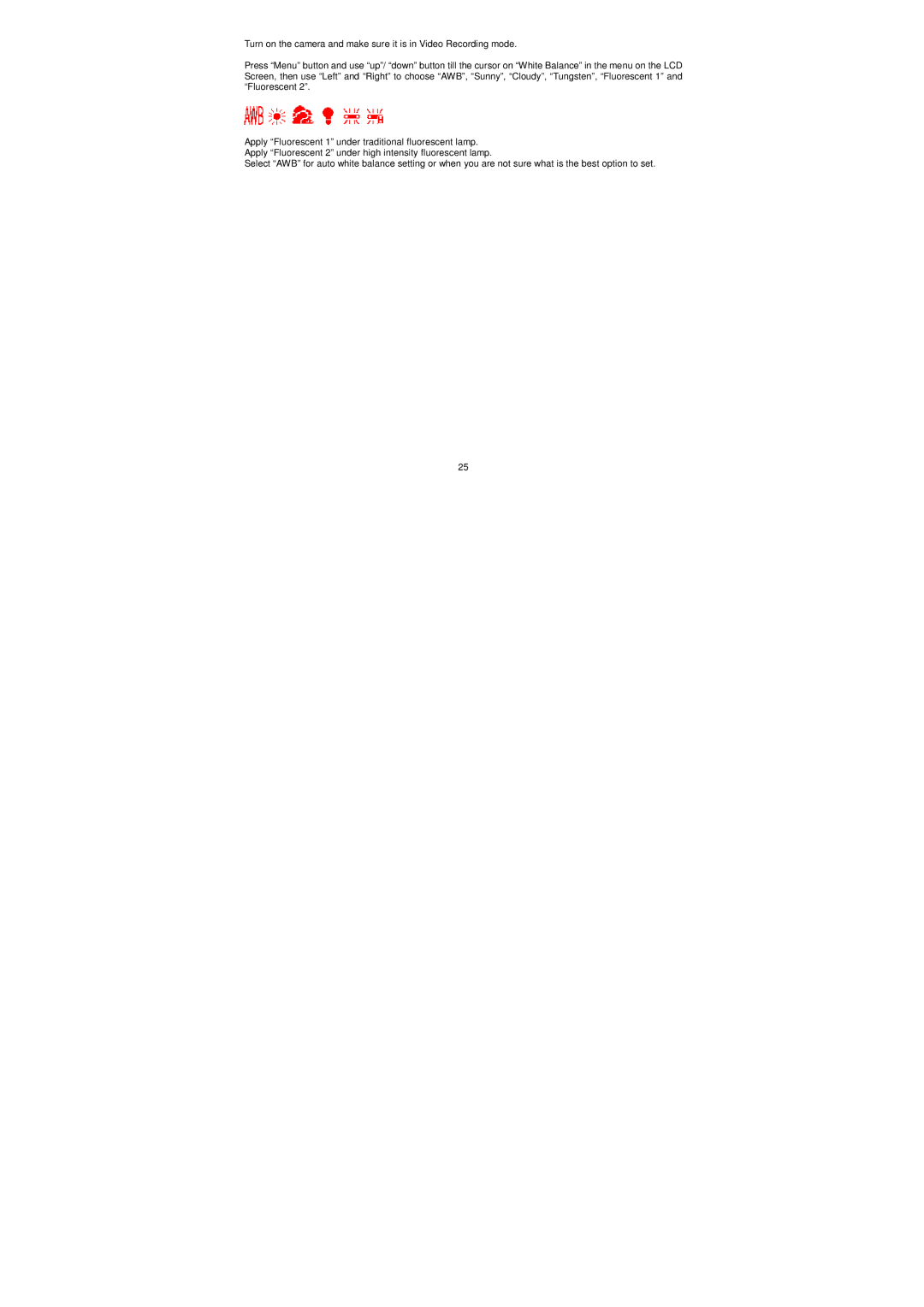Turn on the camera and make sure it is in Video Recording mode.
Press “Menu” button and use “up”/ “down” button till the cursor on “White Balance” in the menu on the LCD Screen, then use “Left” and “Right” to choose “AWB”, “Sunny”, “Cloudy”, “Tungsten”, “Fluorescent 1” and “Fluorescent 2”.
Apply “Fluorescent 1” under traditional fluorescent lamp. Apply “Fluorescent 2” under high intensity fluorescent lamp.
Select “AWB” for auto white balance setting or when you are not sure what is the best option to set.
25