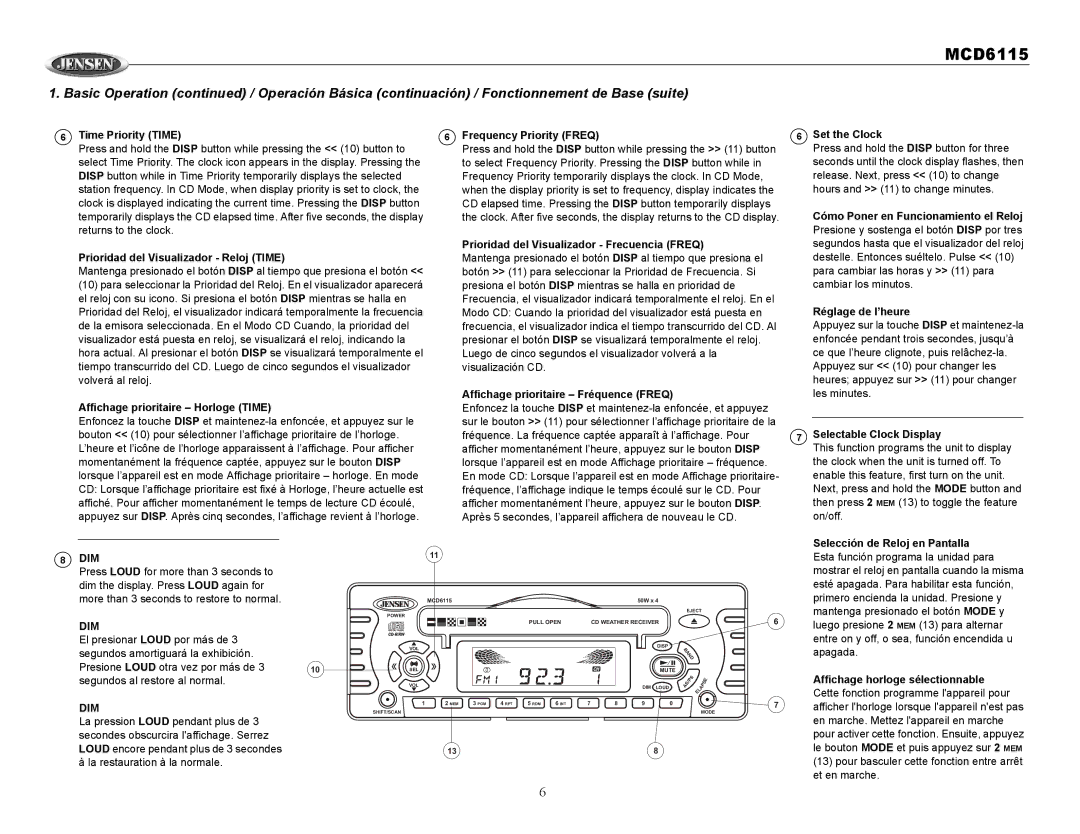MCD6115
1. Basic Operation (continued) / Operación Básica (continuación) / Fonctionnement de Base (suite)
6Time Priority (TIME)
Press and hold the DISP button while pressing the << (10) button to select Time Priority. The clock icon appears in the display. Pressing the DISP button while in Time Priority temporarily displays the selected station frequency. In CD Mode, when display priority is set to clock, the clock is displayed indicating the current time. Pressing the DISP button temporarily displays the CD elapsed time. After five seconds, the display returns to the clock.
Prioridad del Visualizador - Reloj (TIME)
Mantenga presionado el botón DISP al tiempo que presiona el botón << (10) para seleccionar la Prioridad del Reloj. En el visualizador aparecerá el reloj con su icono. Si presiona el botón DISP mientras se halla en Prioridad del Reloj, el visualizador indicará temporalmente la frecuencia de la emisora seleccionada. En el Modo CD Cuando, la prioridad del visualizador está puesta en reloj, se visualizará el reloj, indicando la hora actual. Al presionar el botón DISP se visualizará temporalmente el tiempo transcurrido del CD. Luego de cinco segundos el visualizador volverá al reloj.
Affichage prioritaire – Horloge (TIME)
Enfoncez la touche DISP et
6Frequency Priority (FREQ)
Press and hold the DISP button while pressing the >> (11) button to select Frequency Priority. Pressing the DISP button while in Frequency Priority temporarily displays the clock. In CD Mode, when the display priority is set to frequency, display indicates the CD elapsed time. Pressing the DISP button temporarily displays the clock. After five seconds, the display returns to the CD display.
Prioridad del Visualizador - Frecuencia (FREQ)
Mantenga presionado el botón DISP al tiempo que presiona el botón >> (11) para seleccionar la Prioridad de Frecuencia. Si presiona el botón DISP mientras se halla en prioridad de Frecuencia, el visualizador indicará temporalmente el reloj. En el Modo CD: Cuando la prioridad del visualizador está puesta en frecuencia, el visualizador indica el tiempo transcurrido del CD. Al presionar el botón DISP se visualizará temporalmente el reloj. Luego de cinco segundos el visualizador volverá a la visualización CD.
Affichage prioritaire – Fréquence (FREQ)
Enfoncez la touche DISP et
6 | Set the Clock |
| Press and hold the DISP button for three |
| seconds until the clock display flashes, then |
| release. Next, press << (10) to change |
| hours and >> (11) to change minutes. |
| Cómo Poner en Funcionamiento el Reloj |
| Presione y sostenga el botón DISP por tres |
| segundos hasta que el visualizador del reloj |
| destelle. Entonces suéltelo. Pulse << (10) |
| para cambiar las horas y >> (11) para |
| cambiar los minutos. |
| Réglage de l’heure |
| Appuyez sur la touche DISP et |
| enfoncée pendant trois secondes, jusqu’à |
| ce que l’heure clignote, puis |
| Appuyez sur << (10) pour changer les |
| heures; appuyez sur >> (11) pour changer |
| les minutes. |
|
|
7 | Selectable Clock Display |
| This function programs the unit to display |
| the clock when the unit is turned off. To |
| enable this feature, first turn on the unit. |
| Next, press and hold the MODE button and |
| then press 2 MEM (13) to toggle the feature |
| on/off. |
| Selección de Reloj en Pantalla |
8 DIM |
|
| 11 |
|
|
| |
Press LOUD for more than 3 seconds to |
|
|
|
dim the display. Press LOUD again for |
|
|
|
more than 3 seconds to restore to normal. |
|
| MCD6115 |
|
| POWER |
|
DIM |
|
|
|
El presionar LOUD por más de 3 |
|
| |
|
|
| |
segundos amortiguará la exhibición. |
| VOL |
|
|
|
| |
Presione LOUD otra vez por más de 3 | 10 | SEL |
|
segundos al restore al normal. |
| VOL |
|
DIM |
| 1 | 2 MEM |
| SHIFT/SCAN |
|
La pression LOUD pendant plus de 3 secondes obscurcira l'affichage. Serrez
LOUD encore pendant plus de 3 secondes13 à la restauration à la normale.
50W x 4
|
|
|
|
|
|
|
|
|
|
| EJECT |
|
|
| |||
|
|
| PULL OPEN |
| CD WEATHER RECEIVER |
|
|
|
|
|
|
| 6 | ||||
|
|
|
|
|
|
|
|
|
|
| |||||||
|
|
|
|
|
|
|
|
|
|
| |||||||
|
|
|
|
|
|
|
| DISP |
| BAND |
|
|
|
|
| ||
|
|
|
|
|
|
|
|
|
|
|
|
|
|
|
| ||
|
|
|
|
|
|
|
|
|
|
|
|
|
|
| |||
|
|
|
|
|
|
|
|
|
|
|
|
|
|
|
|
|
|
|
|
|
|
|
|
|
| MUTE |
|
|
|
|
| ||||
|
|
|
|
|
|
|
| DIM LOUD |
| AS/PS |
| A | P | S | E | ||
|
|
|
|
|
|
|
|
|
|
|
|
| L |
|
| ||
|
|
|
|
|
|
|
|
|
|
|
|
|
|
|
| ||
|
|
|
|
|
|
|
|
|
|
|
|
|
|
|
|
| |
|
|
|
|
|
|
|
|
|
|
|
|
| E |
|
|
|
|
3 PGM | 4 RPT | 5 RDM | 6 INT | 7 | 8 | 9 |
| 0 |
|
|
|
|
|
| 7 | ||
|
|
|
|
|
|
|
|
|
|
|
|
|
|
|
|
| |
MODE
8
Esta función programa la unidad para |
mostrar el reloj en pantalla cuando la misma |
esté apagada. Para habilitar esta función, |
primero encienda la unidad. Presione y |
mantenga presionado el botón MODE y |
luego presione 2 MEM (13) para alternar |
entre on y off, o sea, función encendida u |
apagada. |
Affichage horloge sélectionnable |
Cette fonction programme l'appareil pour |
afficher l'horloge lorsque l'appareil n'est pas |
en marche. Mettez l'appareil en marche |
pour activer cette fonction. Ensuite, appuyez |
le bouton MODE et puis appuyez sur 2 MEM |
(13) pour basculer cette fonction entre arrêt |
et en marche. |
6