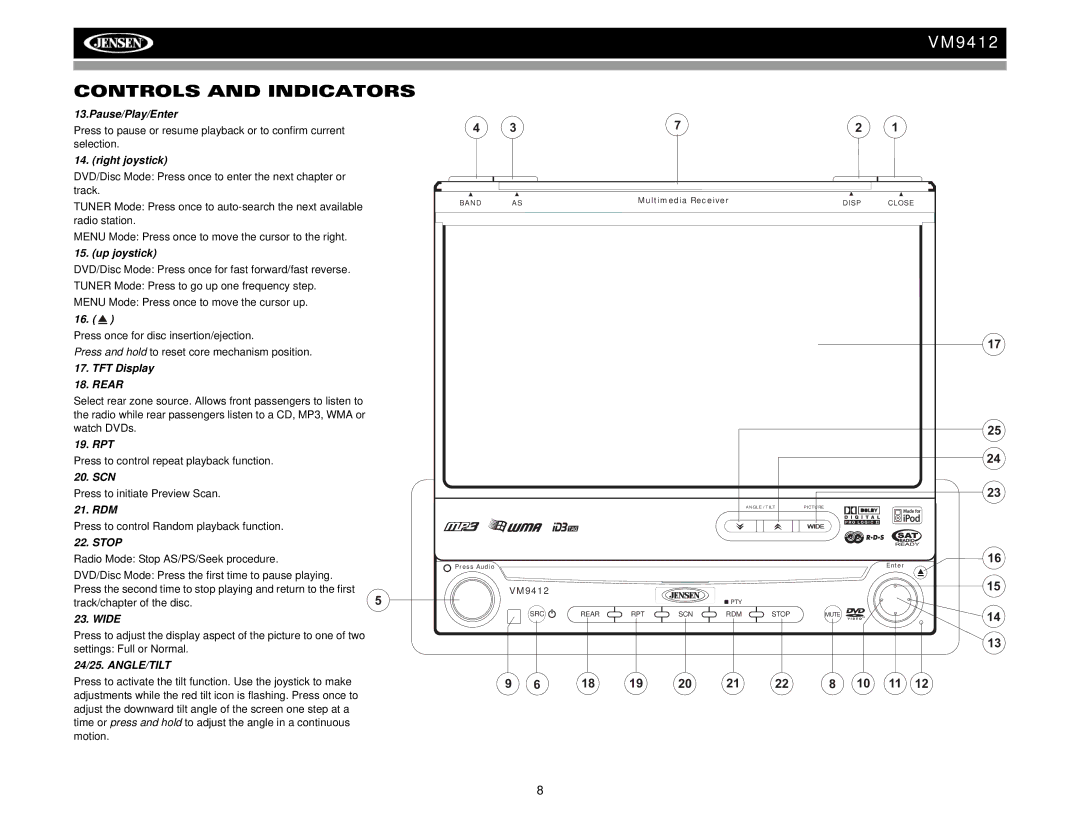|
|
|
|
|
|
|
|
|
|
|
|
| VM9412 |
CONTROLS AND INDICATORS |
|
|
|
|
|
|
|
|
|
|
| ||
13.Pause/Play/Enter |
|
|
|
|
| 7 |
|
|
|
|
|
| |
Press to pause or resume playback or to confirm current | 4 | 3 |
|
|
|
|
|
| 2 | 1 |
| ||
selection. |
|
|
|
|
|
|
|
|
|
|
|
| |
14. (right joystick) |
|
|
|
|
|
|
|
|
|
|
|
| |
DVD/Disc Mode: Press once to enter the next chapter or |
|
|
|
|
|
|
|
|
|
|
|
| |
track. |
|
|
|
|
| Multimedia Receiver |
|
|
|
|
| ||
TUNER Mode: Press once to | BAND | AS |
|
|
|
| DISP | CLOSE |
| ||||
|
|
|
|
|
|
|
| ||||||
|
|
|
|
|
|
|
|
|
|
|
| ||
radio station. |
|
|
|
|
|
|
|
|
|
|
|
| |
MENU Mode: Press once to move the cursor to the right. |
|
|
|
|
|
|
|
|
|
|
|
| |
15. (up joystick) |
|
|
|
|
|
|
|
|
|
|
|
| |
DVD/Disc Mode: Press once for fast forward/fast reverse. |
|
|
|
|
|
|
|
|
|
|
|
| |
TUNER Mode: Press to go up one frequency step. |
|
|
|
|
|
|
|
|
|
|
|
| |
MENU Mode: Press once to move the cursor up. |
|
|
|
|
|
|
|
|
|
|
|
| |
16. ( | ) |
|
|
|
|
|
|
|
|
|
|
|
|
Press once for disc insertion/ejection. |
|
|
|
|
|
|
|
|
|
|
| 17 | |
Press and hold to reset core mechanism position. |
|
|
|
|
|
|
|
|
|
|
| ||
|
|
|
|
|
|
|
|
|
|
|
| ||
17. TFT Display |
|
|
|
|
|
|
|
|
|
|
|
| |
18. REAR |
|
|
|
|
|
|
|
|
|
|
|
| |
Select rear zone source. Allows front passengers to listen to |
|
|
|
|
|
|
|
|
|
|
|
| |
the radio while rear passengers listen to a CD, MP3, WMA or |
|
|
|
|
|
|
|
|
|
|
|
| |
watch DVDs. |
|
|
|
|
|
|
|
|
|
|
| 25 | |
19. RPT |
|
|
|
|
|
|
|
|
|
|
|
| |
Press to control repeat playback function. |
|
|
|
|
|
|
|
|
|
|
| 24 | |
20. SCN |
|
|
|
|
|
|
|
|
|
|
|
| |
Press to initiate Preview Scan. |
|
|
|
|
|
|
|
|
|
|
| 23 | |
21. RDM |
|
|
|
|
|
|
| ANGLE / TILT | PICTURE |
|
|
| |
Press to control Random playback function. | BAND | AS |
|
|
|
|
|
| WIDE | DISP | OPEN |
| |
22. STOP |
|
|
|
|
|
|
|
| |||||
|
|
|
|
|
|
|
|
|
|
|
| ||
Radio Mode: Stop AS/PS/Seek procedure. | Press Audio |
|
|
|
|
|
|
|
| Enter | 16 | ||
DVD/Disc Mode: Press the first time to pause playing. |
|
|
|
|
|
|
|
|
| ||||
|
|
|
|
|
|
|
|
|
|
| 15 | ||
Press the second time to stop playing and return to the first | 5 | VM9412 |
|
|
|
|
|
|
|
| |||
track/chapter of the disc. |
|
|
|
|
| PTY |
|
|
|
|
| ||
23. WIDE |
|
| SRC | REAR | RPT | SCN | RDM | STOP | MUTE |
|
| 14 | |
|
|
|
|
|
|
|
|
|
|
| |||
Press to adjust the display aspect of the picture to one of two |
|
|
|
|
|
|
|
|
|
|
| 13 | |
settings: Full or Normal. |
|
|
|
|
|
|
|
|
|
|
| ||
|
|
|
|
|
|
|
|
|
|
|
| ||
24/25. ANGLE/TILT |
|
|
|
|
|
|
|
|
|
|
|
| |
Press to activate the tilt function. Use the joystick to make |
| 9 | 6 | 18 | 19 | 20 | 21 | 22 | 8 | 10 | 11 | 12 | |
adjustments while the red tilt icon is flashing. Press once to |
|
|
|
|
|
|
|
|
|
|
|
| |
adjust the downward tilt angle of the screen one step at a |
|
|
|
|
|
|
|
|
|
|
|
| |
time or press and hold to adjust the angle in a continuous |
|
|
|
|
|
|
|
|
|
|
|
| |
motion. |
|
|
|
|
|
|
|
|
|
|
|
|
|
|
|
|
| 8 |
|
|
|
|
|
|
|
|
|