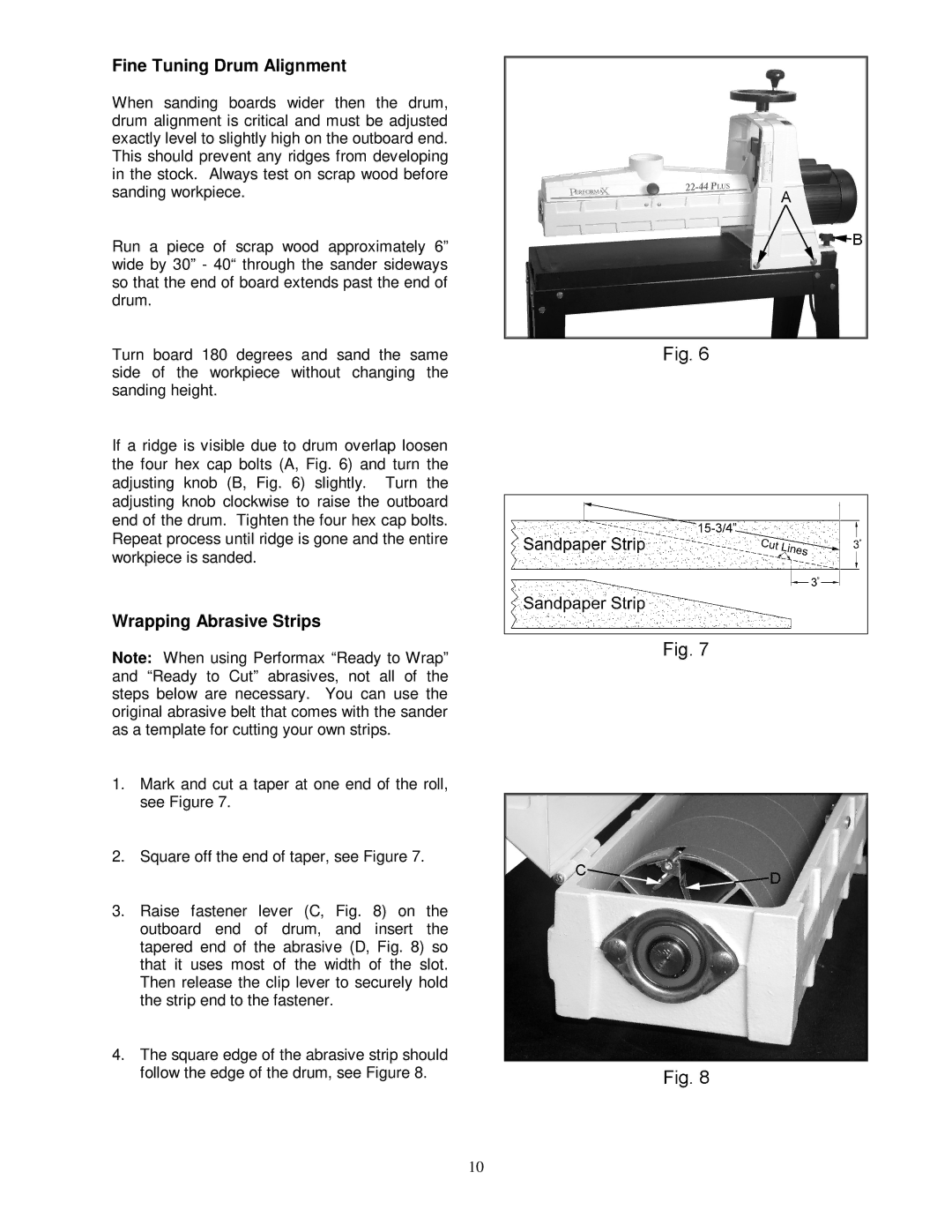Fine Tuning Drum Alignment
When sanding boards wider then the drum, drum alignment is critical and must be adjusted exactly level to slightly high on the outboard end. This should prevent any ridges from developing in the stock. Always test on scrap wood before sanding workpiece.
Run a piece of scrap wood approximately 6” wide by 30” - 40“ through the sander sideways so that the end of board extends past the end of drum.
Turn board 180 degrees and sand the same side of the workpiece without changing the sanding height.
If a ridge is visible due to drum overlap loosen the four hex cap bolts (A, Fig. 6) and turn the adjusting knob (B, Fig. 6) slightly. Turn the adjusting knob clockwise to raise the outboard end of the drum. Tighten the four hex cap bolts. Repeat process until ridge is gone and the entire workpiece is sanded.
Wrapping Abrasive Strips
Note: When using Performax “Ready to Wrap” and “Ready to Cut” abrasives, not all of the steps below are necessary. You can use the original abrasive belt that comes with the sander as a template for cutting your own strips.
1.Mark and cut a taper at one end of the roll, see Figure 7.
2.Square off the end of taper, see Figure 7.
3.Raise fastener lever (C, Fig. 8) on the outboard end of drum, and insert the tapered end of the abrasive (D, Fig. 8) so that it uses most of the width of the slot. Then release the clip lever to securely hold the strip end to the fastener.
4.The square edge of the abrasive strip should follow the edge of the drum, see Figure 8.
10