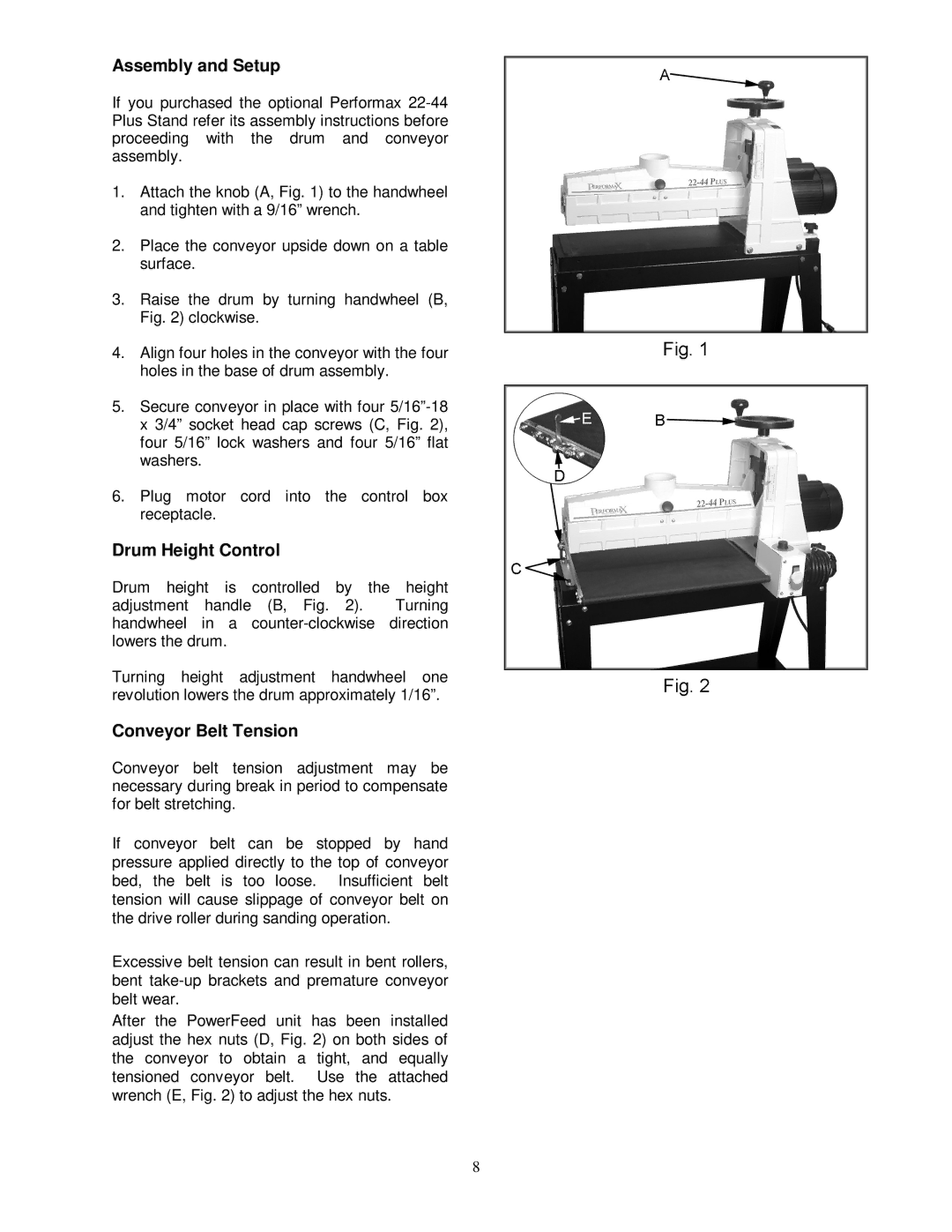Assembly and Setup
If you purchased the optional Performax
1.Attach the knob (A, Fig. 1) to the handwheel and tighten with a 9/16” wrench.
2.Place the conveyor upside down on a table surface.
3.Raise the drum by turning handwheel (B, Fig. 2) clockwise.
4.Align four holes in the conveyor with the four holes in the base of drum assembly.
5.Secure conveyor in place with four
6.Plug motor cord into the control box receptacle.
Drum Height Control
Drum height is controlled by the height
adjustment handle (B, Fig. 2). Turning handwheel in a
Turning height adjustment handwheel one revolution lowers the drum approximately 1/16”.
Conveyor Belt Tension
Conveyor belt tension adjustment may be necessary during break in period to compensate for belt stretching.
If conveyor belt can be stopped by hand pressure applied directly to the top of conveyor bed, the belt is too loose. Insufficient belt tension will cause slippage of conveyor belt on the drive roller during sanding operation.
Excessive belt tension can result in bent rollers, bent
After the PowerFeed unit has been installed adjust the hex nuts (D, Fig. 2) on both sides of the conveyor to obtain a tight, and equally tensioned conveyor belt. Use the attached wrench (E, Fig. 2) to adjust the hex nuts.
8