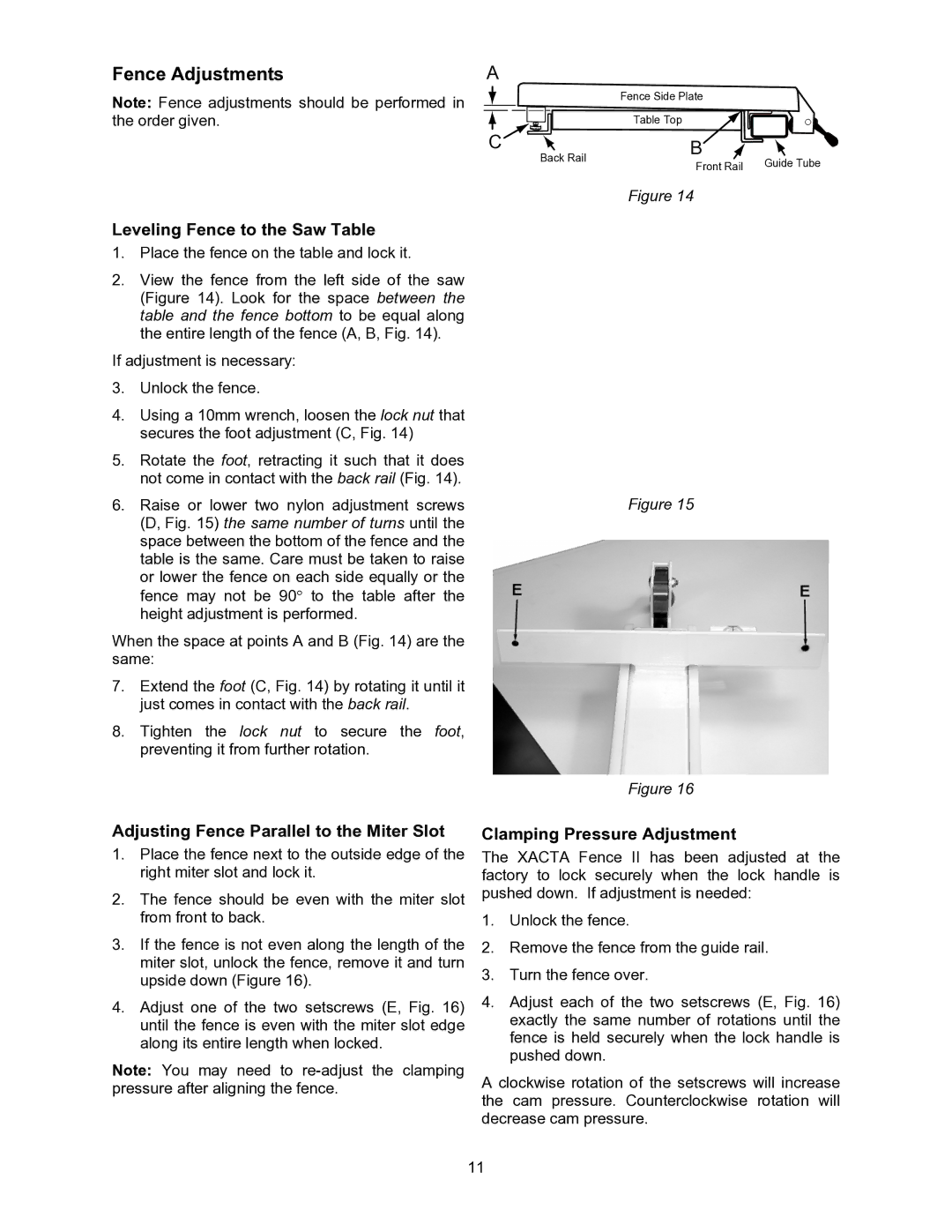JWCS-10 specifications
The Jet Tools JWCS-10 is a powerful and versatile woodcutting solution designed primarily for woodworkers and DIY enthusiasts. This table saw is specifically engineered to provide precise cuts with exceptional accuracy, making it an essential tool for both professional workshops and home garages.One of the standout features of the JWCS-10 is its heavy-duty construction, built to withstand substantial wear and tear over time. The table saw incorporates a robust cast iron table that provides a stable surface for cutting. This solid base not only enhances stability but also minimizes vibration during operation, resulting in smoother cuts and improved overall performance.
Equipped with a 15-amp motor, the JWCS-10 delivers impressive power, allowing it to tackle even the toughest hardwoods with ease. The motor can achieve a maximum RPM of 4,800, providing the necessary speed for a variety of cutting applications. The saw blade can be easily adjusted to various angles, accommodating both beveled and miter cuts. This versatility expands the range of carpentry projects that can be completed with precision.
The JWCS-10 also features a large rip capacity, capable of handling wide boards. The rip fence is easily adjustable and locks securely, offering enhanced accuracy for repetitive cuts. Additionally, the table saw includes a built-in splitter and anti-kickback pawls, essential safety features that minimize the risk of kickback during operation.
Another notable technological aspect of the JWCS-10 is its dust collection system. It incorporates a 2-1/2 inch dust port that connects to standard shop vacuums, ensuring a cleaner workspace and improved visibility while cutting. This is especially important for woodworkers who need to maintain a tidy environment and reduce potential hazards from sawdust accumulation.
Furthermore, the JWCS-10 boasts user-friendly features that enhance the overall cutting experience. A clear blade guard allows for maximum visibility while also providing necessary safety protection. The inclusion of a push stick ensures that users can maintain a safe distance from the blade during operation.
In summary, the Jet Tools JWCS-10 is engineered for durability, precision, and safety. With its powerful motor, extensive cutting capacity, and thoughtful design features, it is an excellent investment for anyone serious about woodworking. Whether you are a seasoned pro or a hobbyist, the JWCS-10 will help you tackle a wide range of projects with confidence and ease.