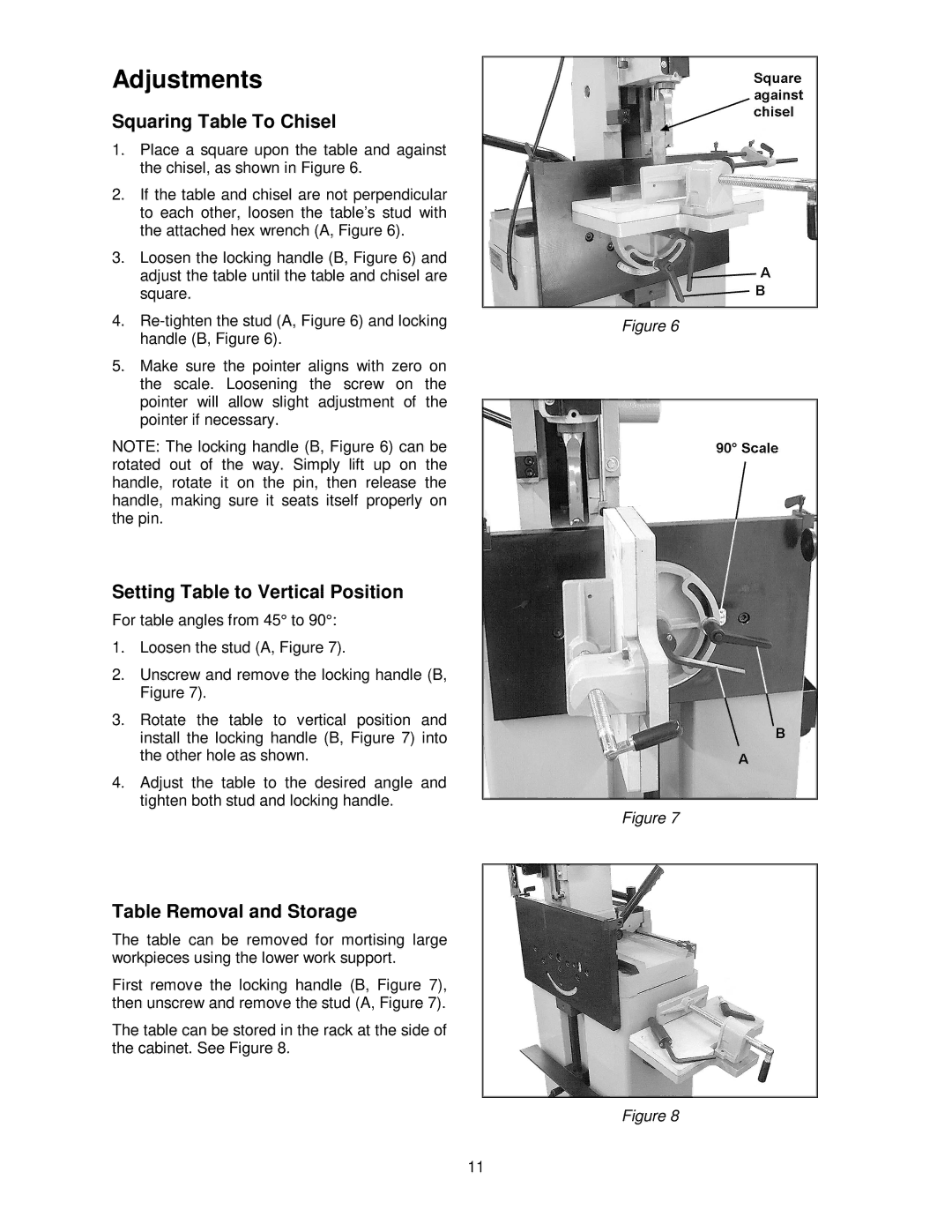Adjustments
Squaring Table To Chisel
1.Place a square upon the table and against the chisel, as shown in Figure 6.
2.If the table and chisel are not perpendicular to each other, loosen the table’s stud with the attached hex wrench (A, Figure 6).
3.Loosen the locking handle (B, Figure 6) and adjust the table until the table and chisel are square.
4.
5.Make sure the pointer aligns with zero on the scale. Loosening the screw on the pointer will allow slight adjustment of the pointer if necessary.
NOTE: The locking handle (B, Figure 6) can be rotated out of the way. Simply lift up on the handle, rotate it on the pin, then release the handle, making sure it seats itself properly on the pin.
Setting Table to Vertical Position
For table angles from 45° to 90°:
1.Loosen the stud (A, Figure 7).
2.Unscrew and remove the locking handle (B, Figure 7).
3.Rotate the table to vertical position and install the locking handle (B, Figure 7) into the other hole as shown.
4.Adjust the table to the desired angle and tighten both stud and locking handle.
Table Removal and Storage
The table can be removed for mortising large workpieces using the lower work support.
First remove the locking handle (B, Figure 7), then unscrew and remove the stud (A, Figure 7).
The table can be stored in the rack at the side of the cabinet. See Figure 8.
Figure 6
Figure 7
Figure 8
11