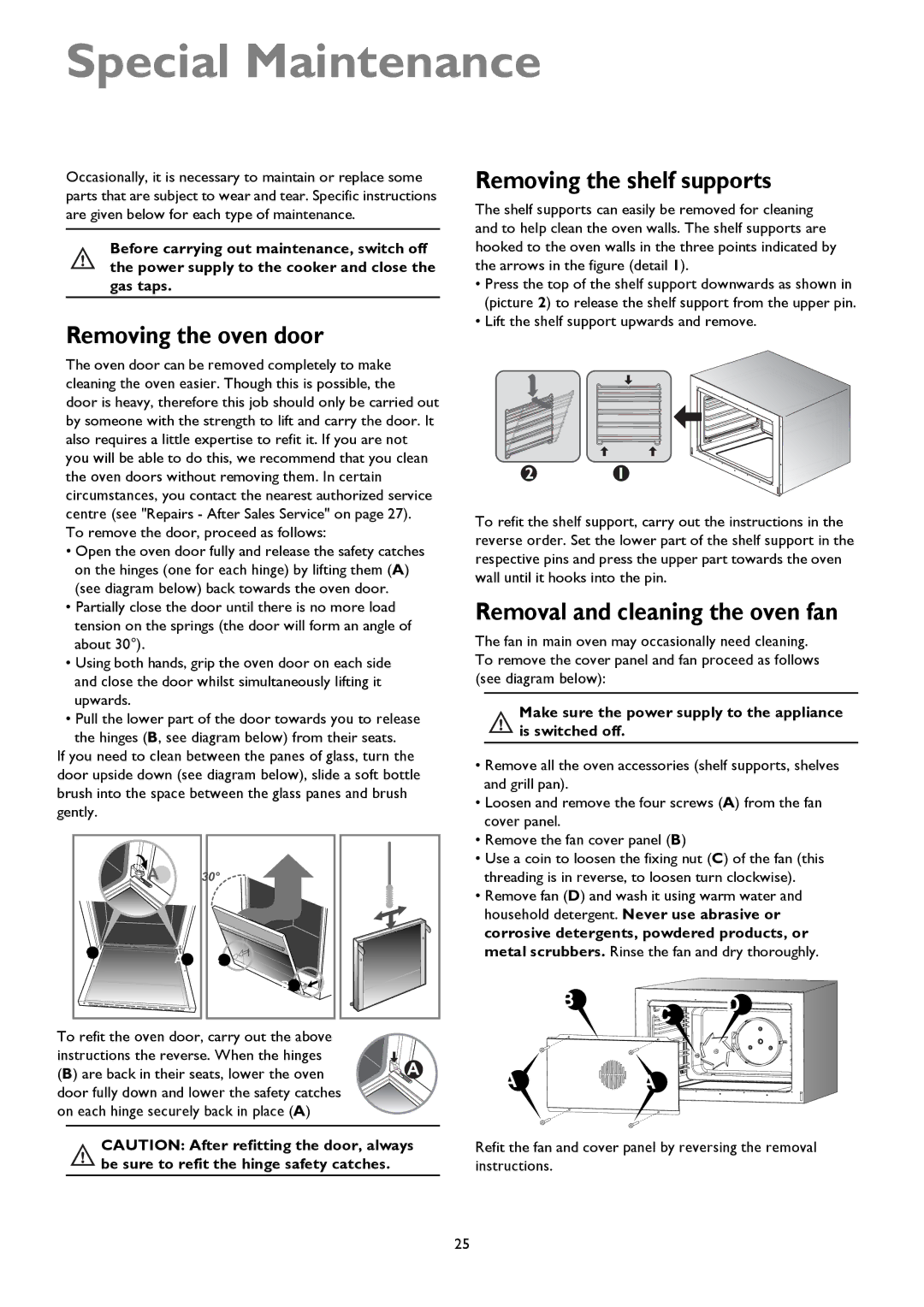JLRC101 specifications
The John Lewis JLRC101 is an exceptional robotic vacuum cleaner that offers a blend of advanced technology and user-friendly design, making it a fantastic addition to any home. Renowned for its efficient cleaning capabilities, the JLRC101 is perfect for tackling dust, dirt, and pet hair, ensuring your floors remain spotless with minimal effort.One of the standout features of the JLRC101 is its powerful suction technology. Equipped with a robust motor, this robotic vacuum can easily pick up debris from both hard floors and carpets. Its smart suction adjustment mechanism allows the vacuum to adapt its suction power based on the surface it’s cleaning, optimizing performance and battery life.
The JLRC101 also features advanced navigation technology, including a combination of LIDAR and infrared sensors. This enables the vacuum to create a detailed map of your home, allowing it to plan the most efficient cleaning route. It can navigate around furniture and avoid obstacles, ensuring a thorough clean without getting stuck. With a slim profile, the JLRC101 can easily access hard-to-reach areas, including under beds and couches.
Another impressive characteristic of the JLRC101 is its programmable scheduling feature. Users can set specific cleaning times, allowing the vacuum to operate automatically even when it's not in use. This is particularly convenient for busy households, as it ensures that cleaning is taken care of without supervision.
The JLRC101 comes with a user-friendly app that provides real-time monitoring and control. Users can start, stop, or schedule cleans directly from their smartphones, offering flexibility and convenience. The app also allows users to customize cleaning settings and receive notifications, enhancing the overall cleaning experience.
Battery life is another area where the JLRC101 excels. It features a high-capacity lithium-ion battery that provides long run times, ensuring that it can cover larger areas on a single charge. When the battery runs low, the JLRC101 can automatically return to its charging dock, ensuring it's always ready for the next cleaning session.
In summary, the John Lewis JLRC101 embodies cutting-edge cleaning technology, impressive suction power, advanced navigation, and user-friendly features. With its ability to adapt to various floor types, schedule cleaning sessions, and integrate with smart devices, the JLRC101 is designed to make your cleaning routine easier and more effective.