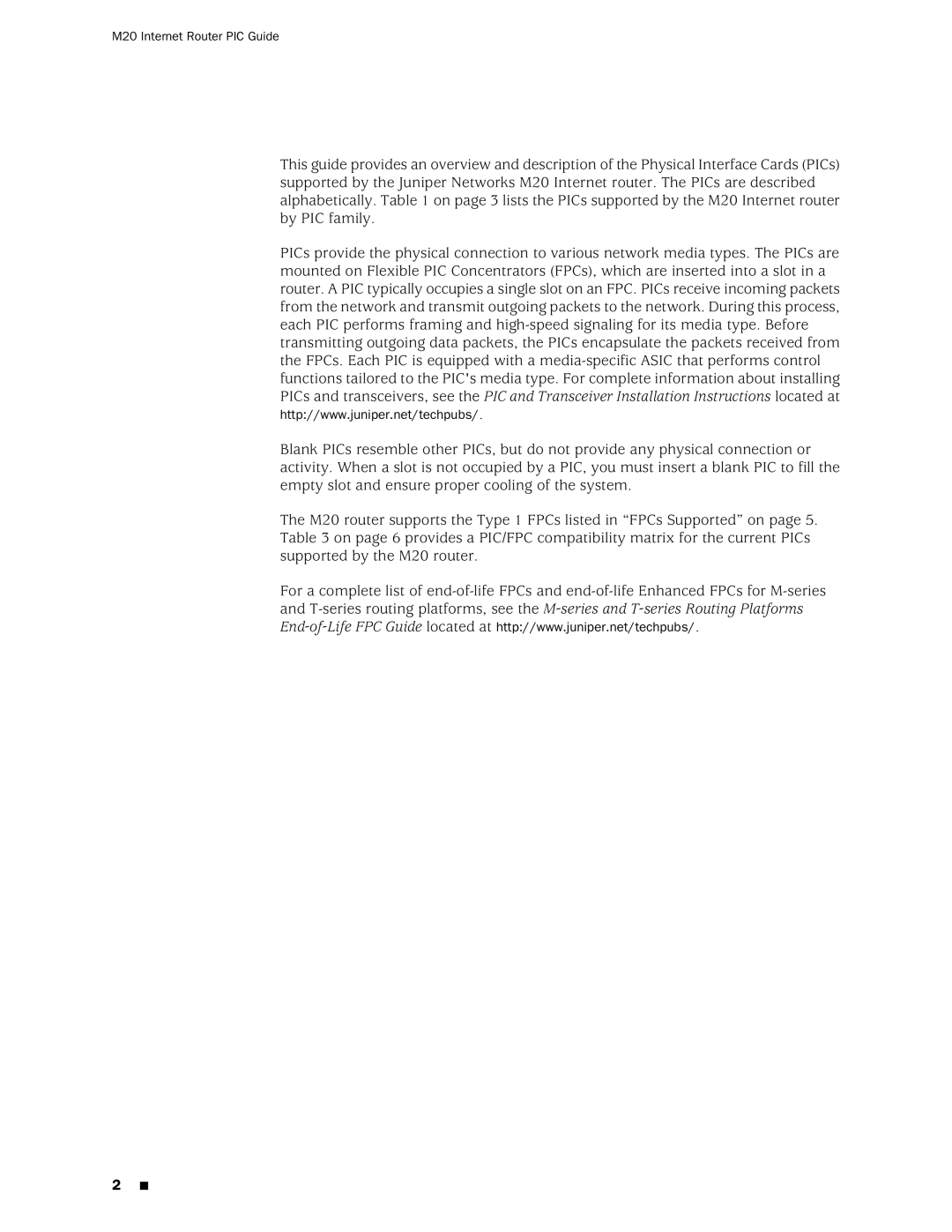M20 Internet Router PIC Guide
This guide provides an overview and description of the Physical Interface Cards (PICs) supported by the Juniper Networks M20 Internet router. The PICs are described alphabetically. Table 1 on page 3 lists the PICs supported by the M20 Internet router by PIC family.
PICs provide the physical connection to various network media types. The PICs are mounted on Flexible PIC Concentrators (FPCs), which are inserted into a slot in a router. A PIC typically occupies a single slot on an FPC. PICs receive incoming packets from the network and transmit outgoing packets to the network. During this process, each PIC performs framing and
Blank PICs resemble other PICs, but do not provide any physical connection or activity. When a slot is not occupied by a PIC, you must insert a blank PIC to fill the empty slot and ensure proper cooling of the system.
The M20 router supports the Type 1 FPCs listed in “FPCs Supported” on page 5. Table 3 on page 6 provides a PIC/FPC compatibility matrix for the current PICs supported by the M20 router.
For a complete list of
2■