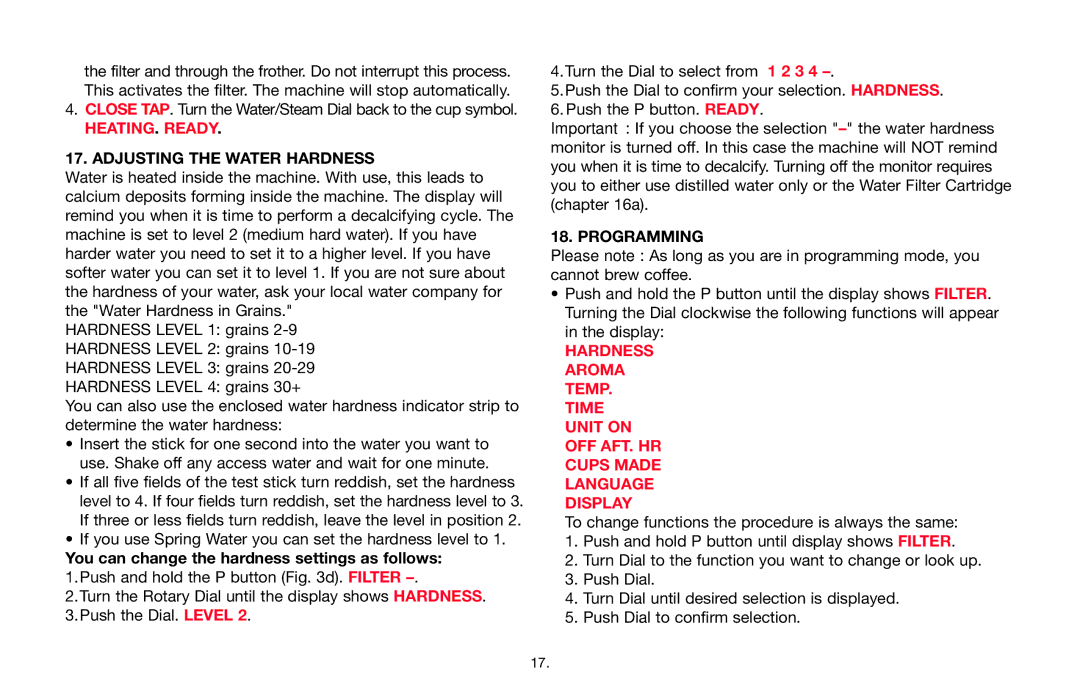Impressa F7 specifications
The Jura Capresso Impressa F7 is a standout coffee machine that combines advanced technology with user-friendly features to create an exceptional coffee experience. This fully automatic espresso machine is designed for coffee enthusiasts who crave high-quality beverages at the touch of a button.One of the main highlights of the Impressa F7 is its innovative one-touch brewing system. With just a single press, users can prepare a variety of drinks, from espresso to cappuccinos, and even lattes, effortlessly. The intuitive control panel is equipped with an easy-to-read graphic display that guides users through the brewing process, ensuring that every cup is brewed to perfection.
This model is powered by the well-regarded Aroma+ grinder, which utilizes a conical burr grinding mechanism to deliver consistently ground coffee beans. The grinder is adjustable, allowing users to customize their grind settings to match their unique preferences. This ensures that each extraction maximizes the coffee's flavors and aromas. Furthermore, the Impressa F7 can accommodate both whole beans and pre-ground coffee, providing flexibility for different brew preferences.
The F7 features Jura's innovative P.E.P. (Pulse Extraction Process) technology, which enhances the flavor and richness of the espresso. This system optimizes the extraction time for shorter espresso shots, resulting in a full-bodied and aromatic drink. The machine also includes a fine foam technology system, which enables users to create a perfectly textured milk foam for lattes and cappuccinos, enhancing the overall coffee experience.
In terms of design, the Impressa F7 boasts a sleek and modern aesthetic, with high-quality materials that ensure durability. The integrated water tank is easily accessible and has a capacity of approximately 64 ounces, providing users with ample water supply for multiple drinks. The machine's self-cleaning feature makes maintenance a breeze, allowing users to focus on enjoying their coffee rather than spending time on upkeep.
Overall, the Jura Capresso Impressa F7 stands out for its combination of top-tier technology, ease of use, and stylish design. Whether you're a seasoned barista or a casual coffee drinker, the Impressa F7 offers an unparalleled experience that caters to all coffee lovers, making it a worthy addition to any kitchen.