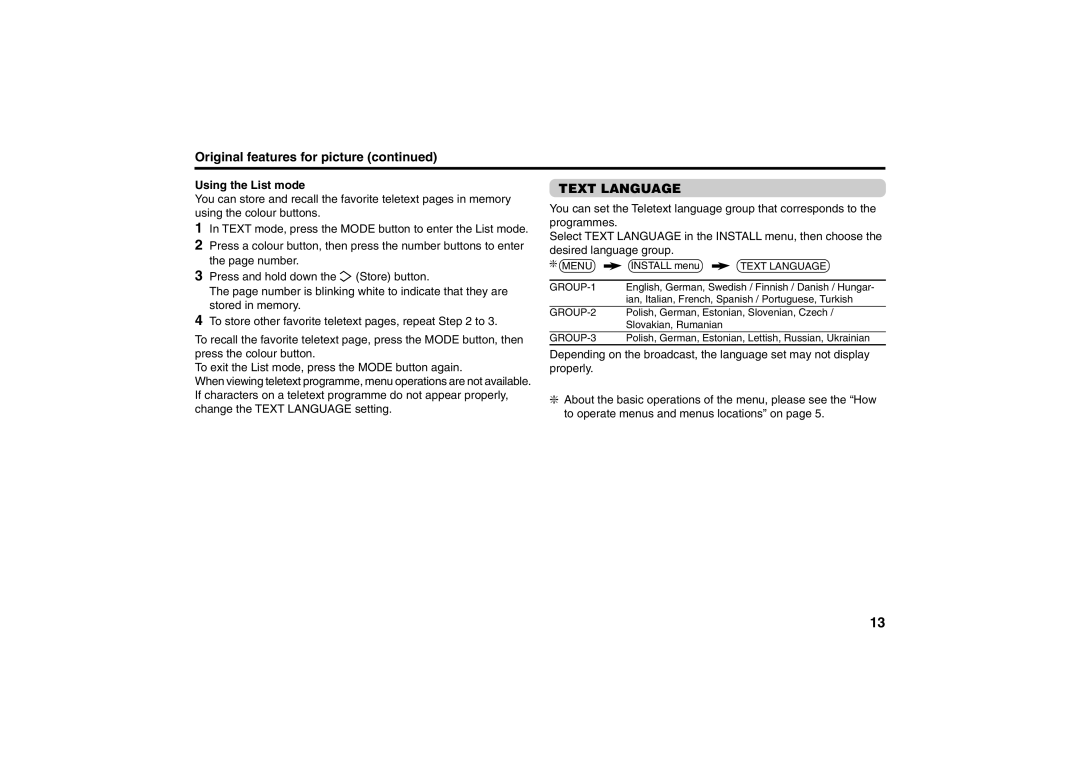Original features for picture (continued)
Using the List mode
You can store and recall the favorite teletext pages in memory using the colour buttons.
1In TEXT mode, press the MODE button to enter the List mode.
2Press a colour button, then press the number buttons to enter the page number.
3Press and hold down the ![]() (Store) button.
(Store) button.
The page number is blinking white to indicate that they are stored in memory.
4To store other favorite teletext pages, repeat Step 2 to 3.
To recall the favorite teletext page, press the MODE button, then press the colour button.
To exit the List mode, press the MODE button again.
When viewing teletext programme, menu operations are not available. If characters on a teletext programme do not appear properly, change the TEXT LANGUAGE setting.
TEXT LANGUAGE
You can set the Teletext language group that corresponds to the programmes.
Select TEXT LANGUAGE in the INSTALL menu, then choose the desired language group.
❇MENU ![]() INSTALL menu
INSTALL menu ![]() TEXT LANGUAGE
TEXT LANGUAGE
Slovakian, Rumanian
Depending on the broadcast, the language set may not display properly.
❇About the basic operations of the menu, please see the “How to operate menus and menus locations” on page 5.
13