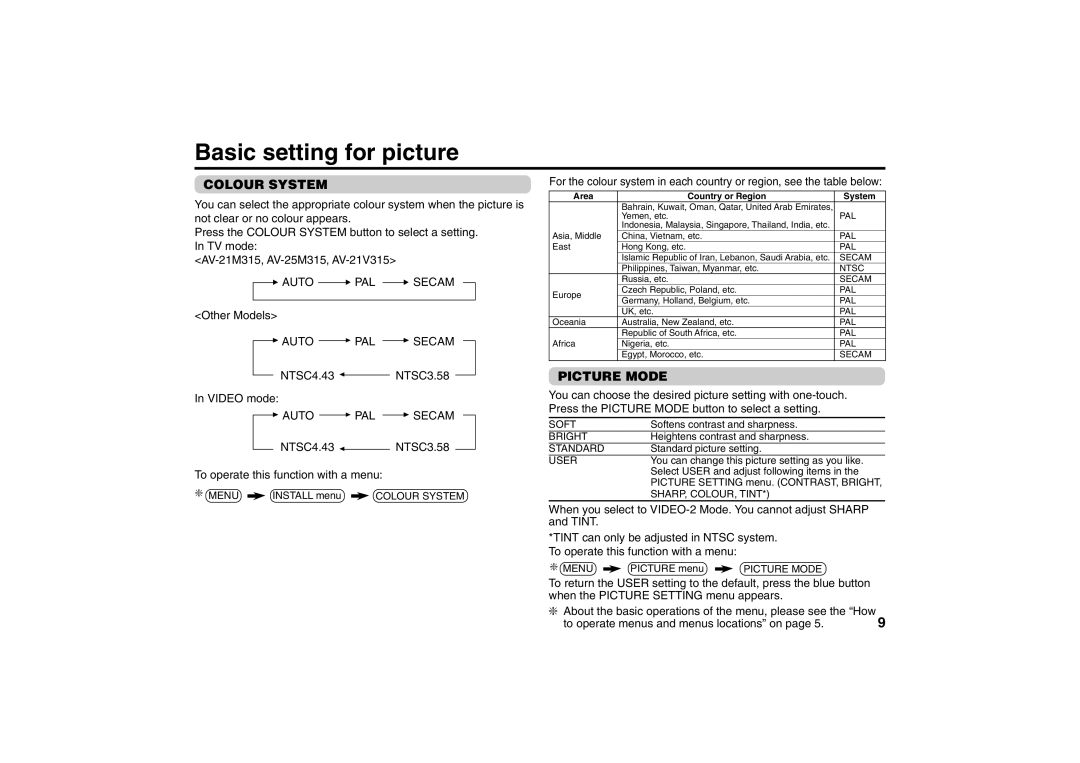Basic setting for picture
COLOUR SYSTEM
You can select the appropriate colour system when the picture is not clear or no colour appears.
Press the COLOUR SYSTEM button to select a setting. In TV mode:
![]() AUTO PAL
AUTO PAL ![]() SECAM
SECAM
<Other Models>
![]() AUTO PAL
AUTO PAL ![]() SECAM
SECAM
NTSC4.43NTSC3.58
In VIDEO mode:
![]() AUTO PAL
AUTO PAL ![]() SECAM
SECAM
NTSC4.43NTSC3.58
To operate this function with a menu:
❇ MENU ![]() INSTALL menu
INSTALL menu ![]() COLOUR SYSTEM
COLOUR SYSTEM
For the colour system in each country or region, see the table below:
Area | Country or Region | System | |
| Bahrain, Kuwait, Oman, Qatar, United Arab Emirates, |
| |
| Yemen, etc. | PAL | |
| Indonesia, Malaysia, Singapore, Thailand, India, etc. |
| |
Asia, Middle | China, Vietnam, etc. | PAL | |
East | Hong Kong, etc. | PAL | |
| Islamic Republic of Iran, Lebanon, Saudi Arabia, etc. | SECAM | |
| Philippines, Taiwan, Myanmar, etc. | NTSC | |
| Russia, etc. | SECAM | |
Europe | Czech Republic, Poland, etc. | PAL | |
Germany, Holland, Belgium, etc. | PAL | ||
| |||
| UK, etc. | PAL | |
Oceania | Australia, New Zealand, etc. | PAL | |
| Republic of South Africa, etc. | PAL | |
Africa | Nigeria, etc. | PAL | |
| Egypt, Morocco, etc. | SECAM |
PICTURE MODE
You can choose the desired picture setting with
SOFT | Softens contrast and sharpness. |
BRIGHT | Heightens contrast and sharpness. |
STANDARD | Standard picture setting. |
USER | You can change this picture setting as you like. |
| Select USER and adjust following items in the |
| PICTURE SETTING menu. (CONTRAST, BRIGHT, |
| SHARP, COLOUR, TINT*) |
When you select to
*TINT can only be adjusted in NTSC system. To operate this function with a menu:
❇MENU ![]() PICTURE menu
PICTURE menu ![]() PICTURE MODE
PICTURE MODE
To return the USER setting to the default, press the blue button when the PICTURE SETTING menu appears.
❇About the basic operations of the menu, please see the “How
to operate menus and menus locations” on page 5. | 9 |