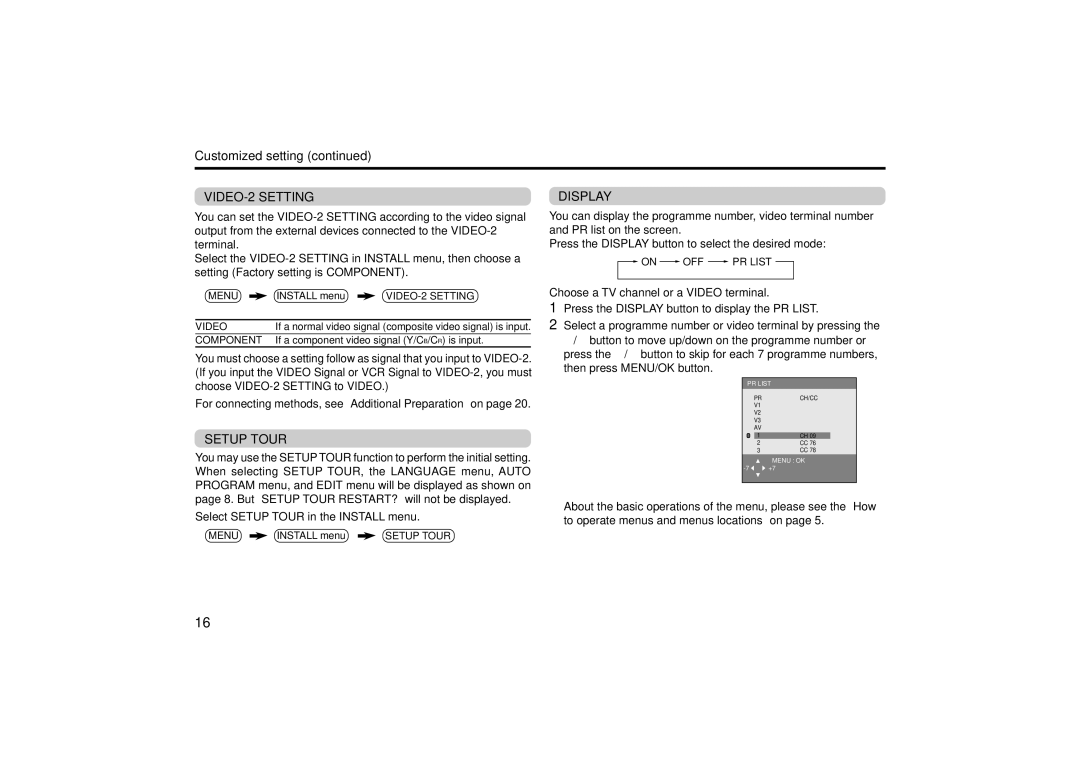Customized setting (continued)
VIDEO-2 SETTING
You can set the
Select the
❇MENU ![]() INSTALL menu
INSTALL menu ![]()
VIDEO | If a normal video signal (composite video signal) is input. | |
COMPONENT | If a component video signal (Y/CB/CR) is input. |
|
You must choose a setting follow as signal that you input to
For connecting methods, see “Additional Preparation” on page 20.
SETUP TOUR
You may use the SETUP TOUR function to perform the initial setting. When selecting SETUP TOUR, the LANGUAGE menu, AUTO PROGRAM menu, and EDIT menu will be displayed as shown on page 8. But “SETUP TOUR RESTART?” will not be displayed.
Select SETUP TOUR in the INSTALL menu.
❇ MENU ![]() INSTALL menu
INSTALL menu ![]() SETUP TOUR
SETUP TOUR
DISPLAY
You can display the programme number, video terminal number and PR list on the screen.
Press the DISPLAY button to select the desired mode:
![]()
![]() ON
ON ![]() OFF
OFF ![]() PR LIST
PR LIST ![]()
Choose a TV channel or a VIDEO terminal.
1Press the DISPLAY button to display the PR LIST.
2Select a programme number or video terminal by pressing the 5/∞ button to move up/down on the programme number or press the 2/3 button to skip for each 7 programme numbers, then press MENU/OK button.
PR LIST
PR |
| CH/CC |
| |
V1 |
|
|
| |
V2 |
|
|
| |
V3 |
|
|
| |
AV |
|
|
| |
| 1 | ■ | CH 09 |
|
2 | ■ | CC 76 |
| |
3 | ■ | CC 78 |
| |
|
|
| MENU : OK |
|
|
| +7 |
| |
|
|
|
|
|
❇About the basic operations of the menu, please see the “How to operate menus and menus locations” on page 5.
16