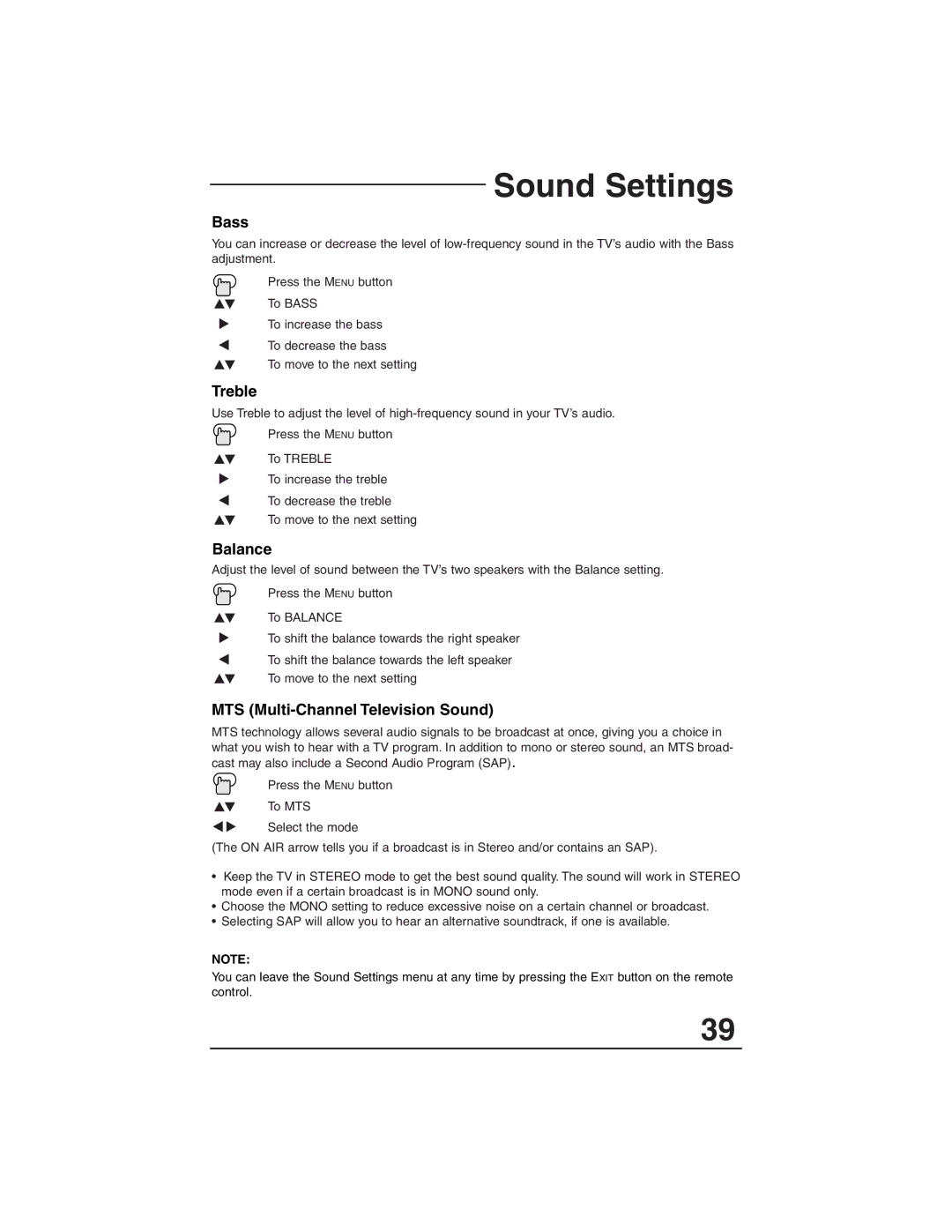Sound Settings
Bass
You can increase or decrease the level of
Press the MENU button
To BASS
To increase the bass
To decrease the bass
To move to the next setting
Treble
Use Treble to adjust the level of
Press the MENU button
To TREBLE
To increase the treble
To decrease the treble
To move to the next setting
Balance
Adjust the level of sound between the TV’s two speakers with the Balance setting.
Press the MENU button
To BALANCE
To shift the balance towards the right speaker
To shift the balance towards the left speaker
To move to the next setting
MTS (Multi-Channel Television Sound)
MTS technology allows several audio signals to be broadcast at once, giving you a choice in what you wish to hear with a TV program. In addition to mono or stereo sound, an MTS broad- cast may also include a Second Audio Program (SAP).
Press the MENU button
To MTS
Select the mode
(The ON AIR arrow tells you if a broadcast is in Stereo and/or contains an SAP).
•Keep the TV in STEREO mode to get the best sound quality. The sound will work in STEREO mode even if a certain broadcast is in MONO sound only.
•Choose the MONO setting to reduce excessive noise on a certain channel or broadcast.
•Selecting SAP will allow you to hear an alternative soundtrack, if one is available.
NOTE:
You can leave the Sound Settings menu at any time by pressing the EXIT button on the remote control.
39