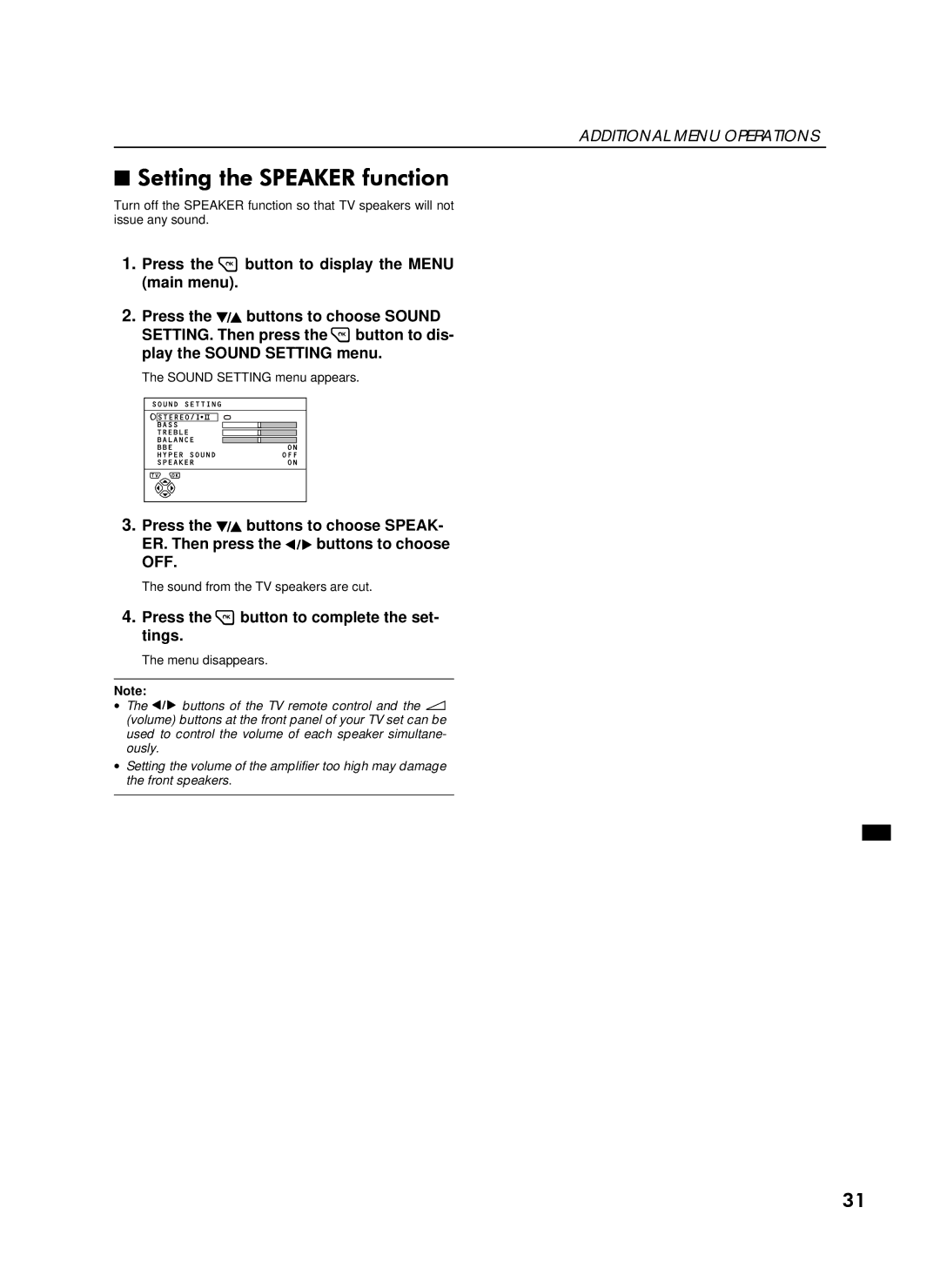ADDITIONAL MENU OPERATIONS
■6HWWLQJ#WKH#63($.(5#IXQFWLRQ
Turn off the SPEAKER function so that TV speakers will not issue any sound.
1.Press the 3 button to display the MENU (main menu).
2.Press the ë buttons to choose SOUND SETTING. Then press the 3button to dis- play the SOUND SETTING menu.
The SOUND SETTING menu appears.
3.Press the ë buttons to choose SPEAK- ER. Then press the ì buttons to choose OFF.
The sound from the TV speakers are cut.
4.Press the 3 button to complete the set- tings.
The menu disappears.
Note:
∙The ì buttons of the TV remote control and the D (volume) buttons at the front panel of your TV set can be used to control the volume of each speaker simultane- ously.
∙Setting the volume of the amplifier too high may damage the front speakers.
64