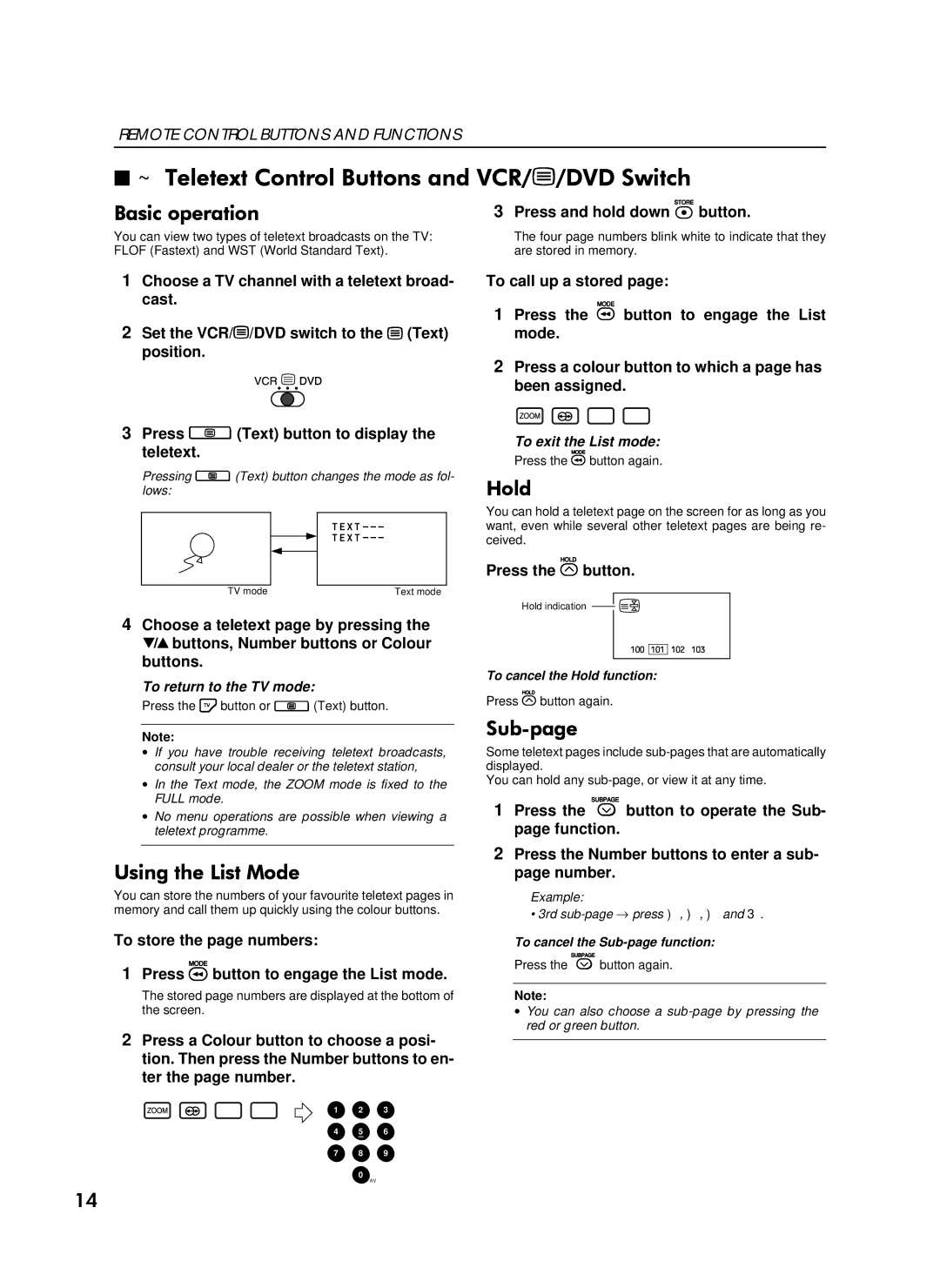REMOTE CONTROL BUTTONS AND FUNCTIONS
■~#7HOHWH[W#&RQWURO#%XWWRQV#DQG#9&52(2'9'#6ZLWFK
%DVLF#RSHUDWLRQ | 3 Press and hold down öbutton. |
You can view two types of teletext broadcasts on the TV: FLOF (Fastext) and WST (World Standard Text).
The four page numbers blink white to indicate that they are stored in memory.
1Choose a TV channel with a teletext broad- cast.
2Set the VCR/(/DVD switch to the ((Text) position.
3Press :(Text) button to display the teletext.
Pressing :(Text) button changes the mode as fol- lows:
TV mode | Text mode |
4Choose a teletext page by pressing the ë buttons, Number buttons or Colour buttons.
To return to the TV mode:
Press the 4button or :(Text) button.
Note:
∙If you have trouble receiving teletext broadcasts, consult your local dealer or the teletext station,
∙In the Text mode, the ZOOM mode is fixed to the FULL mode.
∙No menu operations are possible when viewing a teletext programme.
8VLQJ#WKH#/LVW#0RGH
You can store the numbers of your favourite teletext pages in memory and call them up quickly using the colour buttons.
To store the page numbers:
1Press ùbutton to engage the List mode.
The stored page numbers are displayed at the bottom of the screen.
2Press a Colour button to choose a posi- tion. Then press the Number buttons to en- ter the page number.
1 2 3
4 5 6
7 8 9
0
AV
To call up a stored page:
1 Press the ù button to engage the List mode.
2Press a colour button to which a page has been assigned.
To exit the List mode:
Press the ùbutton again.
+ROG
You can hold a teletext page on the screen for as long as you want, even while several other teletext pages are being re- ceived.
Press the ûbutton.
Hold indication
To cancel the Hold function:
Press ûbutton again.
6XE0SDJH
Some teletext pages include
You can hold any
1Press the õbutton to operate the Sub- page function.
2Press the Number buttons to enter a sub- page number.
Example:
• 3rd
To cancel the Sub-page function:
Press the õbutton again.
Note:
∙You can also choose a
47