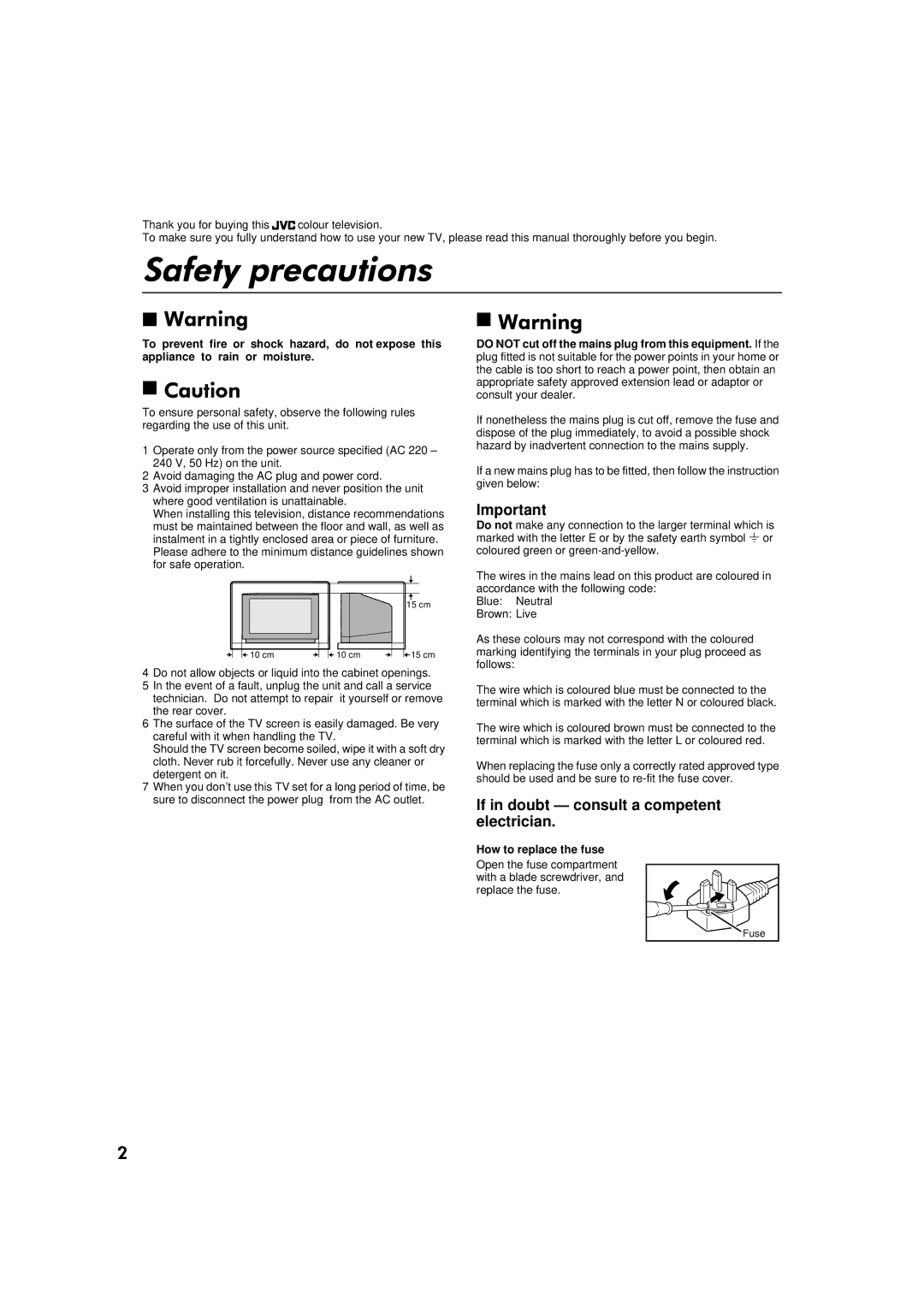Thank you for buying this ![]()
![]()
![]() colour television.
colour television.
To make sure you fully understand how to use your new TV, please read this manual thoroughly before you begin.
6DIHW\#SUHFDXWLRQV
■:DUQLQJ
To prevent fire or shock hazard, do not expose this appliance to rain or moisture.
■&DXWLRQ
To ensure personal safety, observe the following rules regarding the use of this unit.
1Operate only from the power source specified (AC 220 – 240 V, 50 Hz) on the unit.
2Avoid damaging the AC plug and power cord.
3Avoid improper installation and never position the unit where good ventilation is unattainable.
When installing this television, distance recommendations must be maintained between the floor and wall, as well as instalment in a tightly enclosed area or piece of furniture.
Please adhere to the minimum distance guidelines shown for safe operation.
■:DUQLQJ
DO NOT cut off the mains plug from this equipment. If the plug fitted is not suitable for the power points in your home or the cable is too short to reach a power point, then obtain an appropriate safety approved extension lead or adaptor or consult your dealer.
If nonetheless the mains plug is cut off, remove the fuse and dispose of the plug immediately, to avoid a possible shock hazard by inadvertent connection to the mains supply.
If a new mains plug has to be fitted, then follow the instruction given below:
Important
Do not make any connection to the larger terminal which is marked with the letter E or by the safety earth symbol ![]() or coloured green or
or coloured green or
|
| 15 cm |
10 cm | 10 cm | 15 cm |
4Do not allow objects or liquid into the cabinet openings.
5In the event of a fault, unplug the unit and call a service technician. Do not attempt to repair it yourself or remove the rear cover.
6The surface of the TV screen is easily damaged. Be very careful with it when handling the TV.
Should the TV screen become soiled, wipe it with a soft dry cloth. Never rub it forcefully. Never use any cleaner or detergent on it.
7When you don’t use this TV set for a long period of time, be sure to disconnect the power plug from the AC outlet.
The wires in the mains lead on this product are coloured in accordance with the following code:
Blue: Neutral
Brown: Live
As these colours may not correspond with the coloured marking identifying the terminals in your plug proceed as follows:
The wire which is coloured blue must be connected to the terminal which is marked with the letter N or coloured black.
The wire which is coloured brown must be connected to the terminal which is marked with the letter L or coloured red.
When replacing the fuse only a correctly rated approved type should be used and be sure to
If in doubt — consult a competent electrician.
How to replace the fuse
Open the fuse compartment with a blade screwdriver, and replace the fuse.
Fuse
5