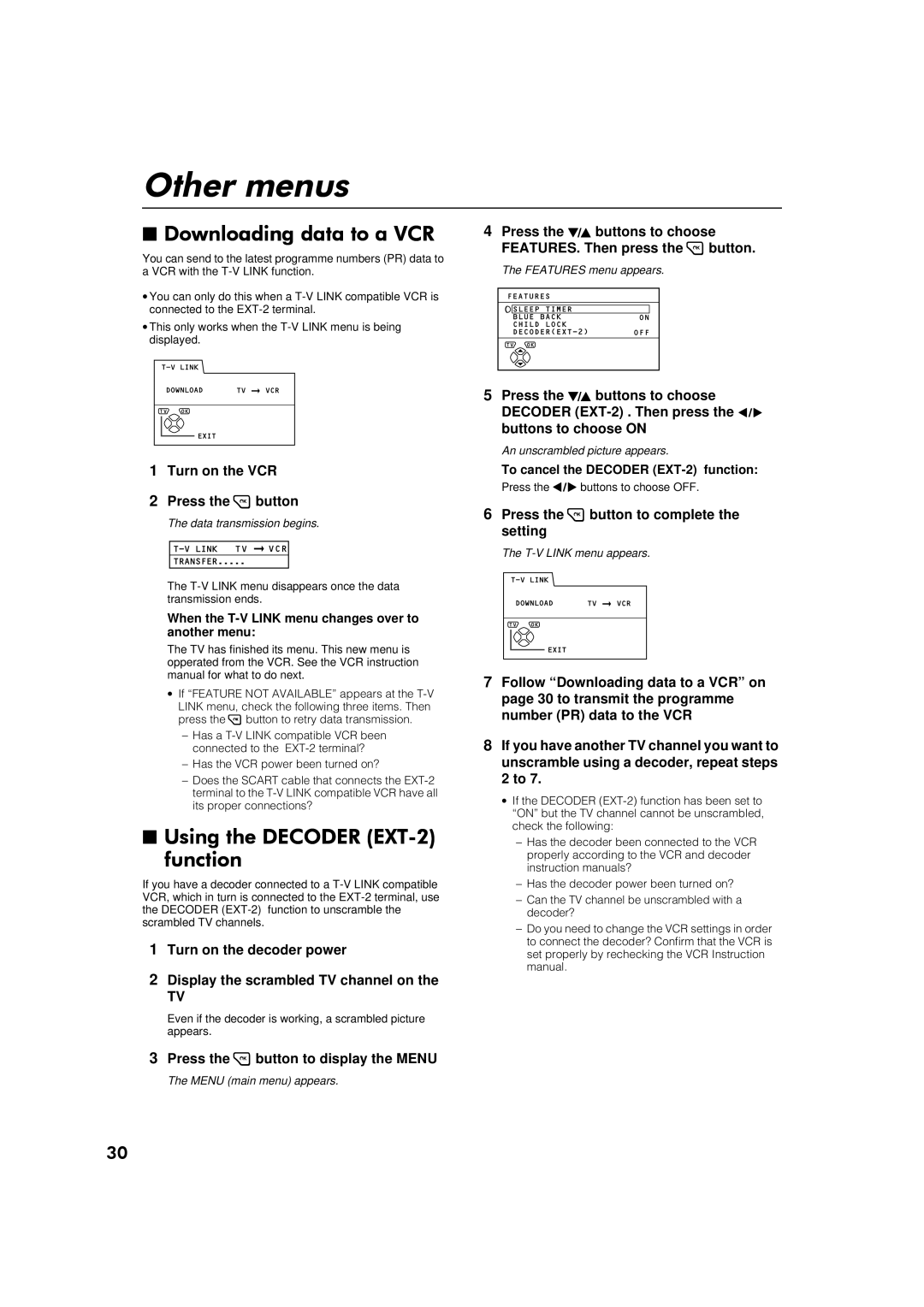2WKHU#PHQXV
■'RZQORDGLQJ#GDWD#WR#D#9&5
You can send to the latest programme numbers (PR) data to a VCR with the
∙You can only do this when a
∙This only works when the
4Press the ë buttons to choose FEATURES. Then press the 3 button.
The FEATURES menu appears.
1Turn on the VCR
2Press the 3 button
The data transmission begins.
The
When the T-V LINK menu changes over to another menu:
The TV has finished its menu. This new menu is opperated from the VCR. See the VCR instruction manual for what to do next.
∙If “FEATURE NOT AVAILABLE” appears at the
−Has a
−Has the VCR power been turned on?
−Does the SCART cable that connects the
■8VLQJ#WKH#'(&2'(5#+(;705,##
IXQFWLRQ
If you have a decoder connected to a
1Turn on the decoder power
2Display the scrambled TV channel on the
TV
Even if the decoder is working, a scrambled picture appears.
3Press the 3 button to display the MENU
The MENU (main menu) appears.
5Press the ë buttons to choose DECODER
An unscrambled picture appears.
To cancel the DECODER
Press the ì buttons to choose OFF.
6Press the 3 button to complete the setting
The
7Follow “Downloading data to a VCR” on page 30 to transmit the programme number (PR) data to the VCR
8If you have another TV channel you want to unscramble using a decoder, repeat steps 2 to 7.
∙If the DECODER
−Has the decoder been connected to the VCR properly according to the VCR and decoder instruction manuals?
−Has the decoder power been turned on?
−Can the TV channel be unscrambled with a decoder?
−Do you need to change the VCR settings in order to connect the decoder? Confirm that the VCR is set properly by rechecking the VCR Instruction manual.
63