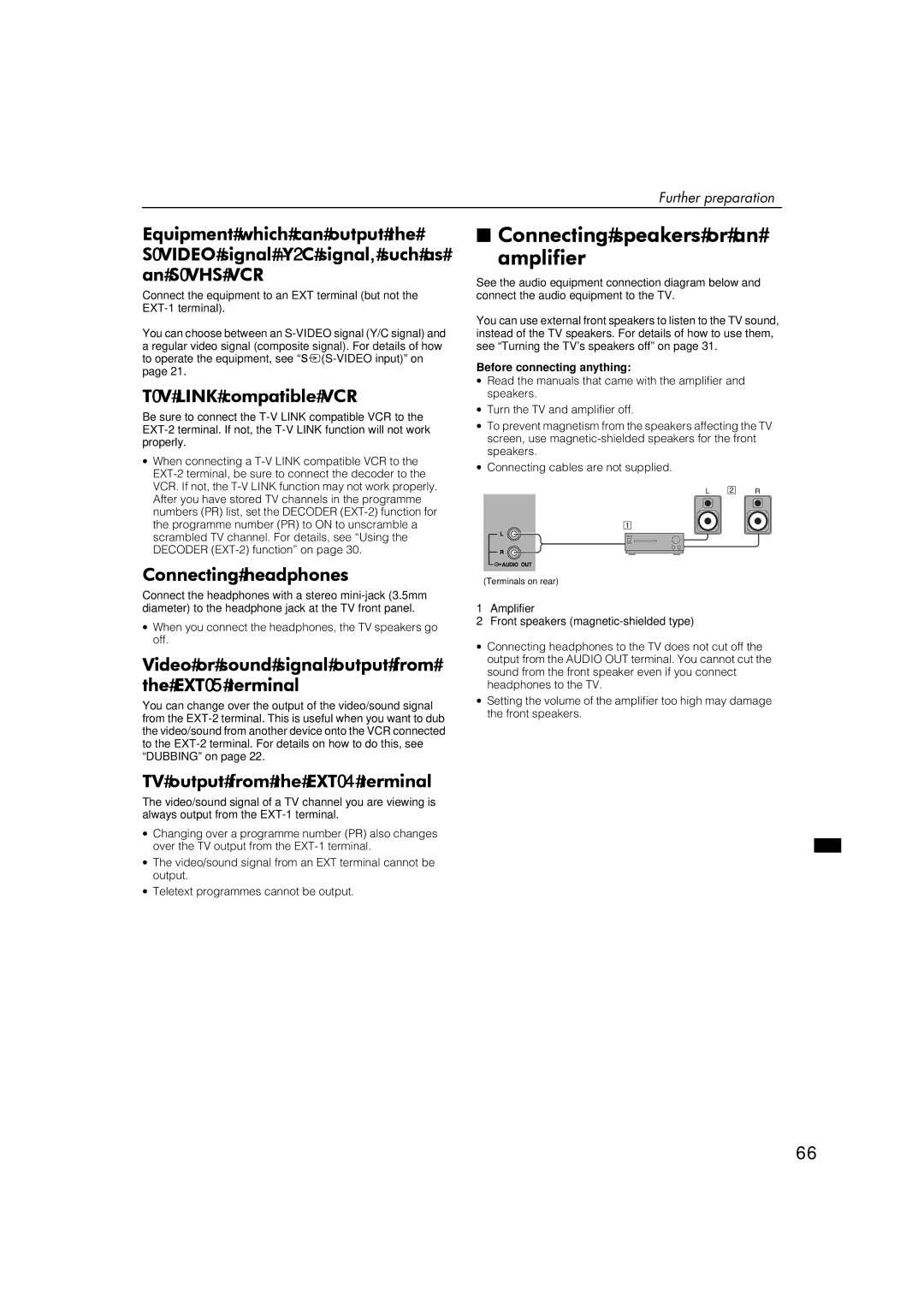Further preparation
(TXLSPHQW#ZKLFK#FDQ#RXWSXW#WKH#
609,'(2#VLJQDO#+<2&#VLJQDO,#VXFK#DV# DQ#609+6#9&5
Connect the equipment to an EXT terminal (but not the
You can choose between an
709#/,1.#FRPSDWLEOH#9&5
Be sure to connect the
∙When connecting a
&RQQHFWLQJ#KHDGSKRQHV
Connect the headphones with a stereo
∙When you connect the headphones, the TV speakers go off.
9LGHR#RU#VRXQG#VLJQDO#RXWSXW#IURP# WKH#(;705#WHUPLQDO
You can change over the output of the video/sound signal from the
79#RXWSXW#IURP#WKH#(;704#WHUPLQDO
The video/sound signal of a TV channel you are viewing is always output from the
∙Changing over a programme number (PR) also changes over the TV output from the
∙The video/sound signal from an EXT terminal cannot be output.
∙Teletext programmes cannot be output.
■&RQQHFWLQJ#VSHDNHUV#RU#DQ#
DPSOLILHU
See the audio equipment connection diagram below and connect the audio equipment to the TV.
You can use external front speakers to listen to the TV sound, instead of the TV speakers. For details of how to use them, see “Turning the TV’s speakers off” on page 31.
Before connecting anything:
∙Read the manuals that came with the amplifier and speakers.
∙Turn the TV and amplifier off.
∙To prevent magnetism from the speakers affecting the TV screen, use
∙Connecting cables are not supplied.
(Terminals on rear)
1Amplifier
2Front speakers
∙Connecting headphones to the TV does not cut off the output from the AUDIO OUT terminal. You cannot cut the sound from the front speaker even if you connect headphones to the TV.
∙Setting the volume of the amplifier too high may damage the front speakers.
66