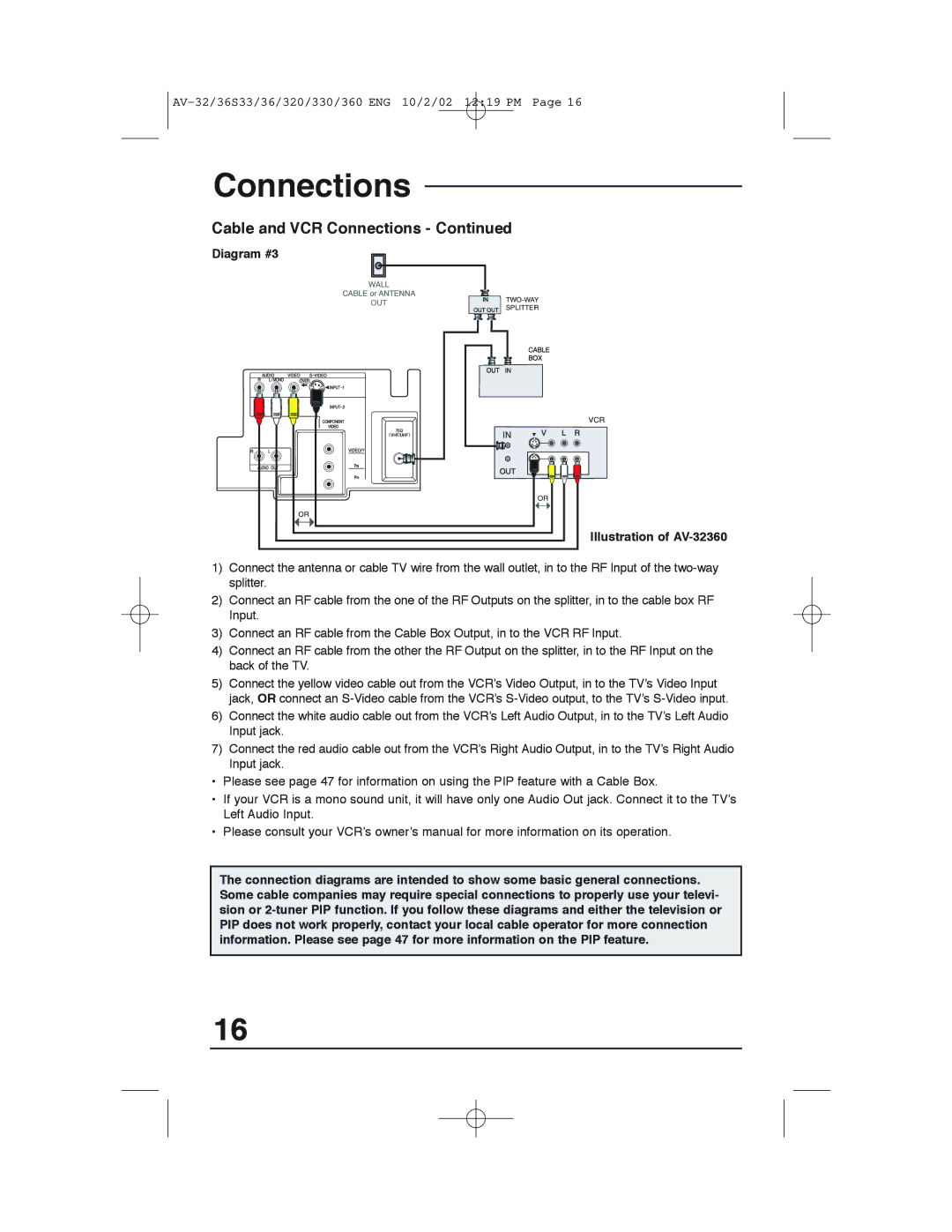Connections
Cable and VCR Connections - Continued
Diagram #3
WALL
CABLE or ANTENNA
OUT | ||
SPLITTER | ||
|
VCR
IN
OR
OR
Illustration of AV-32360
1)Connect the antenna or cable TV wire from the wall outlet, in to the RF Input of the
2)Connect an RF cable from the one of the RF Outputs on the splitter, in to the cable box RF Input.
3)Connect an RF cable from the Cable Box Output, in to the VCR RF Input.
4)Connect an RF cable from the other the RF Output on the splitter, in to the RF Input on the back of the TV.
5)Connect the yellow video cable out from the VCR’s Video Output, in to the TV’s Video Input jack, OR connect an
6)Connect the white audio cable out from the VCR’s Left Audio Output, in to the TV’s Left Audio Input jack.
7)Connect the red audio cable out from the VCR’s Right Audio Output, in to the TV’s Right Audio Input jack.
•Please see page 47 for information on using the PIP feature with a Cable Box.
•If your VCR is a mono sound unit, it will have only one Audio Out jack. Connect it to the TV’s Left Audio Input.
•Please consult your VCR’s owner’s manual for more information on its operation.
The connection diagrams are intended to show some basic general connections. Some cable companies may require special connections to properly use your televi- sion or
16