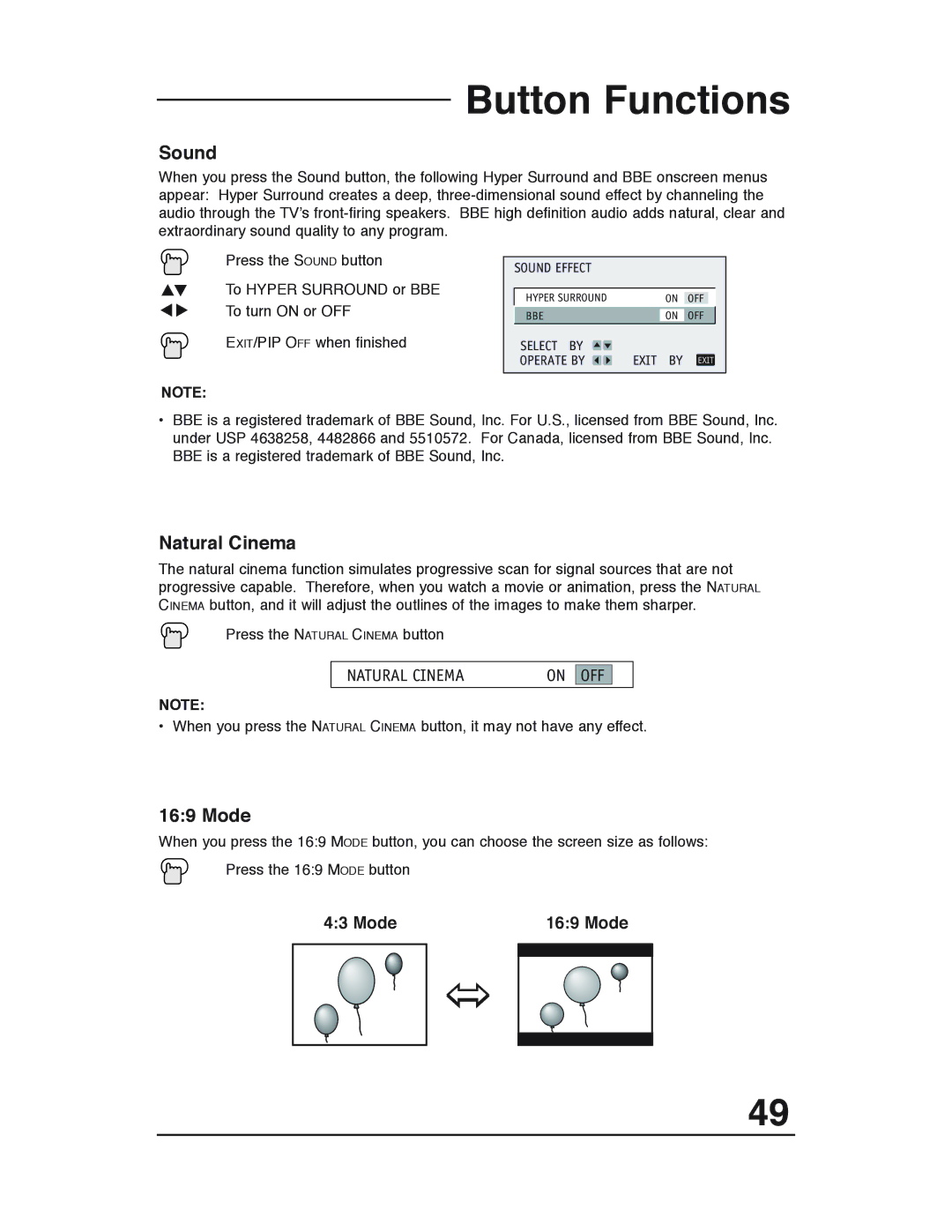Button Functions
Sound
When you press the Sound button, the following Hyper Surround and BBE onscreen menus appear: Hyper Surround creates a deep,
Press the SOUND button
To HYPER SURROUND or BBE To turn ON or OFF
EXIT/PIP OFF when finished
NOTE:
SOUND EFFECT
HYPER SURROUND |
|
|
|
ON | OFF |
| |
BBE | ON | OFF | |
SELECT BY | EXIT BY |
|
|
OPERATE BY | EXIT | ||
•BBE is a registered trademark of BBE Sound, Inc. For U.S., licensed from BBE Sound, Inc. under USP 4638258, 4482866 and 5510572. For Canada, licensed from BBE Sound, Inc. BBE is a registered trademark of BBE Sound, Inc.
Natural Cinema
The natural cinema function simulates progressive scan for signal sources that are not progressive capable. Therefore, when you watch a movie or animation, press the NATURAL CINEMA button, and it will adjust the outlines of the images to make them sharper.
Press the NATURAL CINEMA button
|
|
|
|
NATURAL CINEMA | ON | OFF |
|
|
|
|
|
NOTE:
• When you press the NATURAL CINEMA button, it may not have any effect.
16:9 Mode
When you press the 16:9 MODE button, you can choose the screen size as follows:
Press the 16:9 MODE button
4:3 Mode | 16:9 Mode | |
|
|
|
|
|
|
|
|
|
|
|
|
49