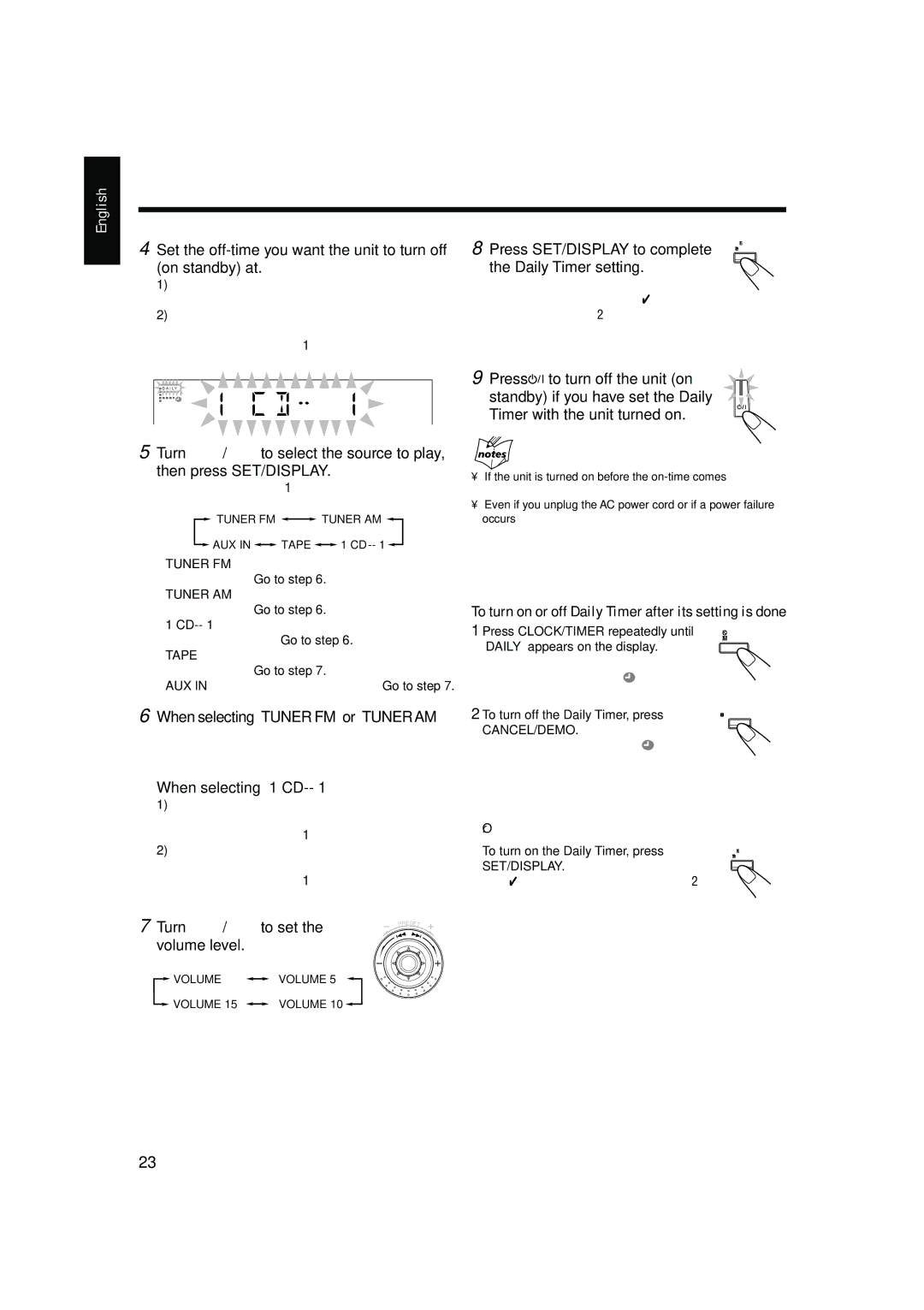CA-HXZ9 specifications
The JVC CA-HXZ9 is a versatile and feature-rich portable audio system designed to deliver impressive sound quality in a compact form. Ideal for music enthusiasts and casual listeners alike, this model stands out with its array of technologies and characteristics that enhance the overall listening experience.At the heart of the CA-HXZ9 is a powerful speaker system that combines high-quality drivers with advanced acoustic engineering. The two-way speaker configuration ensures a balanced sound reproduction across various frequency ranges. Whether you're enjoying deep bass lines or crystal-clear highs, this system is engineered to provide an immersive listening experience.
One of the most notable features of the JVC CA-HXZ9 is its Bluetooth connectivity. This technology allows users to easily stream music from their smartphones, tablets, or other Bluetooth-enabled devices. With a simple pairing process, users can enjoy their favorite playlists or podcasts without the hassle of wires. The Bluetooth range is impressive, enabling users to control playback and volume from a distance, making it perfect for gatherings or outdoor events.
Beyond wireless streaming, the CA-HXZ9 also supports various audio inputs, including USB and AUX options. This versatility means that users can connect a wide range of devices, from USB flash drives filled with their favorite tracks to traditional audio sources like CD players. The inclusion of a radio tuner adds to its functionality, allowing users to enjoy their favorite radio stations wherever they go.
The design of the JVC CA-HXZ9 is sleek and portable, making it easy to take on the go. Its lightweight construction does not compromise on durability, as the materials used are designed to withstand regular use. Additionally, the system features a user-friendly interface with intuitive controls, ensuring that even those who are not tech-savvy can operate it with ease.
Battery life is another impressive aspect of the CA-HXZ9. With long-lasting power, users can enjoy continuous playback without the need for constant recharging, making it an excellent choice for outdoor activities like picnics or camping.
In summary, the JVC CA-HXZ9 is a powerful and portable audio solution that combines advanced technology with user-friendly features. With its impressive sound quality, multiple connectivity options, and durable design, this audio system is perfect for anyone looking to enhance their listening experience on the go.