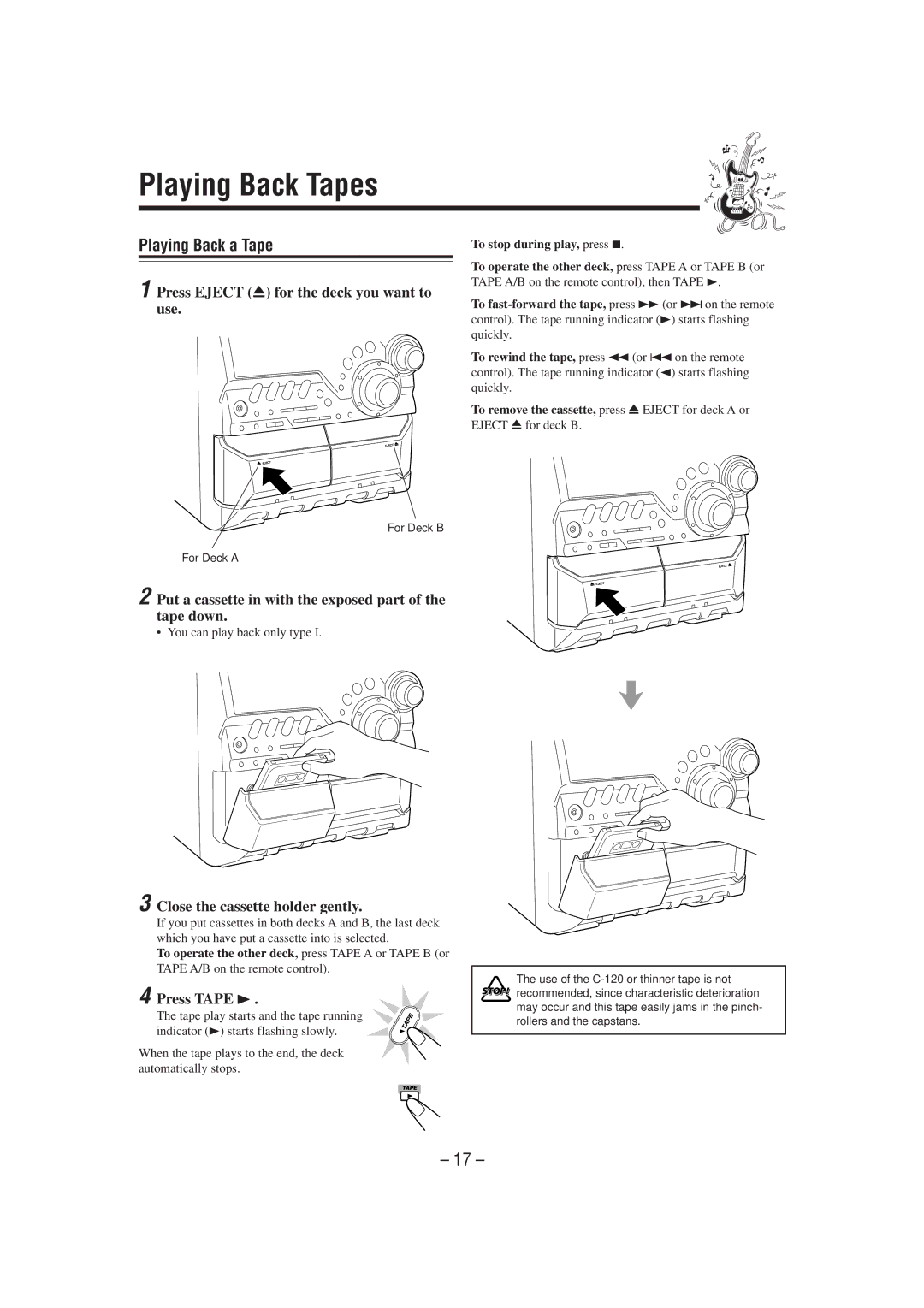CA-MXG51R specifications
The JVC CA-MXG51R is a versatile compact audio system designed to deliver a robust audio experience while maintaining a stylish appearance. This unit is well-suited for both casual listeners and audiophiles who appreciate superior sound quality and modern features.One of the standout features of the CA-MXG51R is its powerful 80-watt output, which is capable of filling medium to large rooms with rich, clear sound. The system is equipped with a high-performance amplifier that enhances the audio clarity and dynamics, making it perfect for a variety of music genres. The dual stereo speakers included provide impressive bass response and well-balanced highs, ensuring an immersive listening experience.
In addition to its audio performance, the JVC CA-MXG51R is designed with user convenience in mind. It features a built-in CD player compatible with CD-R/RW discs, which allows users to enjoy their favorite albums directly from physical media. The system also supports MP3 playback, giving users the flexibility to enjoy their digital music collections easily.
Connectivity is another strong point of this model. The CA-MXG51R comes with an FM/AM radio tuner, offering access to a wide range of radio stations. Furthermore, it includes multiple audio input options such as RCA and a 3.5mm AUX input, allowing users to connect external devices like smartphones, tablets, and laptops. This makes it easy to play music from various sources, enhancing the versatility of the unit.
The user interface features an easy-to-read LED display and a user-friendly remote control, allowing for seamless navigation through different functions and settings without having to get up from the comfort of your seat. The system also includes a programmable timer and sleep mode, making it perfect for nighttime listening.
In terms of aesthetic, the JVC CA-MXG51R has a sleek, modern design that fits perfectly into any home or office setup. Its compact size does not compromise on functionality or performance, making it an ideal choice for those with limited space.
Overall, the JVC CA-MXG51R audio system stands out for its combination of impressive sound quality, a variety of playback options, and user-friendly features, making it a well-rounded choice for anyone looking to upgrade their audio experience. Whether it's for home use or small gatherings, this compact audio system promises to deliver satisfying performance.