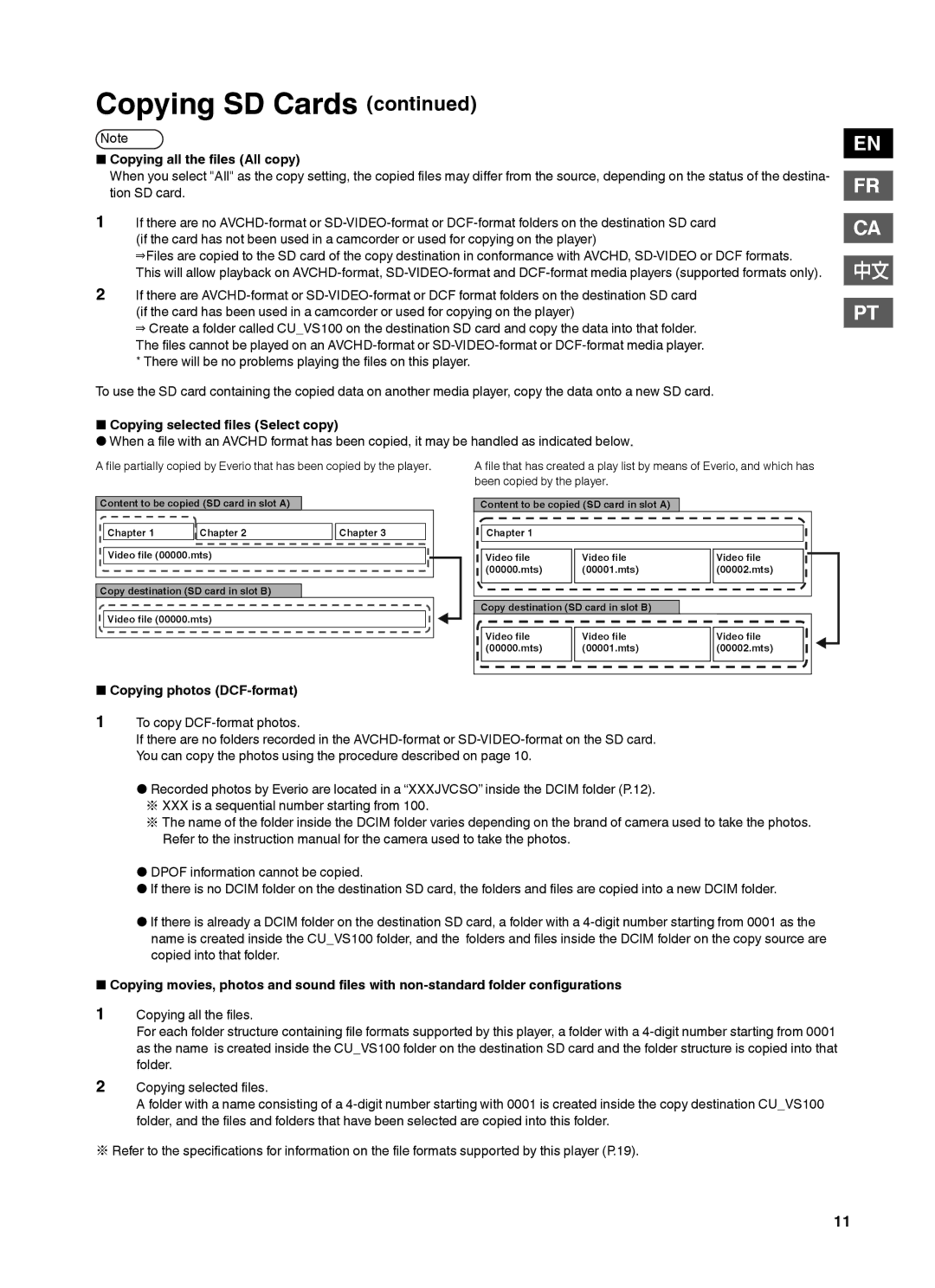Copying SD Cards (continued)
Note
■Copying all the files (All copy)
When you select "All" as the copy setting, the copied files may differ from the source, depending on the status of the destina- tion SD card.
1If there are no
⇒Files are copied to the SD card of the copy destination in conformance with AVCHD,
2If there are
⇒ Create a folder called CU_VS100 on the destination SD card and copy the data into that folder.
The files cannot be played on an
To use the SD card containing the copied data on another media player, copy the data onto a new SD card.
■Copying selected files (Select copy)
●When a file with an AVCHD format has been copied, it may be handled as indicated below.
EN
FR
CA
中文
PT
A file partially copied by Everio that has been copied by the player.
Content to be copied (SD card in slot A)
Chapter 1 | Chapter 2 | Chapter 3 |
Video file (00000.mts)
Copy destination (SD card in slot B)
Video file (00000.mts)
A file that has created a play list by means of Everio, and which has been copied by the player.
Content to be copied (SD card in slot A)
Chapter 1
Video file | Video file | Video file |
(00000.mts) | (00001.mts) | (00002.mts) |
|
|
|
Copy destination (SD card in slot B)
Video file | Video file | Video file |
(00000.mts) | (00001.mts) | (00002.mts) |
|
|
|
■Copying photos (DCF-format)
1To copy
If there are no folders recorded in the
●Recorded photos by Everio are located in a “XXXJVCSO” inside the DCIM folder (P.12).
※XXX is a sequential number starting from 100.
※The name of the folder inside the DCIM folder varies depending on the brand of camera used to take the photos. Refer to the instruction manual for the camera used to take the photos.
●DPOF information cannot be copied.
●If there is no DCIM folder on the destination SD card, the folders and files are copied into a new DCIM folder.
●If there is already a DCIM folder on the destination SD card, a folder with a
■Copying movies, photos and sound files with
1Copying all the files.
For each folder structure containing file formats supported by this player, a folder with a
2Copying selected files.
A folder with a name consisting of a
※Refer to the specifications for information on the file formats supported by this player (P.19).
11