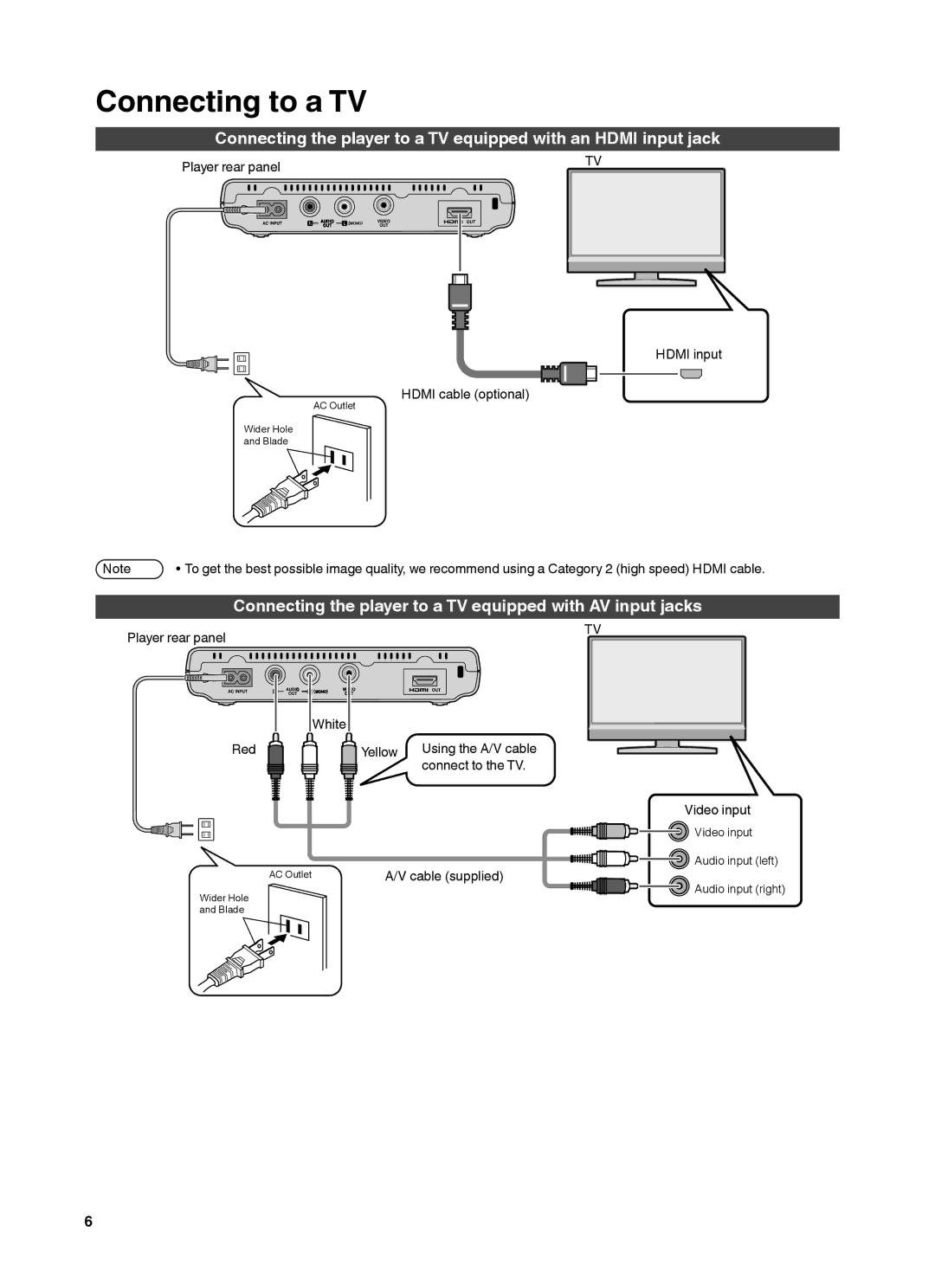Connecting to a TV
Connecting the player to a TV equipped with an HDMI input jack
Player rear panel |
|
| TV | |||||||
|
|
| ||||||||
|
|
|
|
|
|
|
|
|
|
|
|
|
|
|
|
|
|
|
|
|
|
|
|
|
|
|
|
|
|
|
|
|
|
|
|
|
|
|
|
|
|
|
|
|
|
|
|
|
|
|
|
|
|
|
|
|
|
|
|
|
|
|
|
|
|
|
|
|
|
|
|
|
|
|
|
|
|
|
|
|
|
|
|
|
|
|
|
AC Outlet
Wider Hole
and Blade
HDMI input
HDMI cable (optional)
Note • To get the best possible image quality, we recommend using a Category 2 (high speed) HDMI cable.
Connecting the player to a TV equipped with AV input jacks
Player rear panel |
|
| TV | ||||
|
|
| |||||
|
|
|
|
|
|
|
|
|
|
|
|
|
|
|
|
|
|
|
|
|
|
|
|
|
|
|
|
|
|
|
|
|
|
|
|
|
|
|
|
| White |
|
Red | Yellow | Using the A/V cable |
|
| connect to the TV. |
|
| Video input |
|
| Video input |
|
| Audio input (left) |
AC Outlet | A/V cable (supplied) | |
Wider Hole |
| Audio input (right) |
and Blade |
|
|
6