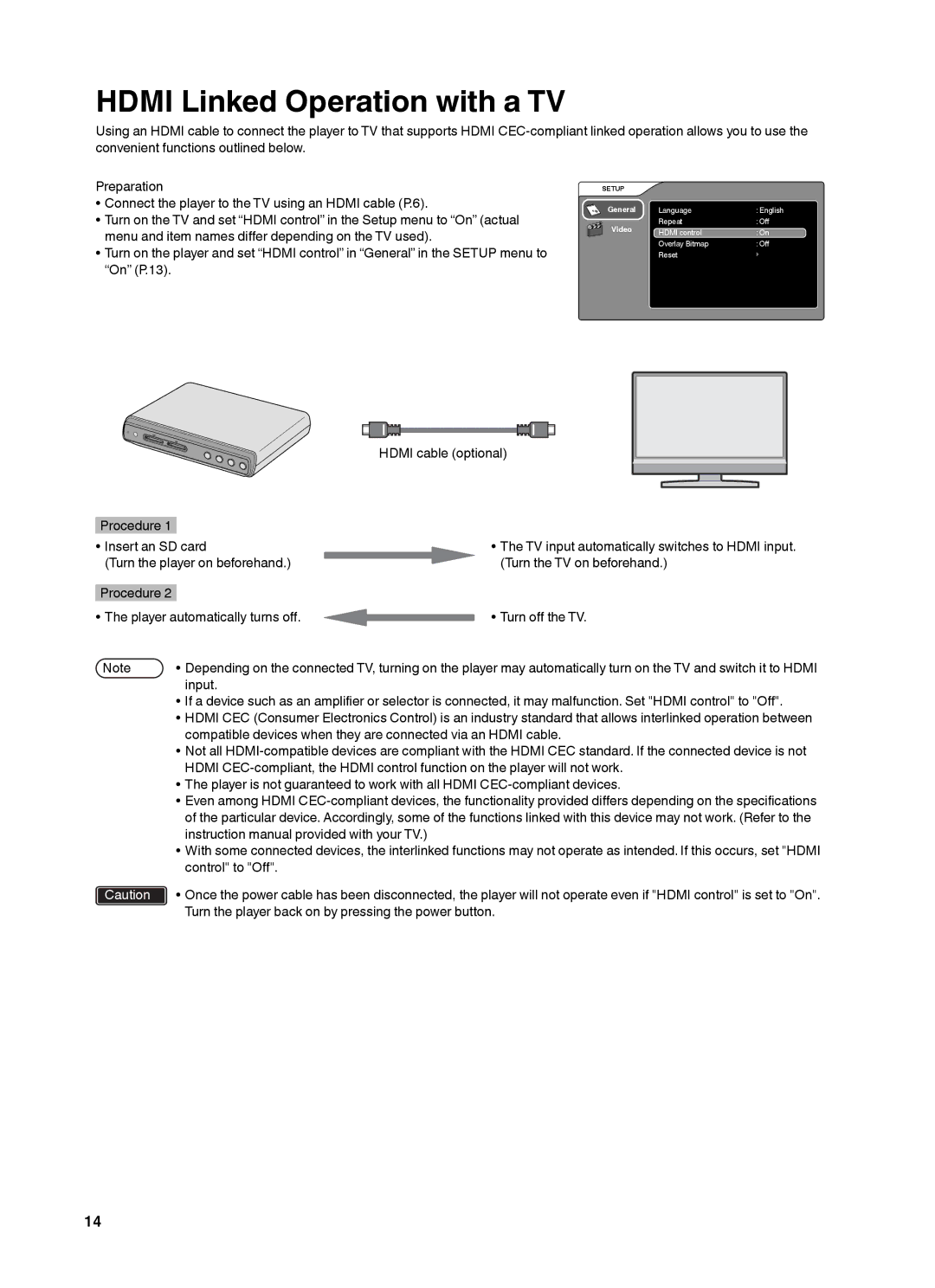HDMI Linked Operation with a TV
Using an HDMI cable to connect the player to TV that supports HDMI
Preparation
•Connect the player to the TV using an HDMI cable (P.6).
•Turn on the TV and set “HDMI control” in the Setup menu to “On” (actual menu and item names differ depending on the TV used).
•Turn on the player and set “HDMI control” in “General” in the SETUP menu to “On” (P.13).
HDMI cable (optional)
Procedure 1
SETUP |
|
|
General | Language | : English |
Video | Repeat | : Off |
HDMI control | : On | |
| Overlay Bitmap | : Off |
| Reset |
|
• Insert an SD card | • The TV input automatically switches to HDMI input. | |
(Turn the player on beforehand.) | (Turn the TV on beforehand.) | |
|
|
|
Procedure 2 |
|
|
• The player automatically turns off. | • Turn off the TV. | |
Note | • Depending on the connected TV, turning on the player may automatically turn on the TV and switch it to HDMI | |
| input. |
|
•If a device such as an amplifier or selector is connected, it may malfunction. Set "HDMI control" to "Off".
•HDMI CEC (Consumer Electronics Control) is an industry standard that allows interlinked operation between compatible devices when they are connected via an HDMI cable.
•Not all
•The player is not guaranteed to work with all HDMI
•Even among HDMI
•With some connected devices, the interlinked functions may not operate as intended. If this occurs, set "HDMI control" to "Off".
Caution | • Once the power cable has been disconnected, the player will not operate even if "HDMI control" is set to "On". |
| Turn the player back on by pressing the power button. |
14