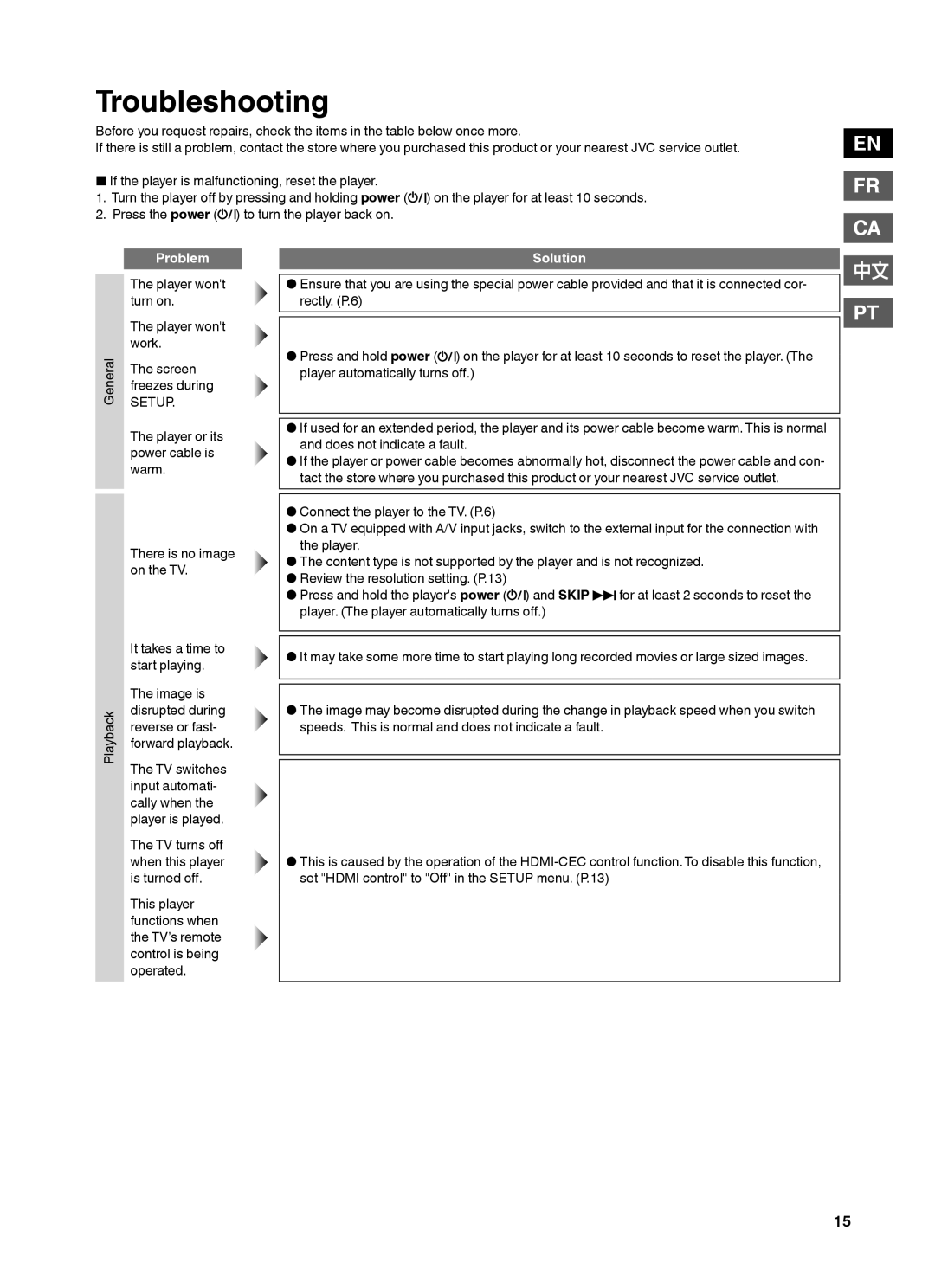Troubleshooting
Before you request repairs, check the items in the table below once more.
If there is still a problem, contact the store where you purchased this product or your nearest JVC service outlet.
■If the player is malfunctioning, reset the player.
1.Turn the player off by pressing and holding power (![]()
![]()
![]() ) on the player for at least 10 seconds.
) on the player for at least 10 seconds.
2.Press the power (![]()
![]()
![]() ) to turn the player back on.
) to turn the player back on.
EN
FR
CA
General
Problem
The player won't turn on.
The player won't work.
The screen freezes during
SETUP.
The player or its power cable is warm.
There is no image on the TV.
Solution
●Ensure that you are using the special power cable provided and that it is connected cor- rectly. (P.6)
●Press and hold power (![]()
![]() ) on the player for at least 10 seconds to reset the player. (The player automatically turns off.)
) on the player for at least 10 seconds to reset the player. (The player automatically turns off.)
●If used for an extended period, the player and its power cable become warm. This is normal and does not indicate a fault.
●If the player or power cable becomes abnormally hot, disconnect the power cable and con- tact the store where you purchased this product or your nearest JVC service outlet.
●Connect the player to the TV. (P.6)
●On a TV equipped with A/V input jacks, switch to the external input for the connection with the player.
●The content type is not supported by the player and is not recognized.
●Review the resolution setting. (P.13)
● Press and hold the player's power ( ) and SKIP |
| for at least 2 seconds to reset the |
| ||
player. (The player automatically turns off.) |
|
|
中文
PT
Playback
It takes a time to start playing.
The image is disrupted during reverse or fast- forward playback.
The TV switches input automati- cally when the player is played.
The TV turns off when this player is turned off.
This player functions when the TV’s remote control is being operated.
●It may take some more time to start playing long recorded movies or large sized images.
●The image may become disrupted during the change in playback speed when you switch speeds. This is normal and does not indicate a fault.
●This is caused by the operation of the
15